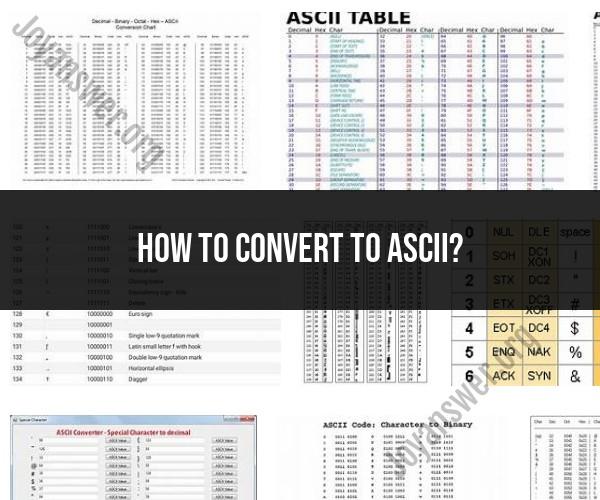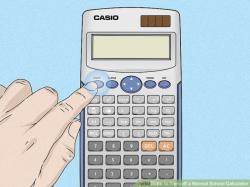How to convert to ASCII?
Converting text characters to their corresponding ASCII (American Standard Code for Information Interchange) values can be done using various programming languages or tools. ASCII is a character encoding standard that represents each character as a unique numeric value. Here's how you can convert text to ASCII in a few different contexts:
Using Programming Languages (Python as an example):
In Python, you can use the built-in
ord()function to get the ASCII value of a character. Here's an example:text = "Hello" ascii_values = [ord(char) for char in text] print(ascii_values)This code will output the ASCII values of each character in the "Hello" string.
Using Excel:
If you want to convert text to ASCII in an Excel spreadsheet, you can use a formula. Assuming your text is in cell A1, you can use the following formula in another cell (e.g., B1) to get the ASCII value of the first character:
excel
=CODE(MID(A1, 1, 1))Then, you can drag the formula down to apply it to other characters in the text.
Online Tools:
There are online tools available that can quickly convert text to ASCII values. Simply paste your text into the tool, and it will provide you with the ASCII values for each character.
Text Editors and IDEs:
Some text editors and integrated development environments (IDEs) have built-in functionality to display ASCII values for characters in a text file. You might need to enable or configure this feature depending on the software you are using.
Remember that ASCII values range from 0 to 127 for standard ASCII characters. Extended ASCII can go beyond 127 and includes additional characters used in different character encoding schemes.
Keep in mind that character encoding can vary depending on the character set and language, so be aware of the encoding being used in your context. ASCII is a simple encoding standard and works well for basic Latin characters, but other encoding standards like UTF-8 or UTF-16 are needed to represent a broader range of characters from different languages and scripts.
Converting Text and Files to ASCII Format
There are a number of ways to convert text and files to ASCII format. One way is to use a text editor, such as Notepad or TextEdit. To convert a text file to ASCII format in Notepad, follow these steps:
- Open the text file in Notepad.
- Click on the File menu and select Save As.
- In the Save As dialog box, select ANSI from the Encoding drop-down list.
- Click the Save button.
To convert a text file to ASCII format in TextEdit, follow these steps:
- Open the text file in TextEdit.
- Click on the Format menu and select Make Plain Text.
- Click on the File menu and select Save.
- In the Save As dialog box, select ANSI from the Encoding drop-down list.
- Click the Save button.
You can also use online ASCII conversion tools to convert text and files to ASCII format. To do this, simply copy and paste the text or upload the file to the conversion tool. The conversion tool will then generate the ASCII equivalent of the text or file.
ASCII Encoding for Plain Text Documents
ASCII encoding is a character encoding scheme that assigns a unique 7-bit integer value to each character. This allows ASCII-encoded text to be represented in a consistent way across different computer systems and platforms.
ASCII encoding is the most common character encoding scheme for plain text documents. It is used by most text editors, word processors, and web browsers.
Uses of ASCII and ASCII Conversion Tools
ASCII is used in a variety of applications, including:
- Plain text documents
- Email messages
- Web pages
- Programming languages
- File transfer protocols
ASCII conversion tools can be used to convert text and files to ASCII format for a variety of purposes, such as:
- Making text and files compatible with older systems and platforms
- Transferring text and files between different systems and platforms
- Reducing the size of text and files
- Making text and files more secure
Here are some examples of when you might need to use an ASCII conversion tool:
- You are sending an email message to someone who is using an older email system.
- You are uploading a text file to a website that only accepts ASCII-encoded files.
- You are transferring a file between two systems that use different character encoding schemes.
- You are creating a program that needs to be compatible with a variety of systems and platforms.
Overall, ASCII and ASCII conversion tools are useful tools for a variety of applications.