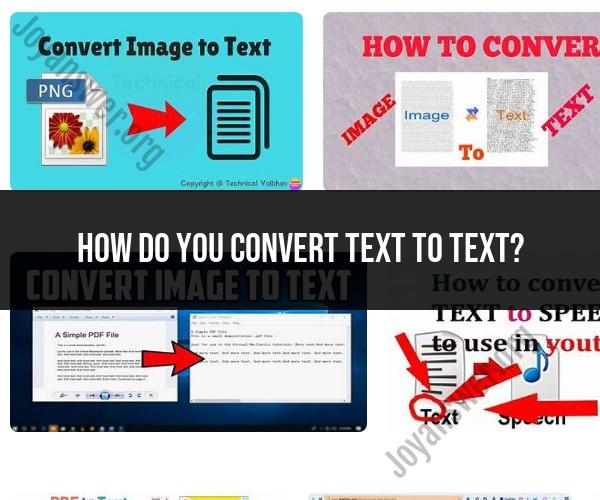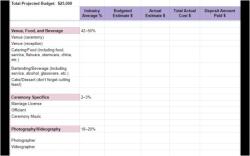How do you convert text to text?
Converting text to text may seem redundant, as it essentially means representing text in its original form. However, there are scenarios where you might want to perform text-to-text conversion, such as:
Text Encoding and Decoding: Converting text to text can involve encoding and decoding text to ensure it's compatible with specific systems or protocols. For example, encoding special characters in HTML (e.g., converting "&" to "&") is a form of text-to-text conversion that ensures proper rendering in web browsers.
Text Formatting: You may convert text to different text formats or styles. For instance, converting plain text to formatted text (e.g., adding bold, italics, or underlining) is a type of text-to-text conversion often used in word processing applications.
Text Translation: Translating text from one language to another is another form of text-to-text conversion. Machine translation tools, like Google Translate, perform this task by analyzing and converting text while preserving the meaning.
Text Transformation: Sometimes, you may need to perform transformations on text data. For example, converting text from uppercase to lowercase or vice versa is a common text-to-text conversion used for consistency in text processing.
Here are some examples of how you can perform text-to-text conversion for various purposes:
HTML Encoding: To ensure text is displayed correctly in web browsers, you can convert special characters to their corresponding HTML entities. For instance, "&" becomes "&" and "<" becomes "<".
Markdown to HTML: Converting Markdown-formatted text to HTML involves text-to-text conversion. Markdown symbols like "*" for emphasis can be converted to HTML tags, such as "<em>".
Text Translation: Using a translation tool like Google Translate, you can convert text from one language to another. For instance, "Hello, world!" in English can be converted to "Hola, mundo!" in Spanish.
Text Case Conversion: To change the text case, you can convert all text to lowercase, uppercase, or title case. For example, "Convert This Text" can become "convert this text" or "CONVERT THIS TEXT."
Text Encoding/Decoding: When working with data formats like Base64, you might encode binary data as text and then decode it back to its original binary form. This involves text-to-text conversion.
In most cases, you can perform text-to-text conversions using programming languages like Python, libraries like HTMLParser for HTML encoding/decoding, or online tools for translation and case conversion. The specific method and tool you use will depend on the type of text-to-text conversion you need to perform.
From Text to Text: Converting and Replicating Digital Text
Text conversion is the process of converting digital text from one format to another. This can be done for a variety of reasons, such as to make the text compatible with a different software application, to change the appearance of the text, or to extract data from the text.
There are a number of different techniques and tools that can be used for text conversion. Some of the most common techniques include:
- Regular expressions: Regular expressions are a powerful tool for searching and manipulating text. They can be used to find and replace text, extract data from text, and validate text formats.
- Natural language processing (NLP): NLP is a field of computer science that deals with the interaction between computers and human (natural) languages. NLP techniques can be used to understand and generate text, as well as to perform tasks such as text classification and sentiment analysis.
- Machine learning (ML): ML is a field of computer science that gives computers the ability to learn without being explicitly programmed. ML techniques can be used to train text conversion models that can accurately convert text from one format to another.
The Art of Text Conversion: Techniques and Tools for Digital Text Processing
There are a number of different tools that can be used for text conversion. Some of the most popular tools include:
- Sed and Awk: Sed and Awk are two powerful text processing tools that are available on most Unix-like systems. They can be used to perform a variety of text processing tasks, including text conversion.
- Pandas: Pandas is a popular Python library for data manipulation and analysis. It can also be used for text conversion, such as converting CSV files to JSON files.
- NLTK: NLTK is a popular Python library for natural language processing. It can be used for a variety of text processing tasks, including text conversion.
- spaCy: spaCy is another popular Python library for natural language processing. It can also be used for text conversion, such as converting text from one language to another.
The Transformation of Text: Converting Data into Different Text Formats
Text conversion can be used to convert data into different text formats. For example, you can use text conversion to convert a database table to a CSV file, or to convert a PDF file to a text file.
Text conversion can also be used to extract data from text. For example, you can use text conversion to extract the email addresses from a list of customers, or to extract the product names from a product catalog.
Text conversion is a powerful tool that can be used for a variety of tasks. By understanding the different techniques and tools that are available, you can use text conversion to improve your productivity and efficiency.
Here are some additional examples of text conversion:
- Converting a Word document to a PDF file
- Converting a PowerPoint presentation to a Google Slides presentation
- Converting a spreadsheet to a comma-separated values (CSV) file
- Converting a PDF file to a text file
- Converting an HTML file to a plain text file
- Converting a JSON file to a YAML file
Text conversion can be a complex task, but there are a number of tools and resources available to help you get the job done.