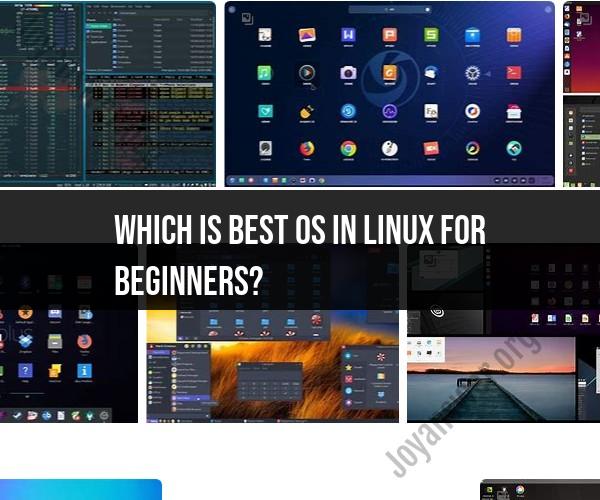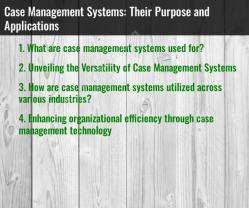Which is best OS in Linux for beginners?
Choosing the best Linux distribution (OS) for beginners depends on your specific needs and preferences. There are several beginner-friendly Linux distributions that are known for their user-friendly interfaces, ease of use, and community support. Here are some popular options:
Ubuntu: Ubuntu is one of the most widely used Linux distributions and is known for its user-friendly interface, extensive documentation, and a large and active community. Ubuntu offers different desktop environments, such as the default GNOME, KDE, and more, allowing users to choose their preferred look and feel.
Linux Mint: Linux Mint is designed to be easy to use and is based on Ubuntu. It comes with a Cinnamon desktop environment that resembles traditional desktop layouts, making it familiar for users transitioning from Windows.
Elementary OS: Elementary OS is known for its elegant and user-friendly interface. It has a macOS-like design, which can be appealing to users looking for a polished and streamlined experience.
Zorin OS: Zorin OS is designed to provide a familiar experience for Windows users. It offers a Windows-like interface and includes a range of pre-installed software to cover common tasks.
Pop!_OS: Developed by System76, Pop!_OS is based on Ubuntu and is known for its focus on gaming and productivity. It has a clean and modern interface and includes features for seamless integration with System76 hardware.
Fedora Workstation: Fedora Workstation offers a GNOME-based desktop environment and is known for its commitment to providing up-to-date software. It's user-friendly and suitable for both beginners and experienced users.
Deepin: Deepin Linux is known for its visually appealing and modern desktop environment. It's user-friendly and offers a unique and elegant interface.
Manjaro Linux: While Manjaro is known for its Arch Linux base, it offers a user-friendly experience with an easy installation process and excellent hardware compatibility. It's a good choice for users interested in a rolling release distribution.
When choosing a Linux distribution for beginners, consider the following factors:
Ease of Use: Look for a distribution with a user-friendly interface and clear documentation.
Community Support: A strong and active user community can provide valuable assistance and resources.
Software Availability: Ensure that the distribution offers the software and applications you need.
Stability: Some distributions prioritize stability over having the latest software, which can be beneficial for beginners.
Customization: Consider whether you want a distribution with a specific desktop environment or if you prefer more options for customization.
Ultimately, the best Linux distribution for beginners depends on your preferences and goals. You can try out different distributions by creating live USBs or virtual machines to see which one feels the most comfortable and suits your needs.
Exploring the Top Linux Operating Systems for Beginners
There are many different Linux operating systems available, but some are better suited for beginners than others. Here is a list of some of the top Linux operating systems for beginners:
- Linux Mint: Linux Mint is a popular Linux distribution that is known for being user-friendly and beginner-friendly. It has a familiar Cinnamon desktop environment that is similar to Windows, and it comes with a variety of pre-installed applications that make it easy to start using the operating system right away.
- Ubuntu: Ubuntu is another popular Linux distribution that is good for beginners. It has a user-friendly GNOME desktop environment and a variety of pre-installed applications. Ubuntu also has a large and active community that is always willing to help new users.
- Zorin OS: Zorin OS is a Linux distribution that is designed to look and feel like Windows. This makes it a good choice for beginners who are switching from Windows to Linux. Zorin OS also comes with a variety of pre-installed applications that make it easy to start using the operating system right away.
- Elementary OS: Elementary OS is a Linux distribution that focuses on simplicity and elegance. It has a unique Pantheon desktop environment that is easy to use and learn. Elementary OS also comes with a variety of pre-installed applications that make it easy to start using the operating system right away.
- Manjaro Linux: Manjaro Linux is a Linux distribution that is based on Arch Linux. It is known for being user-friendly and beginner-friendly, even though it is based on a more complex Linux distribution. Manjaro Linux comes with a variety of pre-installed applications that make it easy to start using the operating system right away.
Choosing the Best Linux Distro for Novice Users
When choosing a Linux distribution for beginners, it is important to consider the following factors:
- User-friendly desktop environment: The desktop environment is the graphical user interface (GUI) that you will use to interact with the operating system. Choose a distribution with a desktop environment that is easy to use and learn.
- Pre-installed applications: A good Linux distribution will come with a variety of pre-installed applications, such as a web browser, an office suite, and a media player. This will make it easy to start using the operating system right away without having to install any additional software.
- Community support: A large and active community is important for any Linux distribution. This is especially true for beginners, who may need help troubleshooting problems or learning how to use the operating system.
User-Friendly Linux Distros: A Guide for Beginners
Once you have chosen a Linux distribution, it is important to learn how to use it. Here are a few tips:
- Start with the basics. Learn how to use the desktop environment, how to install and remove software, and how to manage files.
- Explore the documentation. The documentation for your Linux distribution is a great resource for learning more about the operating system.
- Don't be afraid to experiment. Linux is a stable operating system, but it is important to back up your files before you experiment with new settings or applications.
If you are a beginner, I recommend using one of the following Linux distributions: Linux Mint, Ubuntu, Zorin OS, Elementary OS, or Manjaro Linux. These distributions are all user-friendly and come with a variety of pre-installed applications that make it easy to start using the operating system right away.