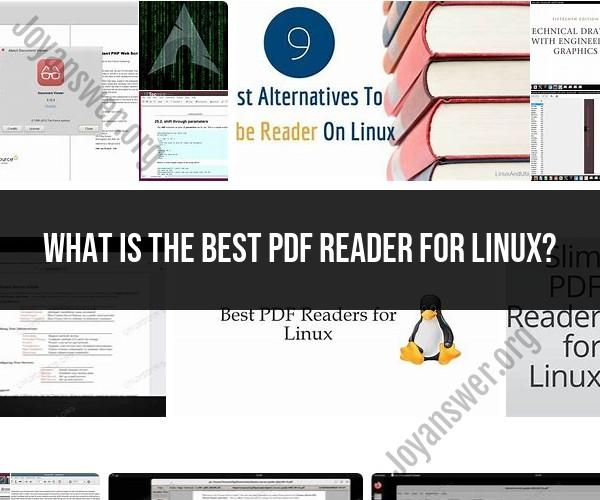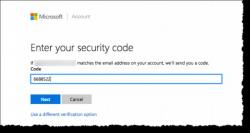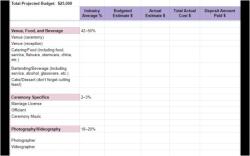What is the best PDF reader for Linux?
There are several excellent PDF readers available for Linux, each with its own set of features and strengths. The "best" PDF reader for Linux depends on your specific needs and preferences. Here are some of the top PDF readers for Linux:
Evince: Evince is the default PDF reader for many Linux distributions, including Ubuntu and Fedora. It's lightweight, fast, and offers a simple and clean interface. It also supports a wide range of document formats.
Okular: Okular is the default PDF reader for the KDE desktop environment, but it can be used on other desktops as well. It is feature-rich and supports annotations, highlighting, and document navigation. Okular also handles various document formats, including PDF, EPUB, and more.
Foxit Reader: Foxit Reader for Linux provides a user-friendly interface and features like annotation tools, text highlighting, and the ability to fill out PDF forms. While it's not open source, it's available for free for personal use.
Xreader: Xreader is the default PDF reader for the Xfce desktop environment. It is lightweight, easy to use, and integrates well with the Xfce desktop.
MuPDF: MuPDF is known for its speed and minimalism. It's designed to be lightweight and fast, making it a great choice for users who want a simple and efficient PDF viewer.
Master PDF Editor: Master PDF Editor is not just a viewer but also a full-featured PDF editor for Linux. It allows you to create, edit, and annotate PDF documents. While it has a free version, the paid version unlocks additional features.
Adobe Acrobat Reader DC (via Wine): While Adobe does not provide an official Linux version of Acrobat Reader, some users run it through Wine (a compatibility layer for running Windows applications on Linux). This allows you to use the official Adobe Acrobat Reader on Linux.
Zathura: Zathura is a minimalistic and highly customizable PDF viewer that integrates well with the keyboard. It's particularly popular among users who prefer keyboard shortcuts.
PDF.js (Browser-based): If you use a web browser regularly, you can view PDF files directly in the browser using the built-in PDF.js viewer, which is available in many modern browsers like Firefox and Chromium.
qpdfview: qpdfview is a lightweight PDF viewer for the Qt desktop environment. It offers basic features like document navigation, zoom, and search.
The best PDF reader for you depends on your specific requirements. If you want a simple, lightweight viewer, Evince or Xreader might be sufficient. If you need advanced features like annotation and editing, Master PDF Editor or Okular could be more suitable. Additionally, some users prefer using a web browser for viewing PDFs, thanks to the built-in viewers available in many modern browsers.
Best PDF Readers for Linux: Exploring Your Options
There are many different PDF readers available for Linux, each with its own set of features and capabilities. Here are a few of the best PDF readers for Linux:
- Evince: Evince is a lightweight PDF reader that is included with the GNOME desktop environment. It is a simple and easy-to-use PDF reader with all the essential features, such as the ability to view, print, and annotate PDF files.
- Okular: Okular is a universal document viewer that is included with the KDE Plasma desktop environment. It is a more feature-rich PDF reader than Evince, with support for a wider range of file formats and additional features, such as the ability to create and edit PDF files.
- Foxit Reader: Foxit Reader is a cross-platform PDF reader that is available for Linux, Windows, and macOS. It is a popular PDF reader with a wide range of features, including the ability to view, print, annotate, and edit PDF files.
- MuPDF: MuPDF is a lightweight PDF reader that is designed for speed and efficiency. It is a good choice for users who need a fast and reliable PDF reader.
- Zathura: Zathura is a minimalist PDF reader that is designed for simplicity and efficiency. It is a good choice for users who want a distraction-free PDF reading experience.
Choosing the Right Linux PDF Reader: Top Recommendations
The best PDF reader for Linux depends on your individual needs and preferences. If you are looking for a simple and easy-to-use PDF reader with all the essential features, then Evince is a good choice. If you are looking for a more feature-rich PDF reader with support for a wider range of file formats and additional features, then Okular is a good choice. If you are looking for a cross-platform PDF reader with a wide range of features, then Foxit Reader is a good choice. If you are looking for a lightweight PDF reader that is designed for speed and efficiency, then MuPDF is a good choice. If you are looking for a minimalist PDF reader that is designed for simplicity and efficiency, then Zathura is a good choice.
PDF Reading on Linux: Finding the Ideal Software
When choosing a PDF reader for Linux, it is important to consider the following factors:
- Features: What features are important to you? Do you need a PDF reader with the ability to create and edit PDF files? Do you need a PDF reader with support for a wide range of file formats?
- User interface: Do you prefer a simple and easy-to-use user interface? Or do you prefer a more feature-rich user interface?
- Performance: Do you need a PDF reader that is fast and efficient? Or are you willing to sacrifice performance for additional features?
Once you have considered these factors, you can start narrowing down your options. I recommend trying out a few different PDF readers to see which one works best for you.