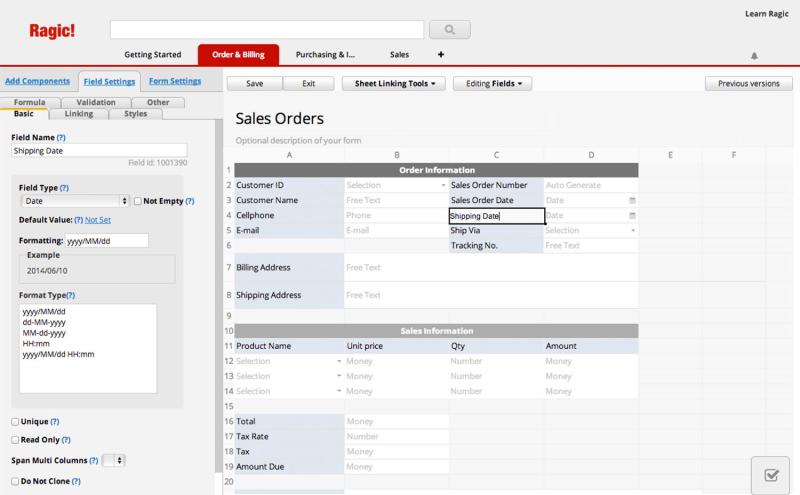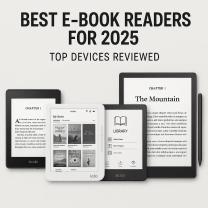What is the best free online database?
The choice of the best free online database depends on your specific needs, requirements, and the type of application or project you're working on. Different databases have unique features, strengths, and use cases. Here are a few popular free online databases, each with its own advantages:
Firebase:
- Key Features: Real-time database, authentication, cloud functions, hosting, and file storage.
- Use Case: Mobile and web applications, especially those requiring real-time data synchronization.
MongoDB Atlas:
- Key Features: NoSQL document database, automatic scaling, security features, and data visualization tools.
- Use Case: Document-oriented applications, scalable and flexible data storage.
MySQL (Google Cloud SQL):
- Key Features: Relational database, strong community support, robust security features.
- Use Case: General-purpose relational database applications.
PostgreSQL (Heroku Postgres):
- Key Features: Powerful open-source relational database, extensibility, support for complex queries.
- Use Case: General-purpose relational database applications.
Amazon DynamoDB:
- Key Features: Fully managed NoSQL database, seamless scalability, low-latency performance.
- Use Case: Serverless applications, highly scalable and performance-critical use cases.
SQLite:
- Key Features: Self-contained, serverless, and zero-configuration relational database engine.
- Use Case: Embedded applications, mobile apps, and small-scale databases.
Microsoft Azure Cosmos DB (Free Tier):
- Key Features: Globally distributed, multi-model NoSQL database with multiple consistency models.
- Use Case: Globally distributed applications with low-latency requirements.
CockroachDB (Free Tier):
- Key Features: Distributed SQL database, strong consistency, and scalability.
- Use Case: Applications requiring high availability, scalability, and consistency.
Neo4j Community Edition:
- Key Features: Graph database, native graph storage and processing, expressive query language (Cypher).
- Use Case: Applications involving complex relationships and graph-based data.
MariaDB (MariaDB SkySQL):
- Key Features: Open-source relational database, high performance, and scalability.
- Use Case: General-purpose relational database applications.
When choosing a free online database, consider factors such as the type of data you're dealing with (structured, unstructured, graph), scalability requirements, ease of use, and any specific features or functionalities you may need. It's also important to be aware of any limitations imposed by the free tier and whether they meet your project's long-term requirements. Additionally, the level of support, community resources, and documentation available for each database should be considered.
What are the top-rated free online databases available?
There are many great free online databases available, each offering different features and benefits. Here are some of the top-rated options:
Database Management Systems (DBMS):
- MySQL: An open-source relational database management system (RDBMS) popular for its ease of use and scalability.
- PostgreSQL: Another open-source RDBMS known for its advanced features, stability, and security.
- MariaDB: A fork of MySQL that is compatible with most MySQL applications and offers some additional features.
- MongoDB: A popular document-oriented database management system (NoSQL) that offers flexibility and scalability.
Cloud Databases:
- Google Cloud SQL: A managed database service offered by Google Cloud that provides scalability and reliability.
- Amazon RDS: A similar managed database service offered by Amazon Web Services (AWS).
- Microsoft Azure SQL Database: Another managed database service offered by Microsoft Azure.
Data Repositories:
- Kaggle: A platform for sharing and exploring datasets, offering a vast collection of datasets across various domains.
- Data.gov: A US government website providing access to open government data.
- World Bank Open Data: A platform providing access to open data from the World Bank and other international organizations.
- UN Data: A platform providing access to data from the United Nations and its agencies.
Other Free Databases:
- OpenRefine: An open-source tool for cleaning and transforming data.
- LibreOffice Calc: A free spreadsheet application that can also be used as a basic database.
- Taiga: An open-source project management platform that includes a built-in database.
The best free online database for you will depend on your specific needs and requirements. Consider factors such as:
- Type of data: Some databases are better suited for certain types of data than others.
- Size of data: Some databases can handle larger datasets than others.
- Features: Some databases offer more features than others, such as security, backups, and data manipulation tools.
- Ease of use: Some databases are easier to learn and use than others.
- Community support: Some databases have a larger and more active community than others, which can be helpful for troubleshooting and getting help.
It's recommended to research and compare different options before choosing the one that best suits your needs.X