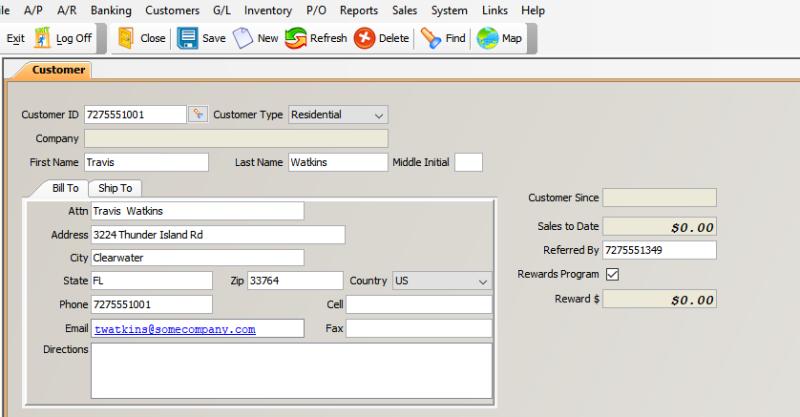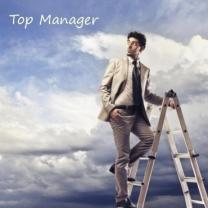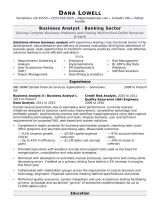How to create a client database?
Creating a client database involves designing a structured system to store and manage information about your clients. This process typically includes defining the data you want to capture, choosing a database system, and implementing a database schema. Below is a general guide on how to create a client database:
1. Define the Purpose and Requirements:
Identify Information to Capture:
- Determine what information you need to store about your clients. This may include contact details, company information, communication history, transactions, etc.
Consider Security and Compliance:
- Identify any legal or regulatory requirements regarding the storage and protection of client information.
2. Choose a Database System:
Select a Database Type:
- Choose between relational databases (like MySQL, PostgreSQL, or Microsoft SQL Server) or NoSQL databases (like MongoDB) based on your specific needs and scalability requirements.
Cloud or On-Premises:
- Decide whether you want to host your database on-premises or in the cloud (e.g., using services like AWS, Azure, or Google Cloud).
3. Design the Database Schema:
Identify Entities:
- Identify the main entities in your database, such as Clients, Contacts, Companies, Transactions, etc.
Define Relationships:
- Determine how these entities relate to each other (e.g., a client belongs to a company, a transaction is associated with a client).
Create Tables and Fields:
- Create tables for each entity and define the fields (columns) within those tables. For example:
- Clients Table:
- ClientID (Primary Key)
- FirstName
- LastName
- Phone
- ...
- Clients Table:
- Create tables for each entity and define the fields (columns) within those tables. For example:
4. Set Up Database:
Create the Database:
- If using a relational database, create a new database instance. For NoSQL databases, this step might involve creating a new database or collection.
Implement the Schema:
- Execute SQL scripts or use database management tools to create tables and define relationships.
5. Data Entry and Validation:
Enter Sample Data:
- Enter some sample data into your database to ensure that it functions as expected.
Implement Data Validation:
- Set up validation rules to ensure data accuracy and consistency (e.g., email format, required fields).
6. Develop User Interface (Optional):
- Create a Frontend Interface:
- If you need a user interface to interact with the database, develop a frontend application. This could be a web application, desktop application, or mobile app.
7. Implement Security Measures:
Access Controls:
- Set up user accounts and permissions to control who can access and modify the data.
Encryption:
- Implement encryption to protect sensitive information.
8. Regular Maintenance and Backups:
Scheduled Backups:
- Set up regular backups of your database to prevent data loss in case of unexpected events.
Database Maintenance:
- Perform routine maintenance tasks, such as optimizing queries and monitoring performance.
9. Test and Iterate:
Testing:
- Thoroughly test the system to identify and fix any bugs or issues.
Iterate and Enhance:
- Based on user feedback and changing requirements, iterate on your database design and functionality.
10. Documentation:
- Document the Database Structure:
- Create documentation outlining the structure of your database, including tables, fields, relationships, and any business rules.
Note:
This is a general guide, and the specifics may vary based on the database system and tools you choose, as well as the requirements of your organization. If you're not familiar with database development, consider consulting with a database professional or using database development tools that provide a more user-friendly interface.
Steps to create a client database effectively?
Creating a client database effectively requires careful planning and execution to ensure organization, accessibility, and data integrity. Here are the key steps involved:
1. Define the Database Purpose and Scope:
- Identify your goals: What information do you need to collect and manage about your clients? What will you use this information for?
- Determine the types of clients: Are you targeting individual or business clients? Will you have different client segments?
- Set limitations: Decide what level of detail you need to capture and avoid collecting unnecessary data.
2. Choose the Database Software:
- Evaluate your needs and budget: Consider factors like data volume, accessibility, scalability, and security features.
- Explore different options: Choose software that is user-friendly, secure, and integrates well with your existing systems.
- Popular options: Consider solutions like Salesforce, HubSpot CRM, Zoho CRM, Microsoft Dynamics 365, or even a custom-built database depending on your needs.
3. Design the Database Structure:
- Create fields: Define the specific data points you want to capture for each client, such as name, contact information, demographics, purchase history, and service preferences.
- Categorize and organize fields: Group related fields into logical sections for easier navigation and data analysis.
- Establish data types: Specify the format for each field, such as text, number, date, or yes/no, to ensure data consistency.
4. Implement Data Collection Strategies:
- Collect data through various channels: Use online forms, email capture, point-of-sale systems, and manual data entry depending on your client interaction points.
- Ensure data accuracy: Implement validation rules and data verification processes to minimize errors and maintain data integrity.
- Obtain consent: Clearly communicate how you will use client data and obtain their consent before collecting and storing their information.
5. Maintain and Update the Database:
- Develop a maintenance schedule: Regularly clean up outdated data, remove duplicates, and update client information as needed.
- Establish data access controls: Implement security measures to restrict unauthorized access and ensure data privacy.
- Backup your data: Regularly back up your database to prevent data loss in case of system failures or security breaches.
6. Utilize the Database for Client Management:
- Generate reports and analyze data: Use the information in your database to gain insights into client behavior, preferences, and trends.
- Personalize communication: Use client data to personalize marketing efforts, offer relevant recommendations, and improve customer service experiences.
- Automate tasks: Automate repetitive tasks like sending reminders, generating reports, and initiating marketing campaigns based on client data.
Additional Tips:
- Start small and scale gradually.
- Integrate your database with other business systems.
- Invest in ongoing training for team members.
- Seek professional help if needed.
By following these steps and best practices, you can create an effective client database that facilitates efficient client management, enhances communication, and drives business growth. Remember, a well-maintained client database is a valuable asset for any business.