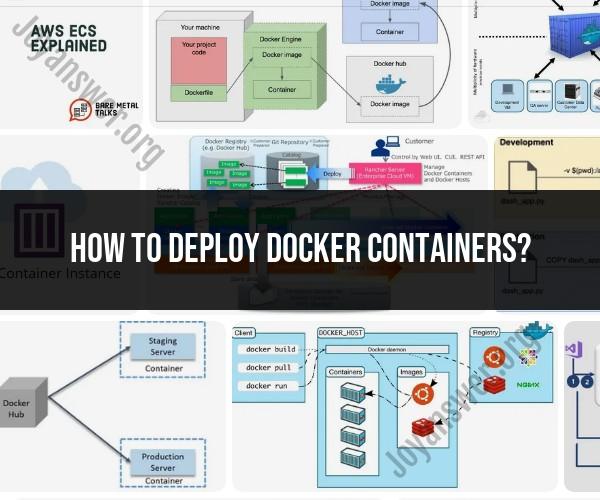How to deploy Docker containers?
Deploying Docker containers involves several steps to ensure that your applications or services run efficiently and securely. Here's a comprehensive guide on how to deploy Docker containers:
1. Set Up Docker:
- Install Docker on your host machine or server. Docker provides installation instructions for various operating systems, including Linux, Windows, and macOS.
2. Create a Docker Image:
- Develop a Docker image that includes your application or service and all its dependencies. You can create a Dockerfile to define the image's configuration, which includes specifying a base image, adding files, and running commands. Build the image using the
docker buildcommand.
3. Push the Docker Image to a Registry:
- Docker images are typically stored in container registries like Docker Hub, Google Container Registry, or Amazon Elastic Container Registry (ECR). Push your Docker image to a registry using the
docker pushcommand.
4. Configure Environment Variables:
- Use environment variables to configure your application within the Docker container. This allows you to separate configuration from the code, making your application more portable.
5. Create Docker Compose Files (Optional):
- If your application consists of multiple containers that need to work together (e.g., a web server and a database), consider using Docker Compose to define and manage the container orchestration. Create a
docker-compose.ymlfile to specify the services, networks, and volumes required for your application stack.
6. Deploy Containers:
- Deploy your Docker containers to your target environment. This can be on a single machine or a cluster of servers, depending on your deployment requirements.
7. Orchestration (Optional):
- If you need to manage container scaling, load balancing, and fault tolerance, consider using container orchestration tools like Docker Swarm, Kubernetes, or Amazon ECS. These tools automate container deployment and scaling.
8. Monitor and Manage Containers:
- Use Docker CLI commands and monitoring tools to check the status of your containers, view logs, and troubleshoot any issues that may arise.
9. Networking and Security:
- Configure network settings to expose the necessary ports for your containers to communicate with the outside world. Implement security best practices, including container isolation and image vulnerability scanning, to protect your containers and data.
10. Update and Maintain Containers:- Regularly update your Docker containers by pulling the latest images from the container registry and redeploying them. This helps ensure that your application stays up to date with security patches and new features.
11. Backup and Recovery:- Implement backup and recovery strategies for your Docker containers and data to minimize the impact of data loss or system failures.
12. Monitoring and Scaling:- Set up monitoring tools and scaling policies to adjust the number of containers based on resource utilization and demand. This ensures that your application can handle varying workloads efficiently.
13. Documentation:- Maintain clear and up-to-date documentation for your Docker container deployment, including configuration, environment variables, and deployment procedures. This documentation is valuable for your team and future maintenance.
14. Continuous Integration/Continuous Deployment (CI/CD):- Integrate Docker container deployment into your CI/CD pipeline to automate testing, building, and deploying containers as part of your development workflow.
Remember that Docker container deployment can vary depending on your specific use case, infrastructure, and requirements. Adapting best practices and tools to your unique needs is essential for a successful deployment strategy.