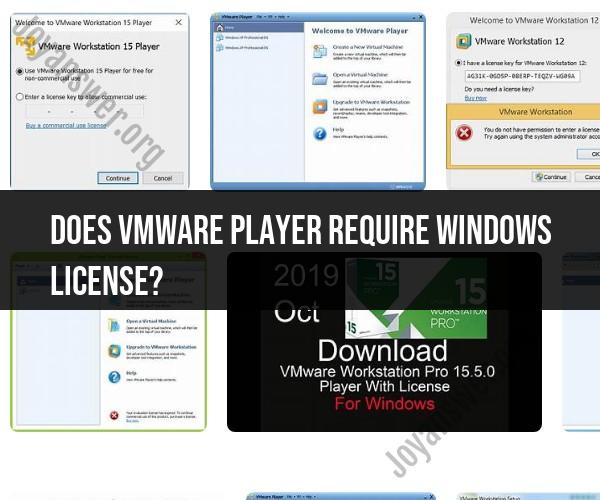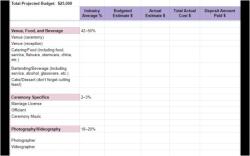Does VMware Player require Windows license?
VMware Player, now known as VMware Workstation Player, is a virtualization software that allows you to run virtual machines on your computer. Whether you need a Windows license to use VMware Player depends on the specific use case and the operating systems you plan to run inside the virtual machines.
Here are some key points to consider:
Operating System for the Host Machine:
- VMware Player can run on various host operating systems, including Windows, Linux, and macOS. If you are running VMware Player on a Windows host machine, you will typically need a valid Windows license for that host machine. The licensing requirements for the host machine itself are separate from VMware Player.
Guest Operating Systems:
- The virtual machines you create and run with VMware Player may have their own licensing requirements. For example, if you install Windows as a guest operating system within a virtual machine, you will need a valid Windows license for that virtual machine, just as if it were running on physical hardware.
Linux as Host:
- If you are running VMware Player on a Linux host, you do not need a Windows license for the host operating system. However, the licensing requirements for the guest operating systems (including Windows) still apply.
Virtual Appliance and Open-Source Operating Systems:
- VMware Player can also be used to run virtual appliances and open-source operating systems, which may have different licensing requirements. Some virtual appliances and open-source OS distributions are freely available, while others may have specific licensing terms.
In summary, the licensing requirements for VMware Player depend on the host operating system and the guest operating systems you plan to run. While VMware Player itself may not require a separate Windows license (if you are running it on Linux or another host OS), you should ensure that you have the necessary licenses for the host and guest operating systems to comply with software licensing agreements and avoid any legal issues. Always review the licensing terms of the specific software you plan to use within your virtual machines.
VMware Player and Windows Licensing: What You Need to Know
VMware Player is a free virtualization software application that allows users to run multiple virtual machines (VMs) on a single physical machine. VMware Player is available for both Windows and Linux.
Licensing Requirements for Running VMware Player on Windows
VMware Player is free for personal and non-commercial use. However, a commercial license is required to use VMware Player for commercial purposes. This includes using VMware Player in a business setting, to run commercial software, or to provide commercial services.
A commercial license for VMware Player is also required to run restricted VMs on VMware Player. Restricted VMs are VMs that were created using a commercial version of VMware Workstation or VMware Fusion.
Exploring Alternatives to VMware Player for Virtualization Needs
There are a number of alternatives to VMware Player for virtualization needs. Some of the most popular alternatives include:
- VirtualBox: VirtualBox is a free and open-source virtualization software application that is available for Windows, macOS, Linux, and Solaris.
- Hyper-V: Hyper-V is a built-in virtualization platform that is included in Windows 10 and Windows 11.
- Parallels Desktop: Parallels Desktop is a commercial virtualization software application that is available for Windows and macOS.
Which virtualization software application is right for you depends on your specific needs and requirements. If you are looking for a free and easy-to-use virtualization software application for personal and non-commercial use, then VMware Player is a good option. However, if you need to run restricted VMs or use VMware Player for commercial purposes, then you will need to purchase a commercial license.
If you are looking for an alternative to VMware Player, then VirtualBox or Hyper-V are good options. VirtualBox is a free and open-source virtualization software application that is available for a variety of platforms. Hyper-V is a built-in virtualization platform that is included in Windows 10 and Windows 11.