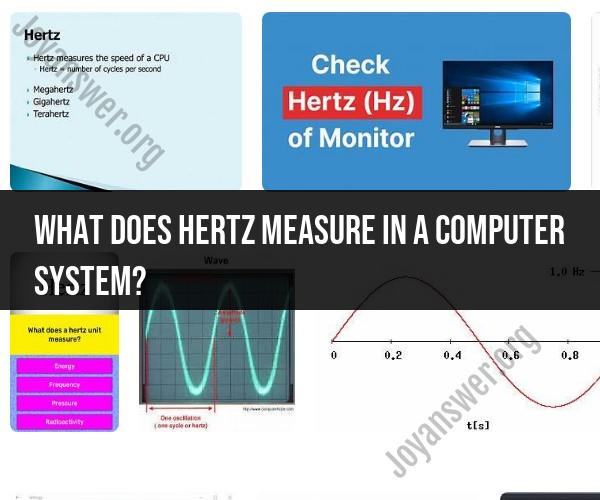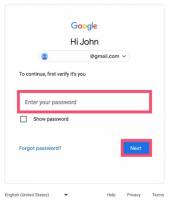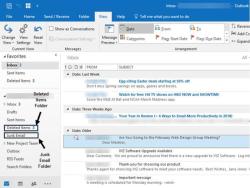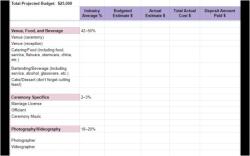What does Hertz measure in a computer system?
In a computer system, Hertz (Hz) is a unit of measurement that quantifies the frequency or clock speed of various hardware components. It is named after the German physicist Heinrich Hertz and is used to describe how many cycles or oscillations occur per second. In computing, Hertz is commonly used to measure the speed and performance of several key components:
CPU Clock Speed: The most well-known use of Hertz in computing is to measure the clock speed of the central processing unit (CPU). It indicates how many cycles the CPU can execute in one second. For example, a CPU with a clock speed of 3.2 gigahertz (GHz) can execute 3.2 billion cycles per second. A higher clock speed often correlates with better performance for tasks that are CPU-bound, like calculations and data processing.
Memory Speed: Memory modules, such as RAM (Random Access Memory), also have clock speeds measured in Hertz. This represents the rate at which data can be read from or written to memory. Faster memory speeds can improve the overall performance of a computer, especially in memory-intensive tasks.
Bus Speed: The data bus and system bus in a computer connect various components like the CPU, memory, and peripheral devices. The bus speed, measured in Hertz, determines how quickly data can be transferred between these components. A faster bus speed can lead to improved system performance.
Refresh Rate: In the context of display technology, Hertz is used to measure the refresh rate of a monitor. For example, a monitor with a refresh rate of 60 Hz refreshes the screen 60 times per second. Higher refresh rates can result in smoother and more responsive visuals, which are especially important in gaming and video applications.
Clock Speed of Peripherals: Some hardware components, like graphics cards and network interface cards, may also have clock speeds measured in Hertz. These clock speeds determine how quickly these peripherals can perform their specific tasks.
It's important to note that while Hertz is a useful metric for understanding the speed and performance of various computer components, it's not the only factor to consider. The efficiency and architecture of the components, as well as how they interact with one another, also play significant roles in overall system performance. Therefore, when evaluating the performance of a computer system, it's essential to consider multiple factors beyond just Hertz measurements.
Understanding Hertz in Computer Systems: What Does It Measure?
Hertz (Hz) is the unit of frequency in the International System of Units (SI), equivalent to one event (or cycle) per second. In computer systems, hertz is used to measure the clock speed of the central processing unit (CPU). The clock speed is the number of cycles per second that the CPU can execute.
The CPU is the brain of the computer, and it is responsible for executing all of the instructions that are given to the computer. The higher the clock speed of the CPU, the more instructions it can execute per second. This means that a CPU with a higher clock speed will generally be faster than a CPU with a lower clock speed.
However, it is important to note that clock speed is not the only factor that determines CPU performance. Other factors, such as the number of cores and the cache size, also play a role.
CPU Performance Metrics: The Role of Hertz in Computer Systems
CPU performance can be measured using a variety of metrics, including:
- Clock speed: The number of cycles per second that the CPU can execute.
- Instructions per second (IPS): The number of instructions that the CPU can execute per second.
- Floating-point operations per second (FLOPS): The number of floating-point operations that the CPU can perform per second.
- Core count: The number of cores that the CPU has.
- Cache size: The amount of cache memory that the CPU has.
Clock speed is one of the most important metrics for measuring CPU performance, but it is not the only metric. Other factors, such as the number of cores and the cache size, also play a role.
Clock Speed and More: Exploring the Significance of Hertz
Clock speed is a significant metric for measuring CPU performance because it determines how many instructions the CPU can execute per second. A higher clock speed generally means a faster CPU. However, it is important to note that clock speed is not the only factor that determines CPU performance. Other factors, such as the number of cores and the cache size, also play a role.
Clock speed is also important for other components in a computer system, such as the memory and the graphics card. The memory speed and the graphics card speed can affect the overall performance of the system.
For example, if the memory is too slow, the CPU will have to wait for the memory to load data before it can continue executing instructions. This can lead to a performance bottleneck.
Similarly, if the graphics card is too slow, the CPU will have to spend more time rendering graphics. This can also lead to a performance bottleneck.
When choosing a computer system, it is important to consider the clock speed of the CPU, the memory, and the graphics card. If these components have a high clock speed, the system will generally be faster.