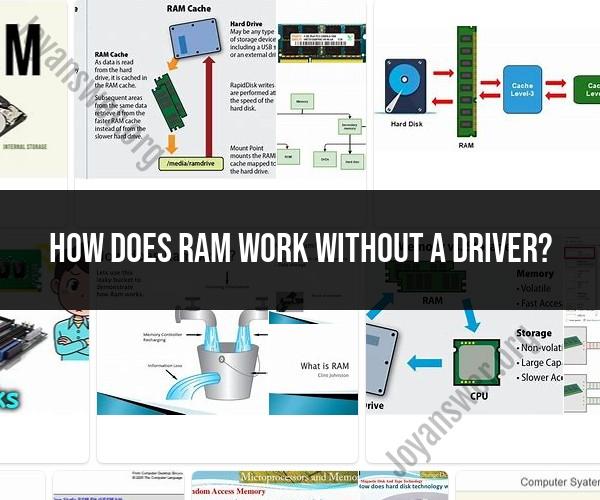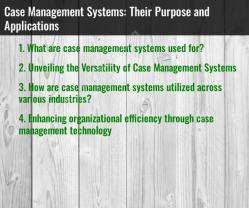How does RAM work without a driver?
RAM (Random Access Memory) works without the need for a driver because it is a fundamental component of a computer's hardware architecture, and its operation is managed directly by the computer's hardware and operating system. Here's how RAM operates without a driver:
Hardware Component: RAM is a physical hardware component in your computer, consisting of memory modules (RAM sticks) that are installed on the computer's motherboard. These modules contain thousands or millions of memory cells that can be rapidly read from or written to.
Memory Addressing: RAM is organized into a series of memory cells, each with a unique address. The CPU (Central Processing Unit) and the operating system use these addresses to locate and access data stored in RAM. When a program or the operating system needs to read or write data, it specifies the memory address where that data is located.
Operating System Management: The computer's operating system (e.g., Windows, macOS, Linux) is responsible for managing RAM. It allocates portions of RAM to running processes and applications, ensuring that they have the memory they need to execute tasks. The operating system also controls how data is read from and written to RAM.
Fast Data Access: RAM is a high-speed memory technology, much faster than other forms of storage like hard drives or SSDs. This speed allows the CPU to quickly access data stored in RAM, which is crucial for the rapid execution of software and the overall performance of the computer.
Volatile Memory: RAM is volatile memory, meaning that its contents are temporary and are lost when the computer is powered off or restarted. This characteristic allows RAM to be dynamically used by the operating system for active tasks and makes it suitable for storing data that needs to be quickly accessed and modified.
No Drivers Required: Since RAM is an integral part of a computer's hardware architecture and is managed by the operating system, it does not require a separate driver. The operating system has built-in mechanisms to interact with RAM, allocate memory to processes, and ensure efficient data storage and retrieval.
In summary, RAM is a core component of a computer's memory hierarchy, and its operation is transparent to users and software. It doesn't require drivers because it is managed by the computer's hardware and the operating system, which work together to provide fast and efficient data storage and access.