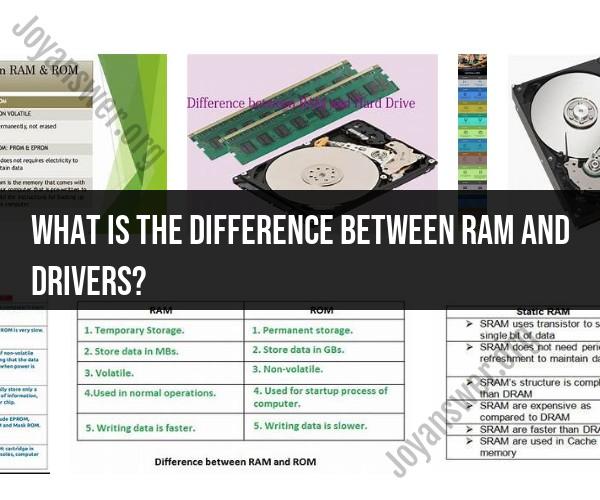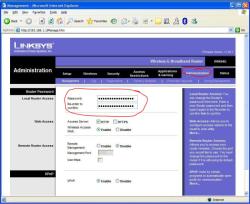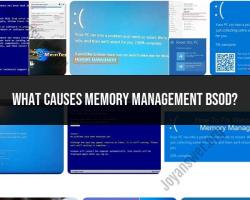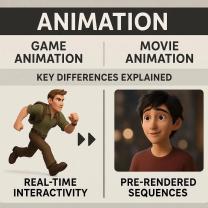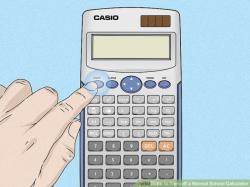What is the difference between RAM and drivers?
RAM (Random Access Memory) and drivers are two distinct components in a computer system, and they serve very different purposes. Here are the key differences between RAM and drivers:
1. Purpose and Function:
- RAM (Random Access Memory): RAM is a type of computer memory that is used to temporarily store data that the computer is currently using or processing. It is a volatile memory, meaning that its contents are lost when the computer is powered off or restarted. RAM provides high-speed data access to the CPU, allowing for quick data retrieval and manipulation, which helps improve overall system performance.
- Drivers: Drivers are software programs that facilitate communication between the computer's hardware components (such as the CPU, GPU, sound card, etc.) and the operating system. They act as intermediaries, allowing the operating system to send commands and receive data from hardware devices. Drivers are essential for hardware components to function correctly with the operating system.
2. Type:
- RAM: RAM is a hardware component. It consists of physical memory modules (e.g., RAM sticks or modules) installed on the computer's motherboard. The capacity and type of RAM can vary depending on the computer's configuration.
- Drivers: Drivers are software programs. They are installed onto the computer's storage drive (e.g., hard drive or SSD) and are loaded into memory when needed by the operating system.
3. Volatility:
- RAM: RAM is volatile memory, which means that its contents are temporary and are cleared when the computer is powered off or restarted. It is used for active data storage and quick data access.
- Drivers: Drivers are non-volatile software. Once installed on the computer's storage drive, they persist across reboots and are not lost when the computer is powered off.
4. Upgradability:
- RAM: RAM can typically be upgraded or expanded by adding more physical memory modules to the computer, which can improve system performance.
- Drivers: Drivers are updated or replaced by installing updated versions of the driver software. This is done to enhance compatibility, fix bugs, or improve the performance of hardware components.
In summary, RAM is a type of computer memory responsible for temporarily storing data that the computer is actively using, while drivers are software programs that enable communication between the operating system and hardware components. They serve different functions and are not interchangeable.