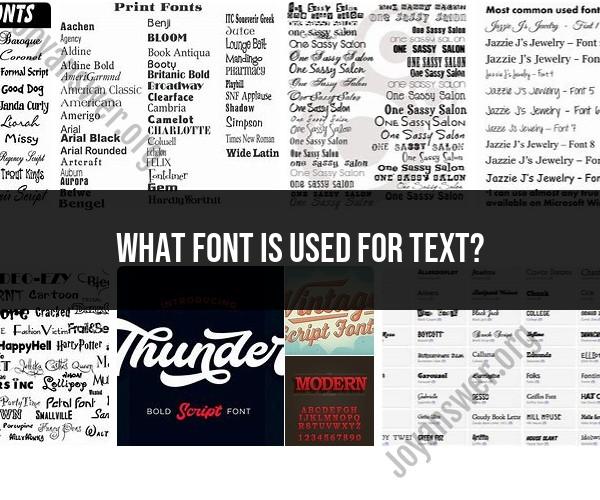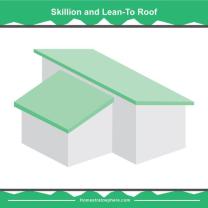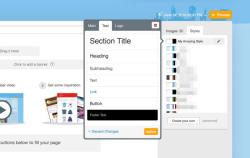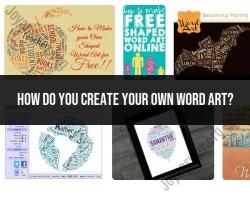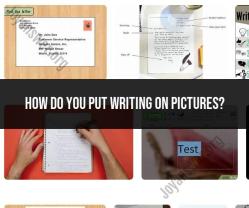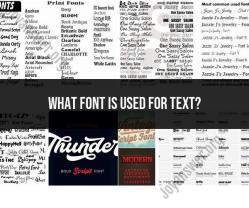What font is used for text?
The choice of font for text can vary widely depending on the specific design, purpose, and preferences of the person or organization creating the content. There are thousands of fonts available, each with its unique style and characteristics. Some commonly used fonts for text in various contexts include:
Serif Fonts:
- Serif fonts have small decorative lines (serifs) at the ends of their characters. They are often associated with a more traditional, formal, and readable appearance. Examples of serif fonts include Times New Roman, Georgia, and Baskerville.
Sans-serif Fonts:
- Sans-serif fonts lack the decorative lines (serifs) and have a cleaner, more modern, and minimalistic appearance. They are often used for digital content and branding. Examples include Arial, Helvetica, and Calibri.
Monospaced Fonts:
- Monospaced fonts have characters that occupy the same horizontal space, giving them a typewriter-like appearance. These fonts are commonly used in coding and for creating tables. Examples include Courier New and Consolas.
Script Fonts:
- Script fonts mimic handwriting and have a cursive or decorative style. They are often used for invitations, greeting cards, and creative projects. Examples include Brush Script and Lucida Calligraphy.
Decorative Fonts:
- Decorative fonts come in various artistic and thematic styles. They are used for specific design purposes to convey a unique visual message. Examples include Comic Sans, Impact, and Old English Text.
Display Fonts:
- Display fonts are designed for headlines and large text, often with elaborate and eye-catching designs. They are not typically used for long paragraphs of text. Examples include Lobster, Playfair Display, and Bebas Neue.
Handwritten Fonts:
- Handwritten fonts replicate the look of handwriting and add a personal touch to designs. They are used for informal and creative content. Examples include Dancing Script and Pacifico.
Symbol Fonts:
- Symbol fonts consist of icons, symbols, or pictograms instead of alphanumeric characters. They are used for adding visual elements to text, such as emoji and specialty symbols. Examples include Wingdings and FontAwesome.
Web Fonts:
- Web fonts are specially designed for online use, ensuring readability and rendering consistency across different devices and browsers. Popular web fonts include Google Fonts and Adobe Typekit.
The choice of font can greatly impact the readability, tone, and visual appeal of text-based content. When selecting a font, it's important to consider factors like the target audience, brand identity, readability, and the overall design context. Additionally, maintaining consistency in font usage throughout a document or design project is essential for a polished and professional appearance.
Exploring Fonts: What Font Types Are Commonly Used for Text?
There are many different types of fonts that can be used for text. Some of the most common types of fonts include:
- Serif fonts: Serif fonts have small decorative strokes at the ends of their letters. Serif fonts are often used for body text because they are easy to read at small sizes. Popular serif fonts include Times New Roman, Georgia, and Garamond.
- Sans-serif fonts: Sans-serif fonts do not have any decorative strokes at the ends of their letters. Sans-serif fonts are often used for headlines and titles because they are easy to read at large sizes. Popular sans-serif fonts include Arial, Helvetica, and Roboto.
- Monospace fonts: Monospace fonts have all characters the same width. Monospace fonts are often used for code and other technical text because they make it easy to align characters and columns. Popular monospace fonts include Courier New and Consolas.
- Display fonts: Display fonts are designed for decorative purposes and are often used for logos, posters, and other marketing materials. Popular display fonts include Impact, Comic Sans, and Papyrus.
Typography Unveiled: Understanding the Fonts Utilized in Text
The choice of font can have a big impact on the appearance and readability of text. It is important to choose a font that is appropriate for the purpose of the text and that will be easy for your audience to read.
Here are some tips for choosing the right font for your text:
- Consider the purpose of the text. Are you writing a formal document, a casual email, or a marketing brochure? Choose a font that matches the tone and style of your text.
- Consider your audience. Who will be reading your text? If you are writing for a general audience, choose a font that is easy to read. If you are writing for a specialized audience, you may be able to choose a more decorative font.
- Consider the size of the text. If you are writing for a small screen, such as a smartphone or tablet, choose a font that is easy to read at small sizes. If you are writing for a large screen, such as a desktop computer or TV, you can choose a more decorative font.
The World of Text Fonts: Common Choices for Various Purposes
Here are some common choices for fonts for various purposes:
- Body text: Times New Roman, Georgia, Garamond, Arial, Helvetica, Roboto
- Headlines and titles: Arial, Helvetica, Roboto, Impact, Comic Sans, Papyrus
- Code and other technical text: Courier New, Consolas
- Logos, posters, and other marketing materials: Impact, Comic Sans, Papyrus, any other display font that is appropriate for your brand and message
It is important to note that there are no hard and fast rules when it comes to choosing fonts. The best way to choose a font is to experiment and see what looks best. You can also use online tools such as Google Fonts to help you choose a font.