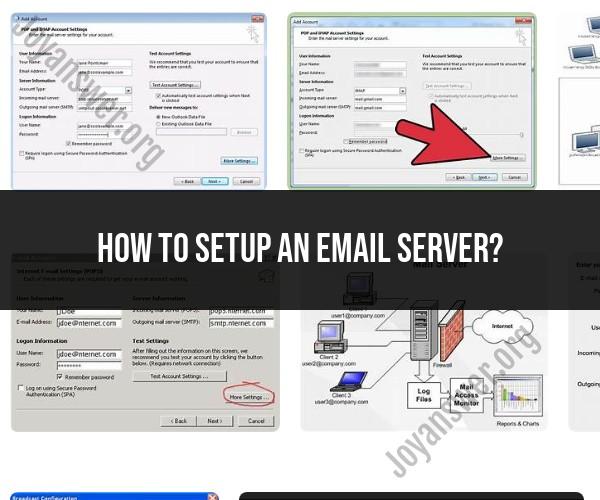How to setup an email server?
Setting up an email server can be a complex process that involves several steps and considerations. Below is a comprehensive guide to help you set up a basic email server. Please note that this is a high-level overview, and the specific steps and software choices may vary depending on your needs and the operating system you're using.
Requirements Before You Begin:
Domain Name: You'll need a domain name (e.g., yourdomain.com) to set up email addresses associated with your domain.
Server Hardware: A dedicated or virtual private server (VPS) with sufficient resources (CPU, RAM, storage) to handle email services.
Operating System: Choose a Linux-based operating system (e.g., Ubuntu, CentOS) for stability and security.
Static IP Address: Assign a static IP address to your server to ensure consistent access.
DNS Configuration: Update your domain's DNS settings to point to your server's IP address.
Step-by-Step Guide to Setting Up an Email Server:
Install the Operating System:
- Set up a fresh Linux-based server, ensuring it's fully updated with the latest security patches.
Install Necessary Software:
- Install essential software packages like Postfix (SMTP server), Dovecot (IMAP/POP3 server), and an SSL/TLS certificate for secure email communication.
Configure Postfix:
- Configure Postfix to handle incoming and outgoing email. This involves setting up mail routing, virtual domains, and defining email aliases and accounts.
Configure Dovecot:
- Configure Dovecot to provide IMAP and/or POP3 services for email clients to access messages stored on the server. Set up user authentication and folder management.
Secure Your Server:
- Implement security measures, including firewalls, fail2ban, and regular system updates. Ensure that only authorized users can access the server.
Set Up SPF, DKIM, and DMARC:
- Implement SPF (Sender Policy Framework), DKIM (DomainKeys Identified Mail), and DMARC (Domain-based Message Authentication, Reporting, and Conformance) to improve email deliverability and security.
Install Webmail Client (Optional):
- You can install a webmail client like Roundcube or RainLoop for users to access email via a web browser.
Set Up Mail Clients:
- Configure email clients (e.g., Microsoft Outlook, Thunderbird) to connect to your email server using the provided IMAP/SMTP settings.
Testing and Troubleshooting:
- Test email functionality, including sending and receiving messages, spam filtering, and SSL/TLS encryption. Monitor logs for errors.
Backup and Redundancy:
- Implement regular backup procedures to protect email data. Consider setting up redundancy or failover solutions for high availability.
User Account Management:
- Develop a system for creating, modifying, and deleting user accounts and email addresses as needed.
Spam and Virus Protection:
- Implement spam filters (e.g., SpamAssassin) and antivirus software to protect your email server and users from malicious emails.
Documentation and Support:
- Document server configurations and procedures for future reference and troubleshooting. Consider seeking support from online communities or professional consultants if needed.
Setting up an email server is a complex task that requires careful planning and ongoing maintenance. It's recommended to have a good understanding of email protocols, server administration, and security practices before attempting to set up your own email server. Additionally, you may choose to use third-party email hosting services, which can simplify email management and maintenance.
Building Your Email Server: A Step-by-Step Setup Guide
To build your own email server, you will need:
- A dedicated server or virtual private server (VPS)
- An email server software package, such as Postfix, Exim, or Sendmail
- A domain name
- A DNS provider
Once you have all of the necessary components, you can follow these steps to set up your email server:
- Install your email server software package on your server.
- Configure your email server to use your domain name.
- Set up DNS records for your email server.
- Create email accounts for your users.
- Configure your email server to authenticate emails.
- Test your email server to make sure that it is working properly.
DIY Email Server Configuration: Tips and Best Practices
Here are some tips and best practices for configuring your DIY email server:
- Use a strong password for your email server administrator account.
- Keep your email server software up to date.
- Configure your email server to use SPF, DKIM, and DMARC to authenticate emails.
- Use a spam filter and antivirus software to protect your email server from spam and malware.
- Monitor your email server logs for suspicious activity.
Email Server Setup Made Easy: How to Get Started
If you are new to email server administration, there are a number of resources available to help you get started. There are many online tutorials and guides that can walk you through the steps of setting up and configuring an email server. You can also find support from other email server administrators in online forums and communities.
Here are some additional tips for getting started with setting up your own email server:
- Choose an email server software package that is right for your needs. There are a number of different email server software packages available, each with its own strengths and weaknesses.
- Consider using a cloud-based email server hosting provider. Cloud-based email server hosting providers can make it easier to set up and manage your email server.
- If you are not comfortable setting up and configuring your own email server, you can hire a professional to do it for you.
Building your own email server can be a rewarding experience. It gives you control over your own email infrastructure and can save you money on email hosting costs. However, it is important to be aware of the challenges involved in setting up and managing your own email server. If you are not comfortable doing it yourself, you may want to consider using a cloud-based email server hosting provider or hiring a professional to do it for you.