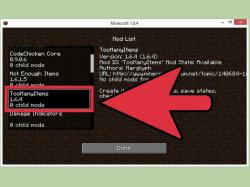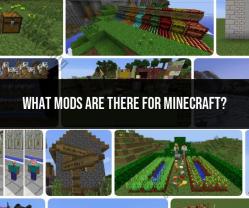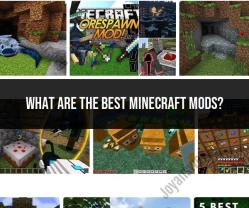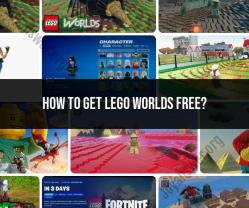How to play Minecraft at school?
Playing Minecraft at school can be a fun and educational activity, but it's essential to consider guidelines and appropriate ways to do so within the school environment. Here are some considerations:
Obtain Permission:
Check School Policies: Review the school's policies regarding gaming and technology use. Some schools may have specific rules or restrictions regarding gaming during school hours.
Seek Approval: If permitted, seek permission from teachers, administrators, or IT personnel before playing Minecraft at school. They may have specific guidelines or requirements.
Educational Context:
Educational Purpose: Highlight the educational value of Minecraft. Discuss how it can support learning, creativity, problem-solving, or collaboration in subjects like STEM, history, or art.
Lesson Integration: Consider using Minecraft as part of a lesson or project. Teachers may be more inclined to support its use if it aligns with educational goals.
Technical Considerations:
Secure Network Access: Ensure that playing Minecraft doesn’t violate network security or access restrictions. Use only approved devices and secure connections.
Software/Appropriate Version: Use the appropriate version of Minecraft that aligns with school guidelines and educational objectives, such as Minecraft: Education Edition, if available.
Supervision and Guidelines:
Supervised Use: Play Minecraft under the supervision of teachers or designated staff to ensure appropriate behavior and usage.
Guidelines for Behavior: Establish guidelines for respectful and responsible gameplay, emphasizing positive interactions, teamwork, and adherence to school rules.
Communication:
Parental Consent: If students are involved, ensure parental consent or communication regarding the use of Minecraft at school for educational purposes.
Transparency and Communication: Be transparent about the use of Minecraft, its purpose, and the benefits it offers in supporting learning outcomes.
Conclusion:
While Minecraft can be an engaging educational tool, its use at school should align with educational objectives and adhere to school policies. Collaborate with teachers, seek permission, and ensure that its usage contributes positively to the educational environment while maintaining a safe and controlled setting.
Identifying school policies regarding gaming and internet usage on school computers or networks
Nearly all schools have policies regarding gaming and internet usage on school computers or networks. These policies are designed to ensure that technology is used for educational purposes and to prevent distractions and disruptions in the classroom.
Common restrictions on gaming and internet usage on school computers or networks include:
Prohibiting gaming during school hours: Schools typically prohibit students from playing games on school computers or accessing gaming websites during school hours. This includes using school-issued devices, such as laptops or tablets, as well as personal devices that are connected to the school network.
Limiting internet access to educational websites: Schools often restrict internet access on school computers or networks to educational websites and resources. This may involve using filtering software to block access to non-educational websites, including gaming websites and social media platforms.
Monitoring online activity: Schools may monitor student online activity on school computers or networks to ensure compliance with school policies and to prevent inappropriate use of technology. This may involve monitoring website browsing history, chat logs, and email communications.
2. Exploring Alternative Options for Playing Minecraft
Minecraft is a popular game that can be played on a variety of devices, including computers, consoles, and mobile phones. If you are unable to play Minecraft on a school computer or network, there are several alternative options available:
Play Minecraft on a personal device: If you have a personal computer, laptop, tablet, or smartphone, you can download and install Minecraft on that device. This will allow you to play Minecraft at home or anywhere you have an internet connection.
Access online browser-based versions of Minecraft: There are several online browser-based versions of Minecraft available, such as ClassicCraft and Minetest. These versions can be played directly in your web browser without the need to download any software.
Play Minecraft on a gaming console: If you have a gaming console, such as a PlayStation, Xbox, or Nintendo Switch, you can purchase and download Minecraft on that console.
Visit a gaming cafe: Some gaming cafes offer Minecraft servers that you can access to play the game.
Balancing gaming activities with academic responsibilities and school rules
It is important to balance gaming activities with academic responsibilities and school rules. Here are some tips for achieving this balance:
Set limits on gaming time: Setting limits on how much time you spend gaming can help to ensure that you have enough time for schoolwork and other activities.
Schedule regular gaming breaks: Taking regular breaks from gaming can help to prevent eye strain, fatigue, and other problems associated with prolonged screen time.
Communicate with parents or guardians: Let your parents or guardians know how much time you spend gaming and how you are balancing gaming with your other commitments.
Follow school rules: It is important to follow school rules regarding gaming and internet usage. Failure to do so could result in disciplinary action.
By following these tips, you can enjoy gaming while also fulfilling your academic responsibilities and following school rules.