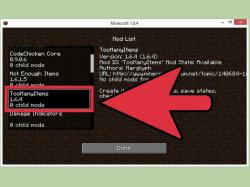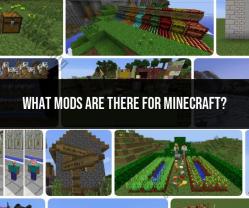How to make custom stuff in Minecraft?
Creating custom items in Minecraft often involves using mods, plugins, or data packs, depending on the platform and version of the game you're using. Here's a general overview of how you might create custom items using various methods:
Mods:
Mods are modifications made to the game that can introduce new items, mechanics, and features. Here's a basic guide:
Install a Modding Platform: Choose a modding platform like Forge or Fabric that's compatible with your Minecraft version.
Select or Create a Mod: Find a mod that allows custom item creation or create one yourself if you have programming knowledge. Mods often come with their own tools or interfaces to add custom items to the game.
Follow Mod Instructions: Each mod will have its own set of instructions on how to create and add custom items. This might involve using configuration files, scripting, or graphical interfaces provided by the mod.
Test Your Mod: After creating or adding custom items, test them in the game to ensure they work as intended and don't conflict with other elements in the game.
Plugins (for servers):
If you're running a Minecraft server, plugins can be used to add custom items. Here's a basic guide:
Select a Plugin: Find or create a plugin that allows custom item creation. Popular server platforms like Spigot or Bukkit support plugins.
Install the Plugin: Install the plugin on your server following the instructions provided by the plugin developer.
Configure Custom Items: Plugins often come with configuration files or commands to add custom items. Follow the plugin's documentation or instructions to add, modify, or create custom items in the game.
Restart and Test: After configuring custom items, restart the server and test them to ensure they function correctly.
Data Packs:
Newer versions of Minecraft support data packs, which allow players to add custom recipes, advancements, loot tables, and more without using mods or plugins. However, creating custom items through data packs might have limitations compared to mods or plugins.
Create a Data Pack: Create a new data pack or download existing ones from reputable sources.
Add Custom Items: Using text-based files, follow the data pack's structure to define and add custom items with unique properties, textures, and behaviors.
Load the Data Pack: Load the data pack into your Minecraft world or server by placing it in the appropriate folder.
Test the Custom Items: Enter the game and test the custom items you've added to ensure they work correctly.
Remember, creating custom items might require programming or configuration knowledge, and it's essential to follow guidelines and best practices to avoid conflicts or issues within the game. Always ensure that the mods, plugins, or data packs you use come from reputable sources to avoid potential security risks or compatibility problems.
Instructions for creating custom items in Minecraft
Unleashing Your Creativity: Crafting Custom Items in Minecraft
Minecraft's open world and limitless possibilities extend beyond the basic blocks and tools. You can unleash your inner inventor and craft entirely custom items! Here's a guide to get you started:
1. Choosing Your Approach:
There are two main paths to creating custom items:
- Data Packs: This method involves coding and editing game files, offering the most flexibility and control over item properties. You'll need basic understanding of JSON and Minecraft's data pack structure.
- Mods: Mods are pre-built packages that add new functionalities and items to your game. They can be easier to install and use than data packs, but may not offer the same level of customization.
2. Data Pack Deep Dive:
- Concept and Design: Start by brainstorming your item's purpose, appearance, and functionalities. What does it look like? What does it do?
- Coding the Item: Use a text editor to write code defining your item in a JSON format. This includes its name, texture, rarity, stacking behavior, and other properties.
- Creating the Texture: Design your item's visual appearance using image editing software like Photoshop. Minecraft uses 16x16 pixel textures, so keep it simple and clear.
- Adding Functionality (Optional): If your item interacts with the game world, you'll need to code additional functionalities like tool usage, potion effects, or custom crafting recipes.
- Testing and Refining: Implement your data pack and test your item in-game. Refine the code and textures based on your experience and desired outcome.
3. Mod Magic:
- Mod Selection: Browse online repositories like CurseForge for mods that add custom item creation features. Popular choices include "CustomNPCs," "Mcreator," and "OpenBlocks."
- Mod Installation: Follow the mod's installation instructions, which often involve placing files in specific folders within your Minecraft directory.
- Item Creation Interface: Each mod will have its own interface for creating and customizing items. Explore the options, textures, and functionalities offered by the mod.
- Experiment and Enjoy: Once your item is created, jump into your Minecraft world and test its powers! Don't be afraid to experiment with different mods and techniques to unleash your creativity.
Additional Tips:
- Start simple: Begin with basic items before tackling complex functionalities.
- Seek help: Online communities like Reddit and Minecraft forums are filled with helpful creators willing to answer your questions and share their knowledge.
- Back up your world: Always make backups before implementing new data packs or mods to avoid losing progress.
- Have fun! The beauty of custom items lies in expressing your imagination and building the Minecraft experience you've always dreamed of.
Remember, creating custom items is a journey, not a destination. Embrace the learning process, experiment, and above all, have fun! I'm here to help you along the way, so feel free to ask any questions that arise on your creative path.