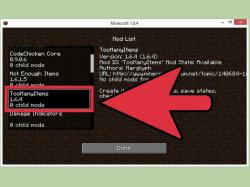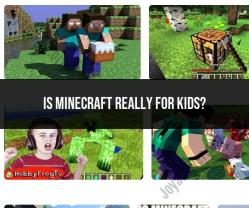How to recover your Mojang Minecraft account?
To recover your Mojang Minecraft account, you will need to go through a series of steps to prove your identity and regain access. Mojang is the company behind Minecraft, and they provide a process for account recovery. Here's what you should do:
Go to the Mojang Account Recovery Page:Visit the Mojang Account Recovery page using a web browser: https://account.mojang.com/login/recover.
Enter Your Email Address: On the recovery page, enter the email address associated with your Minecraft account. Make sure it's the email address you used to create your Mojang account.
Complete the Captcha: To prevent automated submissions, you'll need to complete a captcha challenge to confirm you're a human.
Submit the Form: After entering your email address and completing the captcha, click the "Request Password Reset" button.
Check Your Email: Mojang will send you an email with instructions to reset your password. Open your email inbox and look for an email from Mojang. If you don't see it, check your spam or junk folder.
Follow the Reset Instructions: In the email from Mojang, you'll find a link or instructions on how to reset your password. Click the link or follow the instructions to create a new password for your Minecraft account.
Create a Strong Password: When resetting your password, make sure to choose a strong and unique password that you haven't used elsewhere. A strong password typically includes a combination of uppercase and lowercase letters, numbers, and special characters.
Log In: After resetting your password, return to the Minecraft website or game launcher, and use your email address and the new password to log in to your account.
If you no longer have access to the email address associated with your Mojang account, you will need to contact Mojang Support for further assistance. They may request additional information to verify your identity and help you recover your account.
It's essential to protect your Minecraft account by using a strong and unique password and enabling two-factor authentication (2FA) if Mojang offers this security feature. This can help prevent unauthorized access to your account in the future.
Recovering Your Mojang Minecraft Account: Step-by-Step Guide
If you have lost access to your Mojang Minecraft account, there are a few steps you can take to recover it:
- Try to reset your password. If you have forgotten your password, you can try to reset it by going to the Mojang password reset page. Enter your email address and click "Reset Password." You will receive an email with instructions on how to reset your password.
- Check your spam folder. If you have not received an email with password reset instructions, be sure to check your spam folder.
- Try logging in with a different email address. If you have multiple Mojang accounts, try logging in with each of your email addresses to see if one of them is the one associated with your Minecraft account.
- Contact Mojang support. If you have tried all of the above steps and are still unable to recover your account, you can contact Mojang support for assistance.
Account Recovery Options for Lost or Forgotten Passwords
If you have lost or forgotten your password, you can use the following options to recover your account:
- Email password reset: This is the most common way to recover your account. Mojang will send you an email with instructions on how to reset your password.
- Security questions: If you set up security questions when you created your account, you can use them to recover your account. You will need to answer all of your security questions correctly to reset your password.
- Contacting Mojang support: If you cannot recover your account using either of the above options, you can contact Mojang support for assistance.
Contacting Mojang Support for Account Retrieval Assistance
If you need assistance recovering your Mojang Minecraft account, you can contact Mojang support by filling out a support ticket on their website. Be sure to provide as much information as possible about your account, such as your username, email address, and the date you created your account.
Enhancing Account Security After Recovery
Once you have recovered your account, it is important to take steps to enhance your account security to prevent it from being compromised again. Here are a few tips:
- Use a strong password: Your password should be at least 12 characters long and include a mix of upper and lowercase letters, numbers, and symbols.
- Enable two-factor authentication: Two-factor authentication adds an extra layer of security to your account by requiring you to enter a code from your phone in addition to your password when logging in.
- Be careful about what information you share online: Avoid sharing your account information with anyone, even if you know them. Be especially careful about clicking on links in emails or messages from unknown senders.
Troubleshooting Common Issues During Account Recovery
If you are having trouble recovering your account, here are a few common issues to troubleshoot:
- You are not receiving the password reset email. Make sure that you entered the correct email address and that you are checking your spam folder. If you are still not receiving the email, try contacting Mojang support.
- You cannot answer your security questions correctly. If you cannot remember the answers to your security questions, you can try contacting Mojang support. However, they may require you to provide additional information to verify your identity.
- You are not the original owner of the account. If you are trying to recover an account that you did not create, you will not be able to do so. Mojang only allows the original owner of an account to recover it.
If you are still having trouble recovering your account, please contact Mojang support for assistance.