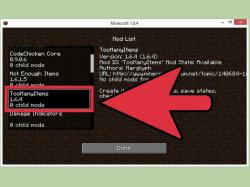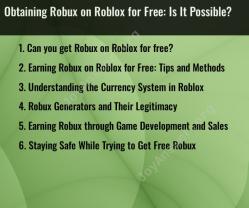What is the best Minecraft version for PC?
The best Minecraft version for PC can depend on various factors, including your preferences, the features you're looking for, and whether you want to focus on the original Java Edition or the Bedrock Edition. Here are the key editions of Minecraft for PC:
Minecraft: Java Edition:
Pros:
- Rich Modding Community: Java Edition has a robust modding community, allowing you to enhance and customize your gameplay with a wide variety of mods.
- Early Updates: Java Edition often receives updates and snapshots earlier than other editions.
- Access to Servers: You can easily connect to a multitude of community servers.
Cons:
- Requires Java: It requires the installation of Java on your PC.
- Not Cross-Platform: Java Edition is not as easily cross-platform as Bedrock.
Minecraft: Bedrock Edition:
Pros:
- Cross-Platform Play: Bedrock Edition allows you to play with friends on different platforms, including consoles, mobile devices, and Windows 10.
- Performance: Bedrock is often considered more optimized for performance than Java Edition.
- Unified Experience: The Bedrock version offers a more consistent experience across different devices.
Cons:
- Limited Modding: While Bedrock supports add-ons, it has a more limited modding scene compared to Java Edition.
- Later Updates: Updates may take a bit longer to reach Bedrock compared to Java.
Minecraft: Education Edition:
- Designed specifically for educational purposes, this version includes features for classroom use.
Ultimately, the best Minecraft version for PC depends on your preferences. If you enjoy modding and want early access to updates, Java Edition might be the right choice. If you prefer cross-platform play and a more optimized performance, Bedrock Edition might be a better fit. Consider what aspects of gameplay are most important to you and choose accordingly. Additionally, keep in mind that preferences can vary among players, so it's worth trying out different editions to see which one you enjoy the most.
Which Minecraft version is considered the best for PC?
There's no single "best" Minecraft version for PC as it depends entirely on your priorities and preferred gameplay style. Both Java Edition and Bedrock Edition have their own strengths and weaknesses:
Java Edition:
- Pros:
- Modding: Vast ecosystem of mods and resource packs for limitless customization.
- Server flexibility: Join and create independent servers with more customization options.
- Snapshot access: Try out upcoming features before official release.
- Community: Generally considered to have a more active and engaged community.
- Cons:
- Performance: Can be more demanding on lower-end PCs.
- Cross-platform limitations: Can't play with friends on different platforms except through specific servers.
- Security concerns: Java runtime environment can be vulnerable to malware if not carefully managed.
Bedrock Edition:
- Pros:
- Cross-platform play: Play with friends on consoles, mobile devices, and other Windows 10/11 devices.
- Performance: Generally runs smoother on lower-end PCs.
- Parental controls: Robust parental controls for managing children's gameplay.
- Marketplace: Easier access to paid content like texture packs and skins.
- Cons:
- Limited modding: Modding is possible but more restricted and not as extensive as Java Edition.
- Server limitations: Less flexibility in creating and customizing servers.
- Snapshot limitations: No access to experimental features before official release.
- Community: Some consider the community to be less active or engaged than Java Edition.
Ultimately, the best version for you depends on what you value most. Here's a quick breakdown:
- Choose Java Edition if:
- You prioritize mods and customization.
- You prefer flexible server options.
- You don't mind potentially lower performance.
- You value a larger and more engaged community.
- Choose Bedrock Edition if:
- You want to play with friends on different platforms.
- You have a lower-end PC and prioritize performance.
- You want easier access to paid content.
- You prefer stricter parental controls for younger players.
No matter which version you choose, Minecraft offers a vast and immersive experience for PC players. Enjoy building, exploring, and surviving in your own unique world!