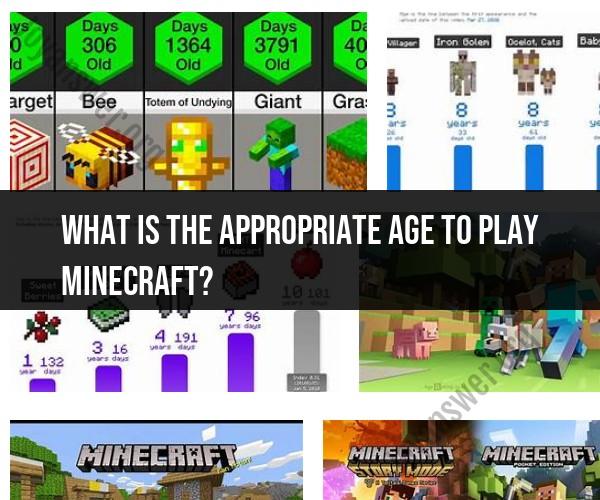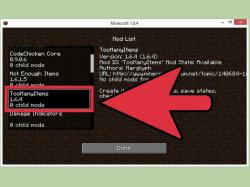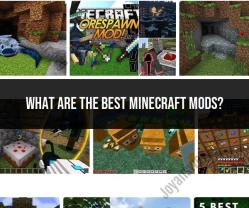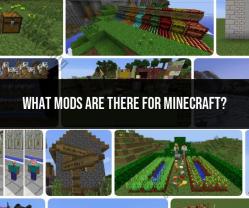What is the appropriate age to play Minecraft?
The appropriate age to introduce Minecraft can vary depending on a child's maturity, interests, and individual circumstances. Minecraft is a popular sandbox video game that offers creative and educational opportunities, but it also has some potential challenges and online interactions to consider. Here are some factors to help determine when to introduce Minecraft:
Age Recommendations: Minecraft is generally considered suitable for players aged 7 and older. The official ESRB rating for Minecraft is "E for Everyone." However, younger children may still enjoy it with proper supervision and guidance.
Maturity and Readiness: Consider your child's maturity level and ability to follow instructions. The game involves problem-solving, creativity, and some degree of independence, so it's essential that your child can navigate these aspects safely.
Interest in Building and Creativity: Minecraft is known for its creative and building aspects. If your child has a strong interest in building, crafting, and exploring virtual worlds, they may be ready to enjoy the game.
Parental Involvement: Younger players often benefit from parental involvement or supervision. Playing together can be a fun way to introduce the game and ensure your child understands its mechanics and safety features.
Online Interactions: Minecraft offers online multiplayer modes, which can include interactions with other players. Depending on your child's age and your comfort level, you may want to restrict or closely monitor these interactions.
Educational Value: Minecraft has been used in educational settings to teach subjects like math, science, and coding. If you see educational value in the game, it may be worth introducing it earlier.
Time Management: Be mindful of how much time your child spends playing Minecraft. Like any video game, it's important to set reasonable limits and encourage a healthy balance with other activities.
Platform Selection: Minecraft is available on various platforms, including PC, consoles, and mobile devices. Consider which platform is most suitable for your child and offers appropriate parental controls.
Community and Support: The Minecraft community can provide helpful resources and guides for parents, as well as server options tailored to young players. Explore these resources to ensure a safe and enjoyable experience.
Family Values and Rules: Establish family rules and values regarding screen time, online safety, and appropriate behavior in the game. Reinforce these rules consistently.
In summary, there's no one-size-fits-all answer to the appropriate age for Minecraft. It depends on your child's readiness, interests, and your comfort level as a parent or guardian. When introducing Minecraft, consider active involvement, clear guidelines, and open communication to ensure a positive gaming experience.