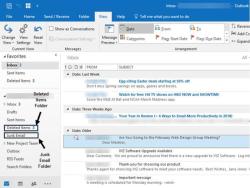Is building a website Easy?
The ease of building a website can vary depending on several factors, including your technical background, the complexity of the website you want to create, and the tools or platforms you choose. Here are some key considerations:
No-Code/Low-Code Platforms:
- For individuals with little to no coding experience, there are no-code/low-code website builders that make the process relatively easy. These platforms provide pre-built templates and drag-and-drop features.
- Examples: Wix, Squarespace, Weebly, WordPress with Elementor.
Content Management Systems (CMS):
- CMS platforms, like WordPress, Joomla, or Drupal, simplify website creation and management. They offer themes, plugins, and a user-friendly interface.
- WordPress, in particular, is widely used and has a vast community and resources.
Coding from Scratch:
- Building a website from scratch with HTML, CSS, and JavaScript requires more technical knowledge. However, there are many online resources and tutorials to guide you.
- Learning to code offers more flexibility and control over the website's design and functionality.
E-commerce Platforms:
- If you're looking to create an online store, e-commerce platforms like Shopify, WooCommerce (for WordPress), and BigCommerce provide user-friendly interfaces for managing products and transactions.
Web Development Frameworks:
- Using web development frameworks (e.g., React, Angular, Vue.js) allows for more dynamic and interactive websites. However, these may require a deeper understanding of programming concepts.
Factors that Impact Ease:
Technical Background:
- Individuals with coding experience may find it easier to customize and extend the functionality of a website. However, non-technical users can still leverage user-friendly platforms.
Website Complexity:
- A simple personal blog may be easier to create than a complex e-commerce site with advanced features. Define the scope of your website to determine its complexity.
Learning Curve:
- If you're learning to build a website for the first time, there might be a learning curve. The availability of tutorials, documentation, and community support can significantly impact your experience.
Budget:
- Some platforms are free or have lower costs for basic features, while others may require a subscription or upfront payment. Consider your budget when choosing a solution.
Steps to Building a Website:
Define Purpose and Goals:
- Clearly outline the purpose of your website and the goals you want to achieve.
Choose a Platform:
- Select a platform based on your technical skills, project requirements, and budget.
Domain and Hosting:
- Register a domain name and choose a hosting provider if necessary. Some platforms include hosting.
Design and Customize:
- Use pre-built templates or customize the design based on your preferences. Customize colors, fonts, and layout.
Add Content:
- Populate your website with content, including text, images, and multimedia elements.
Test and Optimize:
- Test your website across different devices and browsers. Optimize for performance and user experience.
Launch:
- Once satisfied with the design and content, launch your website for the public to access.
Promote and Maintain:
- Promote your website through social media and other channels. Regularly update content and perform maintenance tasks.
In summary, building a basic website can be relatively easy, especially with the availability of user-friendly tools and platforms. However, the ease depends on your goals, technical background, and the complexity of the website you want to create.
What level of difficulty is involved in building a website from scratch?
The difficulty of building a website from scratch can vary greatly depending on several factors:
Your technical skills:
- No coding experience: Building a website without any coding knowledge presents the biggest challenge. You'll rely on website builders with drag-and-drop interfaces, which offer limited customization and flexibility. While they're easy to use, you'll have less control over the look and functionality of your site.
- Basic coding skills: Knowing HTML and CSS allows you to customize website builders further and create more sophisticated designs. You can also build simple static websites from scratch.
- Advanced coding skills: If you can code JavaScript frameworks like React or Vue.js, you can build complex and interactive websites with dynamic features and functionalities.
The complexity of your website:
- Simple personal website or portfolio: This is achievable with website builders or basic coding skills.
- Business website with e-commerce features or database functionalities: This requires advanced coding skills and potentially frameworks like Node.js for back-end development.
- Highly interactive web app: This demands the highest level of expertise, involving complex JavaScript frameworks and possibly server-side programming languages.
Your goals and expectations:
- Quick and functional website for basic needs: You can achieve this quickly with website builders, even with no coding experience.
- Highly customized and unique website with advanced features: This requires significant time and effort, even with advanced coding skills.
Overall, building a website from scratch can range from being relatively easy with website builders to highly challenging for complex websites requiring advanced coding knowledge and skills.
Here are some additional factors to consider:
- Learning resources: The abundance of online tutorials, courses, and communities can greatly reduce the learning curve.
- Time commitment: Building a complex website might take weeks or even months, while a simple one can be done in a few days.
- Budget: You can build a basic website for free with website builders, but advanced tools and hosting might require paid subscriptions.
Remember, starting small and building basic websites first can be a great way to develop your skills and confidence before tackling more complex projects. Don't be afraid to ask for help and utilize available resources to make the process smoother and more enjoyable.
I hope this information helps you gauge the difficulty level involved in building a website from scratch!