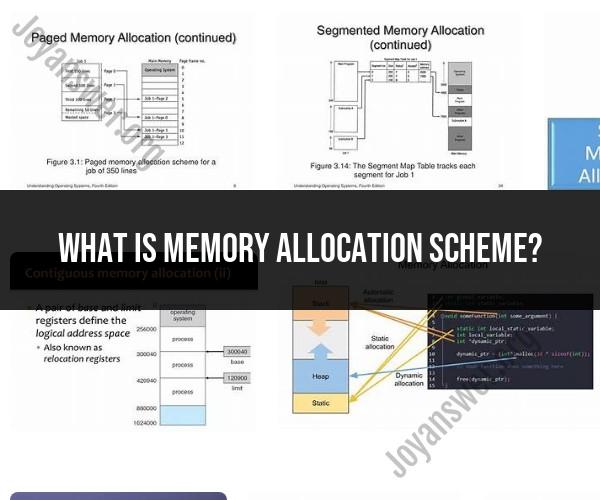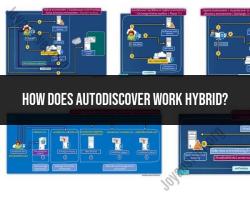What is memory allocation scheme?
A memory allocation scheme, in the context of computer science and computer memory management, refers to a method or strategy used by an operating system or programming language to allocate and manage memory for programs and data during their execution. The primary goal of memory allocation schemes is to make the best use of available memory resources while ensuring the efficient and secure operation of computer systems.
Here are some key aspects of memory allocation schemes:
1. Memory Partitioning:
- Memory allocation schemes often involve dividing the computer's memory into partitions or blocks. These partitions can be of fixed size (static partitioning) or variable size (dynamic partitioning). Each partition may be allocated to a specific program or process.
2. Allocation Policies:
- Allocation policies determine how memory is assigned to programs or processes. Common allocation policies include:
- First Fit: Allocates the first available partition that is large enough to accommodate the program's memory requirements.
- Best Fit: Allocates the smallest available partition that can hold the program, minimizing memory waste.
- Worst Fit: Allocates the largest available partition, which may lead to fragmentation.
- Next Fit: Similar to First Fit but starts searching for a suitable partition from the location of the last allocation.
3. Memory Fragmentation:
- Memory allocation schemes aim to minimize fragmentation, which can occur in two forms:
- Internal Fragmentation: Wasted memory within allocated partitions due to size mismatches between program requirements and allocated partition sizes.
- External Fragmentation: Free memory that is fragmented into small, non-contiguous blocks, making it challenging to allocate larger memory chunks.
4. Memory Deallocation:
- Proper memory deallocation, or freeing memory, is a crucial aspect of memory allocation schemes. Failure to release memory when it is no longer needed can lead to memory leaks, where memory becomes unavailable for reuse.
5. Garbage Collection:
- In languages with automatic memory management (e.g., Java, Python), a garbage collector is responsible for reclaiming memory occupied by objects that are no longer accessible or referenced by the program.
6. Memory Protection:
- Modern operating systems implement memory protection mechanisms to prevent one program from accessing or modifying the memory allocated to another program. Memory allocation schemes must ensure the isolation and security of memory regions.
7. Virtual Memory:
- Virtual memory is an advanced memory allocation scheme that allows programs to use more memory than physically available by utilizing disk storage as an extension of RAM. It involves paging or segmentation to manage memory access.
8. Fragmentation Handling:
- Memory allocation schemes may incorporate techniques to deal with fragmentation, such as compaction (rearranging memory to eliminate external fragmentation) or using buddy systems (allocating memory in powers of two to minimize fragmentation).
The choice of a memory allocation scheme depends on factors like the operating system, programming language, hardware architecture, and the specific requirements of the applications running on the system. Different schemes offer various trade-offs between memory utilization, allocation speed, and fragmentation management. Efficient memory allocation is crucial for the optimal performance and stability of computer systems.