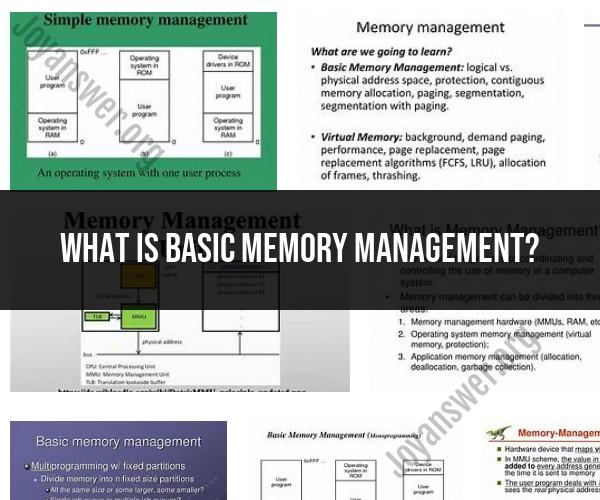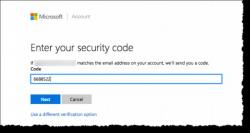What is basic memory management?
Basic memory management refers to the fundamental processes and techniques used by an operating system to manage a computer's physical memory (RAM) efficiently and effectively. It plays a crucial role in ensuring that programs and data are allocated, accessed, and de-allocated appropriately in a computer system. Here are some key concepts and functions associated with basic memory management:
1. Memory Allocation:
- Memory allocation involves reserving a portion of the computer's physical memory for programs and data. When a program is executed, the operating system assigns a certain amount of memory space to it to store code, variables, and data structures.
2. Memory Deallocation:
- Memory deallocation, also known as memory release or freeing memory, is the process of releasing memory that is no longer needed by a program. This helps prevent memory leaks and ensures that memory resources are available for other processes.
3. Address Space:
- Each program running on a computer system has its own address space, which is a range of memory addresses where it can store and access data. The operating system is responsible for managing these address spaces and ensuring they do not overlap.
4. Memory Protection:
- Memory protection mechanisms are used to prevent one program from accessing or modifying the memory allocated to another program. This is crucial for system stability and security.
5. Fragmentation:
- Fragmentation is a common issue in memory management. It can occur in two forms:
- Internal Fragmentation: Wasted memory within allocated memory blocks due to size mismatches between data and the allocated block.
- External Fragmentation: Free memory that is fragmented into small, non-contiguous blocks, making it challenging to allocate larger memory chunks.
6. Swapping:
- Swapping is a technique used when physical memory is insufficient to accommodate all active programs and data. It involves temporarily moving portions of programs or data between RAM and secondary storage (e.g., hard disk) to free up memory for other processes.
7. Page Faults:
- Page faults occur when a program attempts to access a portion of memory that is not currently in physical RAM but is stored in secondary storage. The operating system then retrieves the required data from secondary storage and loads it into RAM, allowing the program to continue execution.
8. Demand Paging:
- Demand paging is a memory management technique in which only the portions of a program or data that are actively being used are loaded into RAM. This reduces the initial memory requirements and improves efficiency.
9. Paging and Segmentation:
- Paging and segmentation are techniques used to divide a program's address space into smaller units, making it easier to manage and allocate memory.
10. Memory Allocation Algorithms:- Various algorithms, such as First Fit, Best Fit, Worst Fit, and Next Fit, are used to determine which available memory block to allocate to a program.
Basic memory management is a critical component of an operating system's core functions. Modern operating systems employ advanced memory management techniques, including virtual memory, to provide efficient and secure memory allocation for multiple programs running simultaneously. These techniques help ensure system stability, prevent crashes, and optimize resource utilization in computer systems.