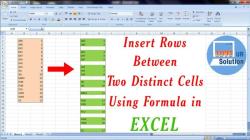How do I keep my inbox clutter-free?
Mastering inbox organization is essential for maintaining a clutter-free and efficient email experience. Here are some tips to help you keep your email inbox organized:
**1. Set Up Folders or Labels:Create folders or labels to categorize your emails. You can have folders for work, personal, projects, newsletters, and more. This helps you quickly find specific emails when needed.
**2. Use Rules and Filters:Most email platforms allow you to set up rules or filters that automatically sort incoming emails into specific folders based on sender, subject, keywords, etc. This reduces manual organization and keeps your inbox tidy.
**3. Prioritize Unread Emails:Make it a habit to prioritize and respond to unread emails first. This ensures that important messages don't get buried.
**4. Unsubscribe from Unwanted Newsletters:Regularly unsubscribe from newsletters or promotional emails that you no longer find relevant. This reduces clutter and helps maintain a focused inbox.
**5. Archive or Delete:Once you've addressed an email, archive or delete it to keep your inbox clean. Archiving allows you to access the email later if needed, while deleting removes unnecessary clutter.
**6. Use the "Three-Email Rule":If an email exchange can be resolved in three emails or less, try to keep it within that limit. If it requires more extensive discussion, consider using other communication methods like a phone call or meeting.
**7. Use Descriptive Subject Lines:When sending emails, use descriptive subject lines that give recipients an idea of the email's content. This makes it easier to search for and locate emails later.
**8. Create a To-Do Folder:Have a dedicated folder for emails that require action. This helps you keep track of tasks and prevents them from getting lost in the general inbox.
**9. Regularly Declutter:Set aside time each day or week to declutter your inbox. Respond, file, or delete emails as needed to prevent buildup.
**10. Use Search and Filters:If you're looking for a specific email, use the search function and filters to locate it quickly. This is especially useful when you have a large inbox.
**11. Keep Sent Emails Organized:Create a folder or label for sent emails to keep track of correspondence. This can be helpful when referencing past communications.
**12. Limit Checking Frequency:Avoid constantly checking your email. Instead, set specific times throughout the day to review and respond to emails. This prevents constant interruptions and improves productivity.
**13. Use Flags or Stars:Use flags, stars, or markers to highlight important emails that require your attention. This makes it easy to identify urgent messages.
**14. Unclutter Your Attachments:Regularly save important attachments and delete them from your email to save space.
By implementing these tips and creating a consistent routine, you can maintain a clutter-free email inbox and make managing your emails more efficient.
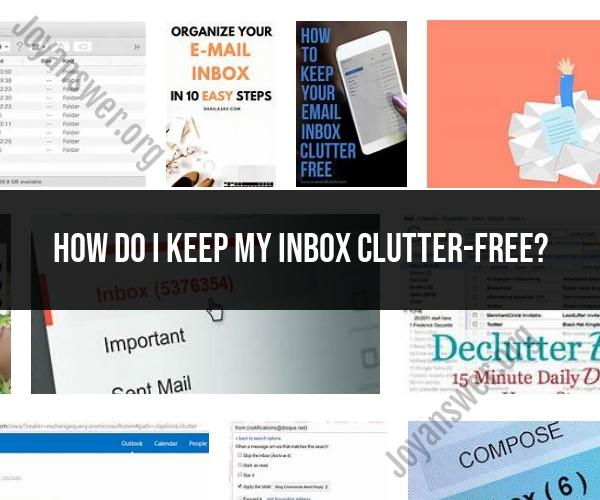


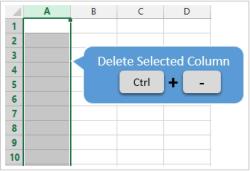
![Excel Row Magic: How to Insert Multiple Rows in Excel [Easy Technique]](https://joyanswer.org/upload/101/excel-row-magic-how-to-insert-multiple-rows-in-excel-easy-technique-sm.jpg)