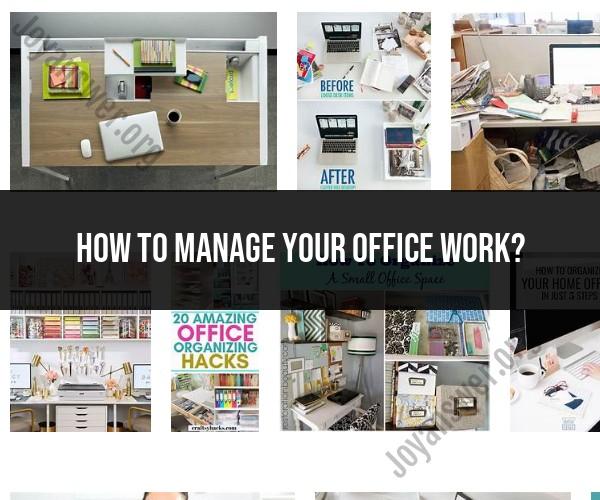How to manage your office work?
Efficiently managing your office work is essential for productivity and reducing stress. Here are some tips to help you manage your office work effectively:
Prioritize Tasks:
- Start your day by identifying and prioritizing tasks. Focus on the most important and urgent tasks first.
- Use tools like to-do lists, task management apps, or a daily planner to organize your tasks.
Set Clear Goals:
- Define clear goals and objectives for your work. Knowing what you need to achieve can help you stay focused and motivated.
Time Management:
- Use time management techniques like the Pomodoro Technique (work for 25 minutes, then take a 5-minute break) to maintain concentration and prevent burnout.
- Avoid multitasking, as it can reduce efficiency and quality of work. Instead, focus on one task at a time.
Organize Your Workspace:
- Maintain a clutter-free and organized workspace. A tidy desk can help reduce distractions and improve concentration.
- Use file organizers, folders, and labels to keep physical documents organized.
Digital Organization:
- Organize digital files and emails into folders and categories. Delete unnecessary emails and files regularly.
- Use productivity apps and software to manage tasks, calendars, and notes.
Set Deadlines:
- Establish realistic deadlines for tasks and projects. Setting specific dates can create a sense of urgency and accountability.
Delegate When Possible:
- If you have a team, delegate tasks to colleagues when appropriate. Delegation can help distribute the workload and increase efficiency.
Avoid Perfectionism:
- Striving for perfection in every task can lead to time-wasting and unnecessary stress. Aim for excellence, but recognize when a task is good enough.
Minimize Distractions:
- Identify common distractions in your office and take steps to minimize them. This may include silencing notifications, closing unnecessary tabs or apps, or using noise-canceling headphones.
Take Regular Breaks:
- Schedule short breaks throughout your workday to rest and recharge. This can improve focus and productivity.
Communication:
- Maintain open and clear communication with colleagues and supervisors. Effective communication can help prevent misunderstandings and delays.
Learn to Say No:
- Don't overcommit yourself. Politely decline additional tasks or projects if you are already at capacity.
Continuous Learning:
- Stay updated with industry trends and technologies. Continuous learning can make your work more efficient and valuable.
Healthy Lifestyle:
- Prioritize a healthy lifestyle, including regular exercise, a balanced diet, and adequate sleep. Physical and mental well-being significantly impact your work efficiency.
Reflect and Review:
- Periodically review your work processes and identify areas for improvement. Adjust your strategies as needed.
Remember that effective work management is a personal journey, and it may take time to develop habits that work best for you. Experiment with different techniques and find what helps you manage your office work most efficiently while maintaining a healthy work-life balance.
Office Work Management: Strategies for Increased Efficiency
Office work management is the process of planning, organizing, and controlling office work to achieve organizational goals. It involves a variety of tasks, such as:
- Setting goals and priorities
- Assigning tasks
- Delegating tasks
- Monitoring progress
- Evaluating results
Effective office work management can help organizations to improve efficiency, productivity, and customer service.
Here are some strategies for increased efficiency in office work management:
- Plan your work. Take some time at the beginning of each day or week to plan your work. This will help you to prioritize your tasks and make sure that you are working on the most important things.
- Set realistic goals. Don't try to do too much at once. Set realistic goals for yourself and break down large tasks into smaller, more manageable ones.
- Organize your workspace. A cluttered workspace can lead to inefficiency and distractions. Take some time to organize your workspace so that you can find what you need quickly and easily.
- Eliminate distractions. Turn off your phone, close your email, and find a quiet place to work if possible. Distractions can waste a lot of time, so it's important to minimize them whenever possible.
- Take breaks. It's important to take breaks throughout the day to avoid burnout. Get up and move around, or take a few minutes to relax and clear your head.
Tips for Effectively Organizing and Prioritizing Office Tasks
Here are some tips for effectively organizing and prioritizing office tasks:
- Create a to-do list. Write down all of the tasks that you need to complete. This will help you to visualize your workload and prioritize your tasks.
- Group similar tasks together. This will help you to be more efficient and productive. For example, you can group together all of the tasks that require you to use the computer, or all of the tasks that require you to interact with customers.
- Prioritize your tasks. Not all tasks are created equal. Some tasks are more important and urgent than others. Prioritize your tasks so that you are working on the most important things first.
- Set deadlines for yourself. Deadlines can help you to stay on track and avoid procrastination.
- Delegate tasks. If you have the ability to delegate tasks, do it. This will free up your time so that you can focus on the most important things.
Mastering Workload Management in a Busy Office Environment
Working in a busy office environment can be challenging. It can be difficult to manage your workload and stay on top of your tasks. Here are some tips for mastering workload management in a busy office environment:
- Take breaks. It's important to take breaks throughout the day to avoid burnout. Get up and move around, or take a few minutes to relax and clear your head.
- Say no. It's okay to say no to new tasks if you have too much on your plate. It's better to focus on a few tasks and do them well than to take on too much and not be able to complete anything.
- Ask for help. If you're struggling to manage your workload, don't be afraid to ask for help from your colleagues or manager.
- Use technology. There are a number of tools and technologies that can help you to manage your workload more effectively. For example, you can use a to-do list app, a project management tool, or a time tracking tool.
By following these tips, you can improve your office work management skills and increase your efficiency and productivity.