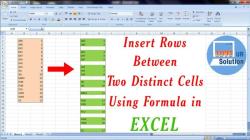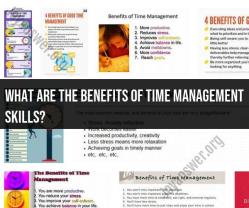How to create a to do list?
Creating an effective to-do list is a valuable skill for organizing tasks and managing your time efficiently. Here's a step-by-step guide on how to create a to-do list:
Step 1: Decide on the Format
- Determine whether you prefer a digital or physical to-do list. You can use a notepad, sticky notes, a dedicated to-do list app, or a document on your computer or smartphone.
Step 2: Collect All Tasks
- Start by gathering all the tasks and activities you need to complete. This can include work-related tasks, personal errands, appointments, and any other responsibilities.
Step 3: Prioritize Tasks
- Identify which tasks are most important and time-sensitive. Consider using the following methods for prioritization:
- Urgency-Importance Matrix: Categorize tasks into four quadrants based on their urgency and importance, focusing on the top-left quadrant for high-priority tasks.
- ABCDE Method: Assign priorities (A, B, C, etc.) to tasks to indicate their importance and order of completion.
- Eisenhower Matrix: Sort tasks into four categories: urgent and important, important but not urgent, urgent but not important, and neither urgent nor important.
Step 4: Set Realistic Goals
- Be realistic about what you can accomplish in a day. Avoid overloading your to-do list with too many tasks, as this can lead to stress and decreased productivity.
Step 5: Break Down Tasks
- If some tasks are large or complex, break them down into smaller, manageable subtasks. This makes it easier to tackle them one step at a time.
Step 6: Use Clear Language
- Write task descriptions using clear and concise language. Avoid vague or ambiguous wording.
Step 7: Include Deadlines
- Assign due dates or deadlines to tasks, especially for time-sensitive items. This helps you allocate your time effectively.
Step 8: Organize and Group Tasks
- Organize tasks logically by grouping related activities together. For example, group errands you need to run into one trip to save time.
Step 9: Consider Time Blocking
- If you have a busy schedule, consider time blocking, where you allocate specific time slots to work on particular tasks. This ensures you allocate dedicated time for important activities.
Step 10: Be Flexible
- Recognize that unexpected events or interruptions may occur. Leave some flexibility in your schedule to accommodate these changes.
Step 11: Review and Revise
- Periodically review and revise your to-do list throughout the day. Adjust priorities, add new tasks, and mark completed tasks to stay organized.
Step 12: Celebrate Achievements
- Acknowledge and celebrate your accomplishments as you complete tasks. This can boost motivation and provide a sense of achievement.
Step 13: Reflect and Plan for Tomorrow
- At the end of the day, reflect on what you've accomplished and plan for the next day. Transfer any unfinished tasks to the next day's to-do list.
Remember that a to-do list is a tool to help you stay organized and focused, but it should not overwhelm you. The goal is to have a clear plan of action that helps you manage your time effectively and accomplish your goals. Adjust your to-do list as needed to maintain a healthy balance between productivity and well-being.
Creating an Effective To-Do List: A Comprehensive Approach
A to-do list is a powerful tool for organizing your tasks and staying on track. However, not all to-do lists are created equal. Here is a comprehensive approach to creating an effective to-do list:
- Start by brainstorming all of the tasks that you need to complete. This could include anything from sending an email to cleaning your house to working on a project. Once you have a list of all of your tasks, you can start to prioritize them.
- Prioritize your tasks. Not all tasks are created equal. Some tasks are more important or urgent than others. Prioritize your tasks so that you're focusing on the most important tasks first.
- Break down large tasks into smaller tasks. If you have a large task, such as writing a report, break it down into smaller, more manageable tasks. This will make your to-do list less daunting and easier to follow.
- Estimate how long each task will take. Once you have broken down your tasks into smaller steps, estimate how long each step will take. This will help you to create a realistic to-do list and to avoid overcommitting yourself.
- Schedule your tasks. Once you have estimated how long each task will take, schedule your tasks into your calendar. This will help you to stay on track and to avoid procrastination.
- Review and update your to-do list regularly. As your needs change, update your to-do list accordingly. This will help to ensure that your to-do list is always relevant and effective.
The Science of To-Do Lists: Strategies for Maximum Productivity
There is a growing body of scientific research on the effectiveness of to-do lists. Here are a few key findings:
- To-do lists can help to reduce stress and anxiety. When you have a to-do list, you know exactly what needs to be done and when it needs to be done. This can help to reduce stress and anxiety, as you don't have to worry about forgetting anything.
- To-do lists can help to improve focus and concentration. When you have a to-do list, you can focus on one task at a time without having to worry about what else needs to be done. This can help to improve your focus and concentration.
- To-do lists can help to increase productivity. When you have a to-do list, you are more likely to stay on track and to avoid procrastination. This can help to increase your productivity.
Organizing Your Tasks: How to Create a To-Do List That Works
There are a number of different ways to organize your to-do list. Here are a few tips:
- Use a system that works for you. There is no one-size-fits-all approach to organizing your to-do list. Experiment with different systems to find one that works best for you.
- Group similar tasks together. Grouping similar tasks together can help you to be more efficient. For example, you could group together all of your email tasks, all of your phone call tasks, and all of your writing tasks.
- Use due dates and deadlines. Assigning due dates and deadlines to your tasks can help you to stay on track and to avoid procrastination.
- Use a to-do list app. There are a number of to-do list apps available that can help you to organize and manage your to-do list. These apps can also provide additional features such as reminders, notifications, and task prioritization.
By following these tips, you can create an effective to-do list that will help you to organize your tasks, stay on track, and be more productive.
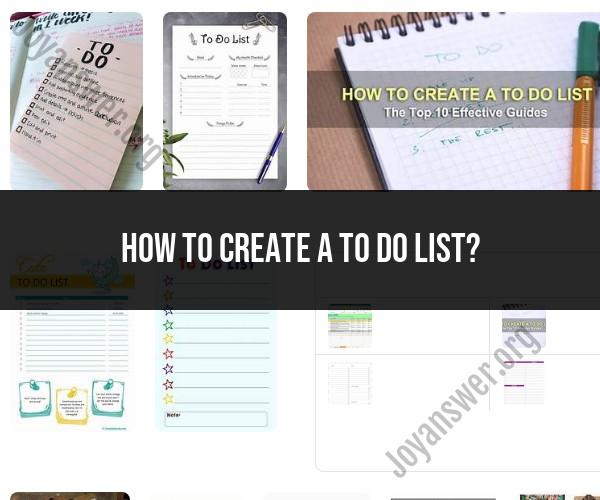


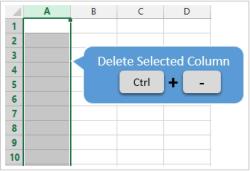
![Excel Row Magic: How to Insert Multiple Rows in Excel [Easy Technique]](https://joyanswer.org/upload/101/excel-row-magic-how-to-insert-multiple-rows-in-excel-easy-technique-sm.jpg)