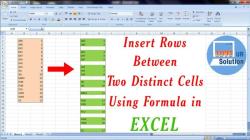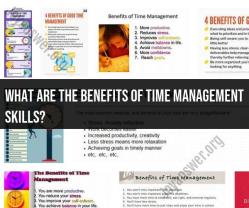How to create better checklists?
Creating effective checklists is essential for improved productivity and organization. Whether you're managing tasks at work, planning a project, or simply trying to stay organized in your daily life, here are some tips for crafting better checklists:
Define Clear Objectives:
- Start by identifying the purpose and objectives of your checklist. What do you want to achieve or track? Having a clear goal in mind will help you structure the checklist effectively.
Prioritize Tasks:
- Arrange tasks in order of importance or urgency. Prioritization helps you focus on what needs to be done first and prevents feeling overwhelmed by a long list.
Break Down Tasks:
- Divide complex or large tasks into smaller, actionable steps. Breaking tasks into manageable chunks makes them more achievable and less intimidating.
Use Specific Language:
- Be precise in your task descriptions. Use clear and concise language to ensure there's no ambiguity about what needs to be done.
Include Deadlines:
- Specify deadlines or due dates for tasks, if applicable. This adds a sense of urgency and helps with time management.
Set Realistic Expectations:
- Be realistic about what you can accomplish within a given time frame. Overloading your checklist with too many tasks can lead to frustration and inefficiency.
Include Time Estimates:
- Estimate the time required to complete each task. This helps you allocate your time effectively and prevents underestimating how long things will take.
Categorize or Group Tasks:
- Group related tasks together or categorize them based on their nature or function. This can make your checklist more organized and easier to navigate.
Use Checkboxes or Actionable Prompts:
- Use checkboxes, circles, or other symbols to indicate when a task is completed. Visual cues make it satisfying to mark tasks as done.
Add Notes or Details:
- Include additional notes or instructions for complex tasks. Sometimes, providing context or additional information can be helpful.
Regularly Review and Update:
- Periodically review and update your checklist to add new tasks, remove completed ones, and make adjustments based on changing priorities.
Digital or Physical Format:
- Choose a format that works best for you, whether it's a physical paper checklist, a digital checklist app, or a document in a productivity tool like Microsoft Word or Google Docs.
Use Templates:
- Consider using checklist templates for recurring tasks or projects. Templates can save time and ensure consistency.
Test and Iterate:
- Don't be afraid to experiment with different checklist formats or structures to find what works best for you. What's effective can vary from person to person.
Stay Flexible:
- While checklists help with organization, they should also be flexible. Be open to adjusting your checklist if circumstances change or new tasks arise.
Celebrate Achievements:
- Acknowledge and celebrate your accomplishments when you complete tasks on your checklist. This can motivate you to continue being productive.
Remember that the key to effective checklists is tailoring them to your specific needs and preferences. Experiment with different approaches until you find a checklist style that enhances your productivity and organization.
Elevating Your Checklists: Strategies for Better Planning
Checklists are a valuable tool for planning and executing tasks of all sizes. They can help to ensure that nothing is forgotten, and that all steps are completed in the correct order. However, not all checklists are created equal. Here are a few strategies for elevating your checklists and making them more effective:
- Be specific. The more specific your checklist items are, the less likely you are to miss something important. For example, instead of "write a blog post," break it down into smaller steps such as "choose a topic," "research and outline the post," "write the post," "edit and proofread the post," and "publish the post."
- Be realistic. It's important to create checklists that are achievable. If your checklist is too long or too complex, you're more likely to get overwhelmed and give up. Start by creating a checklist for the most important tasks, and then add additional tasks as needed.
- Prioritize items. Not all checklist items are created equal. Some items are more important or urgent than others. Prioritize your checklist items so that you're focusing on the most important tasks first.
- Add deadlines. Deadlines can help you to stay on track and avoid procrastination. Add deadlines to your checklist items so that you know when each task needs to be completed.
- Customize your checklists. No two checklists are exactly the same. Customize your checklists to fit your specific needs and preferences. You may want to use different colors or fonts for different types of tasks, or you may want to add additional information such as notes or instructions.
From Good to Great: Enhancing Your Checklist-Making Skills
Once you have a basic understanding of how to create checklists, there are a few things you can do to enhance your checklist-making skills:
- Use templates. There are a number of checklist templates available online and in books. Using a template can save you time and help you to create more effective checklists.
- Get feedback. Once you've created a checklist, ask others to review it and provide feedback. This can help you to identify any areas that need improvement.
- Use technology. There are a number of software programs and apps that can help you to create and manage checklists. Using technology can make it easier to keep track of your checklists and to share them with others.
Mastering the Art of Checklist Creation: Tips and Techniques
Here are a few additional tips and techniques for mastering the art of checklist creation:
- Use clear and concise language. Your checklist items should be easy to understand and follow. Avoid using jargon or technical terms.
- Use active voice. Active voice is more concise and easier to read than passive voice. For example, instead of "The report is to be completed by Friday," write "Complete the report by Friday."
- Break down complex tasks. If you have a complex task, break it down into smaller, more manageable steps. This will make your checklist easier to follow and less daunting.
- Use visuals. Visuals such as images and diagrams can help to make your checklist more engaging and easier to understand.
- Review and update your checklists regularly. As your needs change, update your checklists accordingly. This will help to ensure that your checklists are always relevant and effective.
By following these tips and techniques, you can create checklists that will help you to plan and execute tasks more effectively.



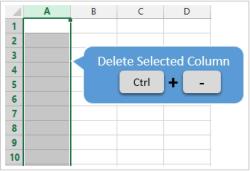
![Excel Row Magic: How to Insert Multiple Rows in Excel [Easy Technique]](https://joyanswer.org/upload/101/excel-row-magic-how-to-insert-multiple-rows-in-excel-easy-technique-sm.jpg)