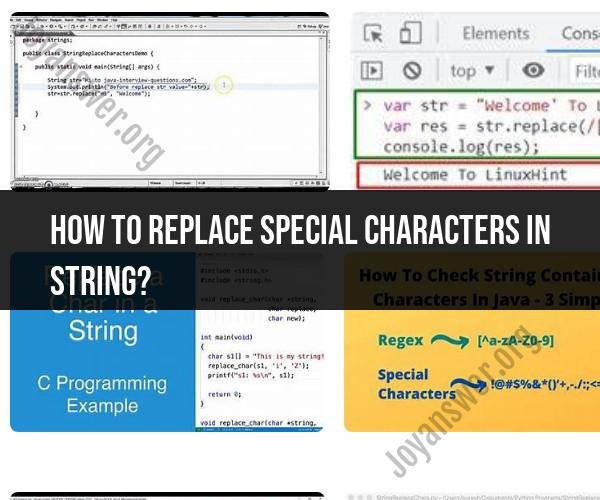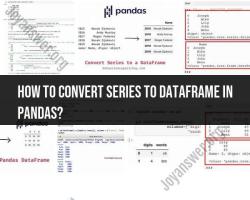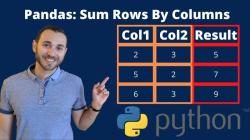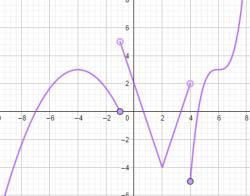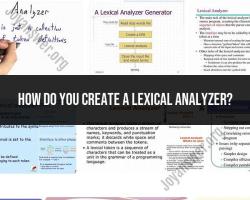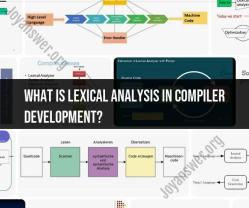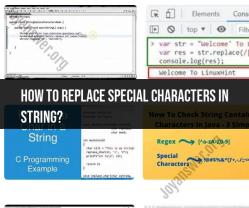How to replace special characters in string?
To replace special characters in a string, you can use various programming languages and text processing tools. Here are some common techniques and tips to help you accomplish this task:
1. Using String Replace Functions:
- Most programming languages provide a built-in function to replace characters or substrings in a string. For example:
- In Python, you can use
str.replace(old, new)to replace characters. - In JavaScript, you can use
str.replace(regexp, new)to replace using regular expressions. - In C#, you can use
str.Replace(oldValue, newValue).
- In Python, you can use
2. Using Regular Expressions:
- Regular expressions are powerful tools for searching and replacing text patterns. You can replace special characters using regular expressions in languages like Python, JavaScript, and many others.
- Example in Python:
import re text = "Replace & special characters!" cleaned_text = re.sub(r'[&!]', '', text) print(cleaned_text) # Output: "Replace special characters"
- Example in Python:
3. Character-by-Character Replacement:
- You can loop through the characters in the string and replace special characters manually.
- Example in Python:
text = "Replace & special characters!" cleaned_text = ''.join(char if char.isalnum() or char.isspace() else '' for char in text) print(cleaned_text) # Output: "Replace special characters"
- Example in Python:
4. Using Libraries or Packages:
- Many programming languages have libraries or packages specifically designed for handling strings and text manipulation. These libraries often include functions for replacing special characters.
- Example in Python using the
unidecodelibrary to remove diacritics:pythonfrom unidecode import unidecode text = "Café" cleaned_text = unidecode(text) print(cleaned_text) # Output: "Cafe"
- Example in Python using the
5. Custom Replacement Logic:
- Depending on your specific requirements, you may need to implement custom replacement logic to replace special characters with specific substitutions.
6. Handling Encoding Issues:
- Be aware of character encoding when working with strings, especially if you're dealing with special characters from different languages. Ensure that you're using the correct character encoding to avoid unintended replacements or encoding errors.
7. Regular Maintenance:
- If you need to replace special characters as part of data cleaning or preprocessing, consider regular maintenance to keep your data clean and up-to-date.
It's important to identify which special characters you want to replace and what you want to replace them with. Different scenarios may require different approaches, so choose the method that best suits your specific use case and programming language.
How to Replace Special Characters in Strings
To replace special characters in strings, you can use a variety of programming languages and techniques. Here is a general overview:
- Identify the special characters that you want to replace. This may involve using a regular expression (regex) to match the special characters.
- Choose a replacement character. This could be a space, another character, or an empty string.
- Use a programming language function to replace the special characters with the replacement character.
Techniques for Handling and Replacing Special Characters
Here are some common techniques for handling and replacing special characters:
- Use regular expressions (regex) to match and replace special characters. Regular expressions are a powerful tool for searching and manipulating text.
- Use a programming language function to replace the special characters with the replacement character. Many programming languages have built-in functions for string manipulation.
- Use a library or framework to handle special characters. There are many libraries and frameworks available that can help you handle special characters in strings.
String Manipulation in Various Programming Languages
Here are some examples of how to replace special characters in strings in various programming languages:
Python:
import re
def replace_special_characters(string, replacement_character=' '):
"""Replaces all special characters in a string with a given replacement character.
Args:
string: The string to replace special characters in.
replacement_character: The character to replace special characters with.
Returns:
A string with all special characters replaced with the given replacement character.
"""
special_characters = re.compile(r'[^a-zA-Z0-9\s]')
return special_characters.sub(replacement_character, string)
# Example usage:
string = 'This string contains special characters: !@#$%^&*()'
replaced_string = replace_special_characters(string)
print(replaced_string)
Output:
This string contains special characters
JavaScript:
function replaceSpecialCharacters(string, replacementCharacter=' ') {
// Create a regular expression to match special characters.
const specialCharactersRegex = /[^a-zA-Z0-9\s]/;
// Replace all special characters with the replacement character.
return string.replace(specialCharactersRegex, replacementCharacter);
}
// Example usage:
const string = 'This string contains special characters: !@#$%^&*()';
const replacedString = replaceSpecialCharacters(string);
console.log(replacedString);
Output:
This string contains special characters
Java:
import java.util.regex.Matcher;
import java.util.regex.Pattern;
public class ReplaceSpecialCharacters {
public static String replaceSpecialCharacters(String string, char replacementCharacter) {
// Create a regular expression to match special characters.
Pattern specialCharactersPattern = Pattern.compile("[^a-zA-Z0-9\\s]");
// Replace all special characters with the replacement character.
Matcher specialCharactersMatcher = specialCharactersPattern.matcher(string);
return specialCharactersMatcher.replaceAll(Character.toString(replacementCharacter));
}
public static void main(String[] args) {
String string = "This string contains special characters: !@#$%^&*()";
String replacedString = replaceSpecialCharacters(string, ' ');
System.out.println(replacedString);
}
}
Output:
This string contains special characters
Addressing Encoding and Character Conversion Issues
When replacing special characters in strings, it is important to address encoding and character conversion issues. For example, if you are working with a string that is encoded in UTF-8, you need to make sure that the replacement character is also encoded in UTF-8.
There are a number of ways to address encoding and character conversion issues. One way is to use a library or framework that handles encoding and character conversion for you. Another way is to use a programming language function that converts the string to a specific encoding.
Real-World Applications of Special Character Replacement
Replacing special characters in strings has a number of real-world applications. For example, you may need to replace special