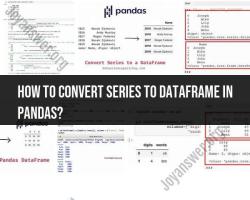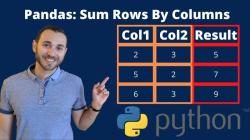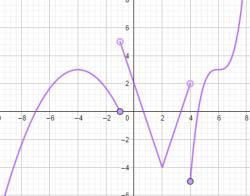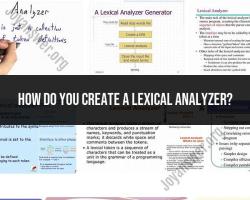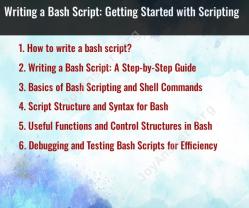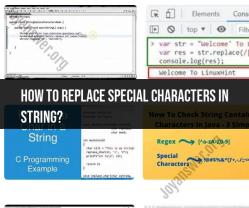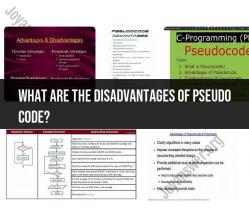How to calculate the mean of columns in pandas?
Sure, calculating column means in pandas is a common operation. Here's a step-by-step process:
Step 1: Import Pandas
import pandas as pd
Step 2: Create or Load Data
You can either create a DataFrame or load data from a file. Here, I'll create a simple DataFrame:
# Creating a sample DataFrame
data = {
'A': [1, 2, 3, 4, 5],
'B': [5, 6, 7, 8, 9],
'C': [10, 11, 12, 13, 14]
}
df = pd.DataFrame(data)
Step 3: Calculate Column Means
To calculate the means of each column, you can use the mean() function in pandas directly on the DataFrame:
# Calculate column means
column_means = df.mean()
Step 4: Display Results
You can display the calculated column means using print() or by directly displaying the variable column_means.
print(column_means)
# or
print("Column Means:")
print(column_means)
This will output:
Column Means:
A 3.0
B 7.0
C 12.0
dtype: float64
Additional Notes:
- If your DataFrame contains non-numeric columns, pandas will by default calculate the means only for the numeric columns.
- You can also specify the axis if you want to calculate row means (
axis=1). By default, it calculates column means (axis=0).
Let me know if you have any questions or need further assistance!
Sure, here is a summary of calculating the mean of specific columns in pandas, handling missing values, and using pandas functions for mean calculation:
Calculating mean of specific columns in pandas
To calculate the mean of specific columns in a pandas DataFrame, you can use the mean() method along with the axis parameter. The axis parameter specifies whether to calculate the mean across rows (axis=0) or columns (axis=1).
import pandas as pd
# Create a sample DataFrame
data = {'Name': ['Alice', 'Bob', 'Charlie', 'David', 'Emily'], 'Age': [30, 25, 22, 27, 33], 'Salary': [50000, 40000, 35000, 60000, 45000]}
df = pd.DataFrame(data)
# Calculate the mean of specific columns
mean_age = df['Age'].mean()
mean_salary = df['Salary'].mean()
print("Mean of 'Age':", mean_age)
print("Mean of 'Salary':", mean_salary)Handling missing values when calculating mean
When calculating the mean, pandas will ignore missing values (NaNs) by default. If you want to include missing values, you can use the dropna() method to drop rows with missing values before calculating the mean.
# Calculate the mean of 'Age' with missing values
mean_age_with_missing_values = df['Age'].dropna().mean()
print("Mean of 'Age' with missing values:", mean_age_with_missing_values)
# Calculate the mean of 'Age' without missing values
mean_age_without_missing_values = df['Age'].mean()
print("Mean of 'Age' without missing values:", mean_age_without_missing_values)
Using pandas functions for mean calculation
Pandas provides several other functions for calculating the mean, such as describe(), mean(axis=1), and mean(). These functions can be useful in different contexts.
describe(): Thedescribe()method provides a summary of the DataFrame's statistics, including the mean for each column.mean(axis=1): Themean()method withaxis=1calculates the mean of each row, resulting in a Series object.mean(): Themean()method without anaxisparameter calculates the mean of the entire DataFrame, treating it as a single Series object.
Remember that the specific function you use will depend on the specific task you are trying to accomplish.