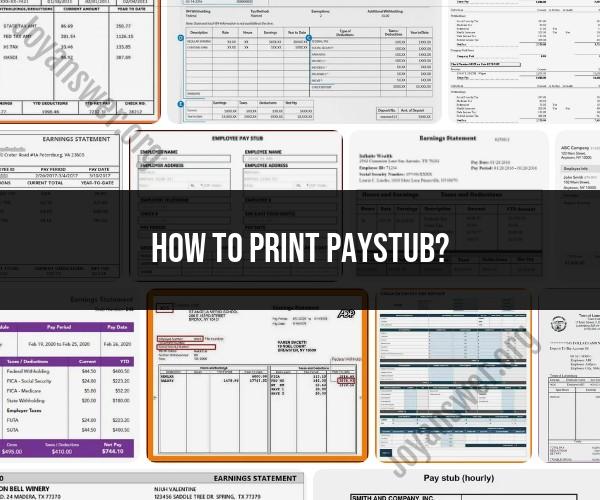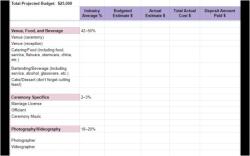How to print paystub?
Printing a paystub can vary depending on how your employer provides them. In most cases, paystubs are distributed electronically, and you can access them through an employee portal or payroll system. Here are step-by-step instructions for printing your paystub:
Note: These steps assume that your employer provides electronic paystubs. If your employer provides physical paper paystubs, you won't need to print them as they are already in hard copy form.
Access Your Employee Portal:
- Log in to your employer's employee portal or payroll system. This is typically a website where employees can access various employment-related information, including paystubs.
Navigate to Payroll or Paystubs:
- Once you're logged in, navigate to the section of the portal or system where you can access your paystubs. This section may be labeled as "Payroll," "Pay and Benefits," or "Paystubs."
Select the Paystub Period:
- In the payroll or paystubs section, you should see a list of your recent paystub periods. Choose the paystub you want to print by selecting the corresponding period or date.
View the Paystub:
- Click on the selected paystub to view its details. You'll typically see information about your earnings, deductions, taxes, and net pay.
Print the Paystub:
- To print the paystub, locate the print option within the payroll system. This is usually represented by a printer icon or a "Print" button. Click on it to open the print dialog.
Adjust Print Settings (Optional):
- Before printing, you can adjust print settings such as the printer destination, paper size, and orientation to ensure the paystub prints correctly.
Print the Paystub:
- Once you've configured the print settings to your liking, click the "Print" button or option to send the paystub to your printer.
Collect Your Printed Paystub:
- Retrieve the printed paystub from your printer. Make sure it's printed clearly and completely.
Store or Save the Paystub:
- After printing, it's a good practice to save an electronic copy of your paystub for your records. You can typically download or save a PDF version from the payroll system.
Review the Paystub:
- Before filing or using the paystub for any official purposes, review it carefully to ensure that all the information is accurate, including your earnings, deductions, and taxes withheld.
Remember that the specific steps and options for accessing and printing paystubs may vary depending on your employer's payroll system and the software or portal they use. If you encounter any difficulties or have questions about how to access or print your paystub, it's best to reach out to your employer's HR or payroll department for assistance.
How to Print Your Paystub
There are two main ways to print your paystub:
- Through your employer's payroll system. Most employers offer their employees the ability to print their paystubs online through their payroll system. To do this, you will need to log in to your payroll account and navigate to the paystubs section. Once there, you should be able to view and print all of your current and past paystubs.
- Through a third-party website. There are a number of third-party websites that allow you to print your paystubs. To do this, you will typically need to provide the website with your personal information and your employer's payroll information. Once you have done this, the website will generate a printable version of your paystub.
Step-by-Step Guide to Printing Your Paystub
If you are printing your paystub through your employer's payroll system, follow these steps:
- Log in to your payroll account.
- Navigate to the paystubs section.
- Select the paystub you want to print.
- Click the "Print" button.
If you are printing your paystub through a third-party website, follow these steps:
- Go to the third-party website.
- Enter your personal information and your employer's payroll information.
- Click the "Generate Paystub" button.
- Print the generated paystub.
Tips for Printing Your Paystub
- Make sure that you have a printer and enough paper to print your paystub.
- If you are printing your paystub through your employer's payroll system, make sure that you are logged in to the correct account.
- If you are printing your paystub through a third-party website, make sure that you enter your personal information and your employer's payroll information correctly.
- Review your paystub carefully before printing it to make sure that all of the information is correct.
Why Print Your Paystub?
There are a number of reasons why you may want to print your paystub. Some common reasons include:
- To keep a record of your income and taxes.
- To provide proof of income for a loan or housing application.
- To file your taxes.
- To dispute any errors on your paystub.
Conclusion
Printing your paystub is a simple and easy way to keep a record of your income and taxes. It can also be useful for providing proof of income for a loan or housing application, filing your taxes, and disputing any errors on your paystub.