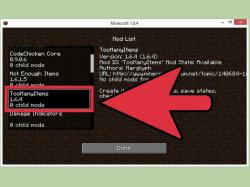How do you get Minecraft on Xbox One?
To get Minecraft on Xbox One, you can follow these steps:
Purchasing from the Microsoft Store:
Open the Microsoft Store: Go to the home screen of your Xbox One and navigate to the Microsoft Store.
Search for Minecraft: Use the search function or browse through the store to find Minecraft. You can type "Minecraft" in the search bar to locate the game.
Select Minecraft: Once you find Minecraft, select it to view the game details and pricing.
Purchase and Download: Click on the option to purchase the game. Follow the prompts to complete the purchase, and then download and install the game to your Xbox One console.
Minecraft Game Versions:
Minecraft: Xbox One Edition: This version might be available for purchase in the Microsoft Store, especially if you are looking for the older Xbox One Edition of Minecraft. However, note that this version might not receive updates or new content like the newer version.
Minecraft for Xbox One (Bedrock Edition): The newer version of Minecraft, known as the Bedrock Edition, offers cross-platform compatibility and updated features. It might simply be listed as "Minecraft" in the Microsoft Store.
Considerations:
- Ensure you are logged into your Xbox Live account before making the purchase.
- Check your Xbox Live account balance or have a valid payment method associated with your account to complete the purchase.
- If you own a physical disc copy of Minecraft for Xbox One, you can also insert the disc into your console to install the game.
After the installation, you should be able to launch Minecraft from your Xbox One dashboard and start playing.
Here's a detailed guide on how to download and play Minecraft on Xbox One:
1. Downloading Minecraft on Xbox One
There are two primary methods for downloading Minecraft on Xbox One:
Method 1: Using Xbox Game Pass
If you have an active Xbox Game Pass Ultimate or Xbox Game Pass for Console subscription, you can directly install Minecraft from the Xbox Game Pass library. Here's how to do it:
- Turn on your Xbox One and sign in to your Microsoft account.
- Access the Xbox Game Pass app.
- Search for "Minecraft" in the search bar.
- Select "Minecraft: Bedrock Edition" from the search results.
- Click on the "Install" button.
Once the installation is complete, you'll find Minecraft in your "My Games & Apps" section.
Method 2: Purchasing Minecraft from Microsoft Store
If you don't have an Xbox Game Pass subscription, you can purchase Minecraft directly from the Microsoft Store. Here's how to do it:
- Turn on your Xbox One and sign in to your Microsoft account.
- Open the Microsoft Store app.
- Search for "Minecraft" in the search bar.
- Select "Minecraft: Bedrock Edition" from the search results.
- Click on the "Buy to Own" button and enter your payment information.
Once the purchase is complete, the game will automatically start downloading and installing.
2. Obtaining Minecraft for Xbox One
In summary, there are two ways to obtain Minecraft for Xbox One:
- Xbox Game Pass Subscription: If you have an Xbox Game Pass Ultimate or Xbox Game Pass for Console subscription, Minecraft is included in the subscription library. You can download and install it directly from the Xbox Game Pass app.
- Microsoft Store Purchase: If you don't have an Xbox Game Pass subscription, you can purchase Minecraft directly from the Microsoft Store.
3. Accessing Minecraft on Different Xbox One Models
Minecraft: Bedrock Edition is available on all Xbox One models, including the original Xbox One, Xbox One S, and Xbox One X. There are no variations in accessing the game across different Xbox One models. The gameplay experience and features remain the same regardless of the Xbox One model you're using.