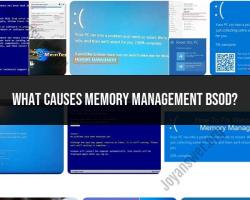What should I do if I have a URL filtering server?
URL filtering servers are commonly used to manage and control internet access within organizations. These servers restrict or allow access to websites based on defined policies. Effectively dealing with URL filtering servers requires a combination of technical knowledge and strategic planning. Here are some tips and strategies:
1. Understand Your Organization's Needs
Before implementing URL filtering, understand your organization's specific requirements. Identify which websites need to be blocked and which ones should be accessible. Consider the nature of your industry, employee roles, and potential security risks.
2. Choose the Right Filtering Solution
There are various URL filtering solutions available, ranging from hardware appliances to cloud-based services. Choose a solution that aligns with your organization's size, budget, and technical capabilities. Look for features such as customizable categories, reporting, and real-time updates.
3. Develop a Clear Policy
Create a comprehensive URL filtering policy that outlines the rules and guidelines for internet access. Specify which categories of websites are allowed and blocked. Clearly communicate this policy to all employees to ensure transparency.
4. Allow Flexibility for Different Roles
Recognize that different roles within your organization may require varying levels of internet access. While some departments might need more lenient access for research, others might need stricter controls. Configure the URL filtering server to accommodate these variations.
5. Regularly Update Blacklists and Whitelists
Maintain up-to-date blacklists and whitelists of websites. Blacklists should include known malicious sites, while whitelists should include trusted resources. Regularly review and update these lists to stay ahead of emerging threats and changing requirements.
6. Implement HTTPS Filtering
Modern websites often use HTTPS for secure communication. Implement HTTPS filtering to inspect encrypted traffic for potential threats. This can help you identify and block malicious content even on secure websites.
7. Monitor and Analyze Traffic
Regularly monitor the traffic passing through the URL filtering server. Analyze usage patterns, blocked requests, and user behavior. This information can provide insights into potential security risks and help refine your filtering policies.
8. Provide User Education
Educate employees about the purpose and benefits of URL filtering. Explain how it contributes to cybersecurity and overall productivity. Encourage responsible internet usage and provide guidelines for requesting access to blocked websites if needed.
9. Plan for Exceptions
Despite careful planning, there may be cases where legitimate websites are blocked or malicious content slips through. Have a process in place for users to report false positives and respond promptly to address any issues.
10. Stay Updated on Best Practices
Cybersecurity practices evolve, and new threats emerge. Stay informed about the latest best practices for URL filtering, and regularly review and update your strategies to stay ahead of potential risks.
Conclusion
Effectively managing URL filtering servers requires a balance between technical implementation and strategic decision-making. By understanding your organization's needs, implementing the right solution, and maintaining proactive policies, you can ensure a secure and productive internet environment.