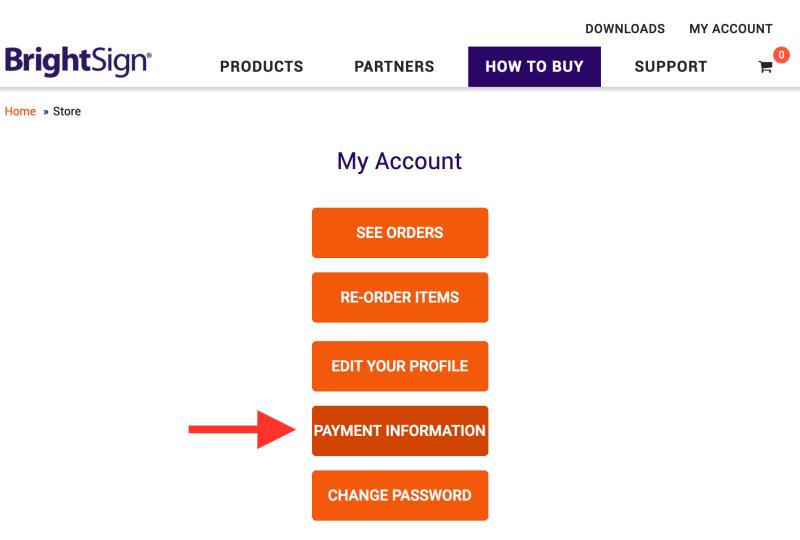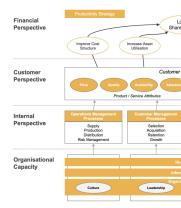Can I get my credit card info online?
It's important to clarify that obtaining someone else's credit card information without their consent is illegal and considered identity theft. If you are referring to accessing your own credit card information online, it is generally allowed and is a common practice for cardholders. Here are some safety guidelines to ensure the security of your online access to credit card information:
Use Secure Websites:
- Only access your credit card information through secure and reputable websites. Ensure that the website's URL starts with "https://" and look for a padlock symbol in the address bar, indicating a secure connection.
Official Credit Card Website:
- Access your credit card information directly through the official website of the credit card issuer. Avoid clicking on links in emails or messages, as they may lead to phishing sites attempting to steal your information.
Secure Login Credentials:
- Create strong and unique passwords for your online accounts. Use a combination of letters, numbers, and special characters. Avoid using easily guessable information such as your name, birthdate, or common words.
Two-Factor Authentication (2FA):
- Enable two-factor authentication if your credit card issuer offers this additional layer of security. This typically involves receiving a code on your mobile device that you must enter along with your password.
Regularly Monitor Your Account:
- Regularly review your credit card statements and transactions. Report any unauthorized or suspicious activities to your credit card issuer immediately.
Update Contact Information:
- Keep your contact information up to date with your credit card issuer. This ensures that you receive notifications about your account and can be promptly informed of any unusual activities.
Secure Devices:
- Access your credit card information only from secure devices. Ensure that your computer, smartphone, or tablet has up-to-date security software, including antivirus and anti-malware programs.
Avoid Public Computers or Networks:
- Avoid accessing your credit card information from public computers or unsecured Wi-Fi networks. Use a private, password-protected network for increased security.
Logout After Sessions:
- Always log out of your credit card account after each session, especially if you are using a shared device or a public computer.
Be Cautious with Emails:
- Be wary of phishing emails that may attempt to trick you into providing your credit card information. Verify the legitimacy of any email before clicking on links or providing personal information.
Remember that protecting your credit card information is crucial for preventing identity theft and unauthorized access to your financial accounts. If you have any concerns about the security of your online access or suspect unauthorized access, contact your credit card issuer immediately.
Sharing credit card information online is inherently risky, despite security measures employed by websites and yourself. While transactions can be completed safely in many cases, it's crucial to understand the potential dangers and take appropriate precautions.
1. Risks of disclosing credit card information online:
- Data breaches: Websites with vulnerabilities can be hacked, exposing your information to criminals.
- Phishing scams: Fake websites or emails can trick you into revealing your information.
- Malware: Malicious software can steal your information when you browse compromised websites.
- Unauthorized transactions: Your card details can be used for fraudulent purchases by hackers or thieves.
- Identity theft: Sharing personal information alongside your card details can increase the risk of identity theft.
2. Protecting your credit card details from online fraud:
- Only share on trusted websites: Ensure the website has a secure connection (HTTPS) and a valid security certificate. Look for trusted retailer logos and positive customer reviews.
- Beware of phishing scams: Never click on suspicious links or open emails claiming to be from your bank or credit card company.
- Avoid public Wi-Fi: Public networks are vulnerable to eavesdropping. Use a secure virtual private network (VPN) for sensitive transactions.
- Use strong passwords and avoid reuse: Create unique, complex passwords for all online accounts and avoid using them for multiple websites.
- Monitor your accounts regularly: Check your credit card statements and online banking accounts for any suspicious activity and report them immediately.
- Consider additional security measures: Use multi-factor authentication (MFA) when available and consider credit card providers with robust fraud protection features.
3. Alternatives to sharing credit card information online:
- Use alternative payment methods: Consider using digital wallets like PayPal or Apple Pay, which add an extra layer of security between your card and the merchant.
- Purchase gift cards: Buy gift cards from trusted retailers for online purchases, limiting your card's exposure.
- Pay on delivery (COD): Choose COD where possible for physical goods deliveries, minimizing the need to share card details online.
Remember: Sharing credit card information online should be done with caution and awareness of the risks. By prioritizing trusted websites, practicing safe online habits, and leveraging alternative payment methods when possible, you can significantly reduce the risk of online fraud and protect your financial information.
If you suspect any unauthorized activity on your credit card, contact your bank or credit card issuer immediately to report the issue and take appropriate action to protect your finances.