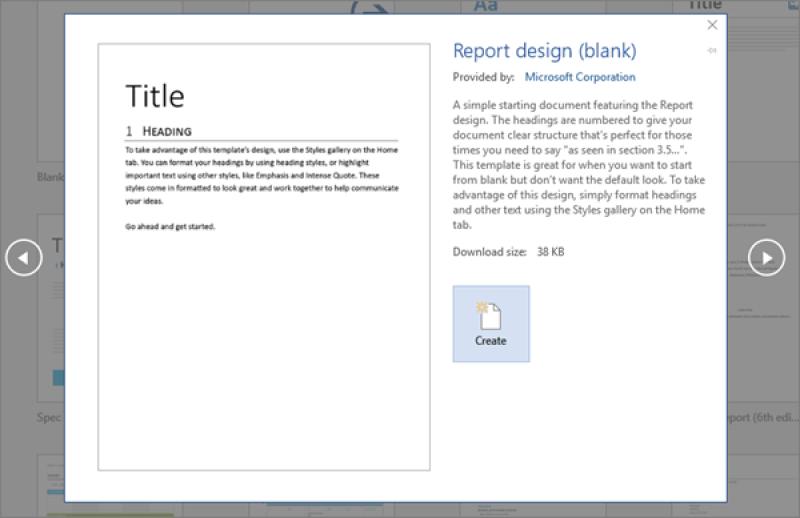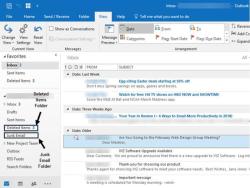How can I create a document for free?
Creating free documents can be done using various online tools and software that offer free versions or trials. Here are some popular options:
Google Docs:
- Google Docs is a free, web-based application that allows you to create and edit documents online. You can access it through your Google account and collaborate with others in real-time. It also offers features similar to traditional word processing software.
Microsoft Office Online:
- Microsoft offers free online versions of its Office suite, including Word, Excel, and PowerPoint. You can use these applications through a web browser by logging in with a Microsoft account.
LibreOffice:
- LibreOffice is a powerful and free open-source office suite that includes applications for word processing, creating and editing spreadsheets, slideshows, diagrams, and drawings.
Zoho Docs:
- Zoho Docs provides a free platform for creating and storing documents online. It offers collaboration features and integrates with other Zoho applications.
Dropbox Paper:
- Dropbox Paper is a collaborative document-editing tool that allows you to create and share documents for free. It's integrated with Dropbox for easy file storage and sharing.
Evernote:
- Evernote is a note-taking and organization tool that allows you to create and store documents. While it has a premium version, the free version offers basic document creation features.
Notion:
- Notion is a versatile tool that combines note-taking, collaboration, and project management. It offers a free plan with basic document creation and collaboration features.
Coda:
- Coda is a collaborative document editor that integrates text documents with spreadsheets and apps. It has a free plan with basic features.
WPS Office:
- WPS Office is a free office suite that includes Writer, Presentation, and Spreadsheet tools. It's compatible with Microsoft Office formats and offers cloud storage.
Etherpad:
- Etherpad is an open-source collaborative editing tool that allows multiple users to work on a document simultaneously. Various websites provide free instances of Etherpad for collaborative document creation.
Remember to check the terms and conditions of each tool to ensure that they meet your specific document creation needs. Additionally, be aware that some free versions may have limitations, and premium features may require a subscription.
What are reliable platforms or tools to create documents at no cost?
Here are some reliable platforms and tools to create documents at no cost:
General-purpose document creation:
- Google Docs: A free, cloud-based word processor offering all the basic features for creating, editing, and collaborating on documents. It also integrates seamlessly with other Google services like Drive and Sheets.
- Microsoft Word Online: A free online version of Microsoft Word with limited features compared to the desktop version but still suitable for basic document creation and editing.
- LibreOffice Writer: A free, open-source office suite that includes a powerful word processor with features comparable to Microsoft Word.
- Zoho Writer: A free online word processor with collaboration features and a clean, user-friendly interface.
- Draft: A free online writing tool with a minimalist interface and focus on distraction-free writing.
Specific document types:
- Canva: A free graphic design tool with pre-designed templates for creating documents like brochures, flyers, social media graphics, and presentations.
- Visme: A free online tool for creating presentations, infographics, and other visual content.
- Flipsnack: A free online tool for creating digital flipbooks and magazines.
- Lucidchart: A free online tool for creating diagrams, flowcharts, and other visual representations of information.
- Coggle: A free online mind mapping tool for brainstorming and organizing ideas.
Additional options:
- GitHub Pages: A free static website hosting service. While not specifically for document creation, you can use it to create simple websites or online documentation using Markdown or HTML.
- Dropbox Paper: A free online document creation tool with a focus on collaboration and real-time editing.
- Notion: A free note-taking and project management tool that also allows you to create documents and collaborate with others.
Choosing the right platform depends on your specific needs:
- For basic document creation and collaboration, Google Docs, Microsoft Word Online, or LibreOffice Writer are excellent choices.
- For creating visual documents like brochures or presentations, consider Canva or Visme.
- For brainstorming and organizing ideas, Coggle or MindMeister are great options.
- For creating digital flipbooks or magazines, Flipsnack is a good choice.
- For more specific needs, explore tools like Lucidchart or Dropbox Paper.
Remember:
- Many of these platforms offer free tiers with limited features, while premium plans offer more features and storage space.
- Consider your needs and budget when choosing a platform.
- Always back up your documents to avoid data loss.