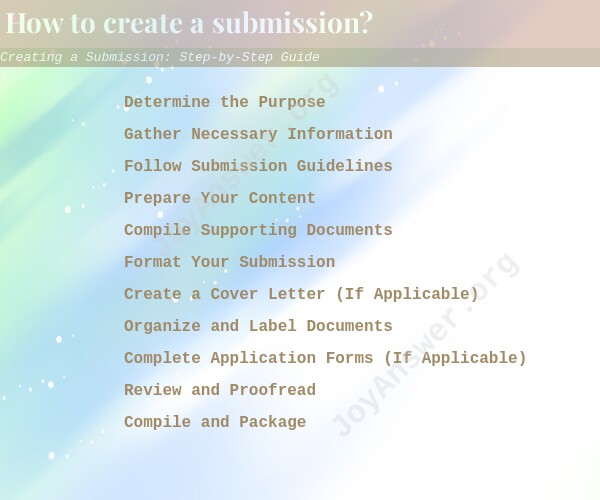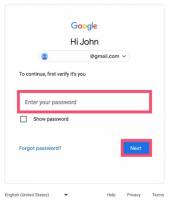How to create a submission?
Creating a submission can vary greatly depending on the context or platform you are submitting to. Submissions can range from job applications and proposals to articles, artwork, or documents. Below is a step-by-step guide for creating a general submission:
Determine the Purpose:
- Identify the purpose of your submission. Are you submitting a job application, a proposal for a project, an article for publication, or something else? Understanding the purpose is crucial for tailoring your submission appropriately.
Gather Necessary Information:
- Collect all the information, documents, or materials required for your submission. This might include a resume and cover letter for a job application, project details for a proposal, or a manuscript for a publication.
Follow Submission Guidelines:
- Carefully review any submission guidelines provided by the recipient or platform. These guidelines often specify the format, required documents, word limits, and any specific instructions you need to follow.
Prepare Your Content:
- Write, compose, or format your content according to the guidelines. Ensure that your submission is clear, concise, and well-organized. Edit and proofread your work to eliminate errors.
Compile Supporting Documents:
- If your submission requires supporting documents, gather and organize them. For instance, a job application may require reference letters or certificates, while an article submission may need images or graphs.
Format Your Submission:
- Format your submission as required. This may involve using specific fonts, margins, or file formats. Make sure your submission is easily readable and complies with any style guidelines.
Create a Cover Letter (If Applicable):
- If your submission requires a cover letter, write one that introduces yourself, explains the purpose of your submission, and highlights your qualifications or reasons for submission.
Organize and Label Documents:
- Organize all documents and files neatly. Label them with clear and descriptive names, especially if you are submitting multiple files.
Complete Application Forms (If Applicable):
- For online submissions, you may need to complete application forms on the recipient's website or platform. Fill out all required fields accurately.
Review and Proofread:
- Review your entire submission, including content, documents, and forms, for accuracy and completeness. Proofread carefully to catch any spelling or grammar mistakes.
Compile and Package:
- If you are submitting physical materials (e.g., a printed manuscript), compile everything into a neat package. For digital submissions, ensure that all required files are in a single folder or archive (e.g., a ZIP file).
Submit:
- Follow the submission instructions provided by the recipient or platform. This may involve uploading files to a website, sending an email, or mailing physical documents.
Confirmation and Tracking:
- If possible, keep a record of your submission, including confirmation emails or tracking numbers if sending physical materials. This will help you track the status of your submission.
Follow Up:
- After submitting, you may want to follow up with the recipient to confirm receipt or inquire about the status of your submission, especially if there is a specific timeline or deadline.
Prepare for Feedback or Response:
- Be prepared to receive feedback, requests for additional information, or a response to your submission. Be patient and responsive in your communication with the recipient.
Remember that submission processes can vary widely depending on the context, so it's essential to closely follow the specific guidelines provided by the recipient or platform you are submitting to. Adapt the above steps to fit the requirements of your particular submission.
Creating Submissions: A Simple How-To Guide
To create a submission, you will need to follow these steps:
- Identify the purpose of your submission. What are you trying to achieve with your submission? Are you applying for a job? Entering a contest? Submitting a proposal?
- Read the submission guidelines carefully. Most submissions have specific guidelines that you need to follow. These guidelines may specify the format, length, and content of your submission.
- Gather your materials. Once you know what is required for your submission, gather all of the necessary materials. This may include your resume, cover letter, portfolio, or other supporting documents.
- Write your submission. Be sure to follow the submission guidelines carefully. Your submission should be well-written, clear, and concise.
- Proofread your submission carefully. Before you submit your submission, proofread it carefully to catch any errors in grammar, spelling, or punctuation.
- Submit your submission. Once you are satisfied with your submission, submit it according to the instructions provided.
The Submission Process: How to Create One
The submission process can vary depending on the type of submission you are creating. However, there are some general steps that you can follow:
- Identify the recipient. Who are you submitting your work to?
- Determine the deadline. When is the submission due?
- Gather your materials. What materials do you need to submit?
- Write your submission. Be sure to follow any submission guidelines that have been provided.
- Proofread your submission carefully.
- Submit your work.
Submission Generation: Steps to Create and Send
Here are some tips for creating and sending a submission:
- Start early. Don't wait until the last minute to start working on your submission. This will give you plenty of time to gather your materials, write your submission, and proofread it carefully.
- Be clear and concise. When writing your submission, be sure to be clear and concise. Avoid using jargon or technical terms that your audience may not understand.
- Proofread carefully. Before you submit your work, be sure to proofread it carefully to catch any errors in grammar, spelling, or punctuation.
- Follow the instructions. When submitting your work, be sure to follow any instructions that have been provided. This may include submitting your work in a certain format or by a certain deadline.
By following these tips, you can create and send submissions that are well-written, professional, and likely to impress your audience.