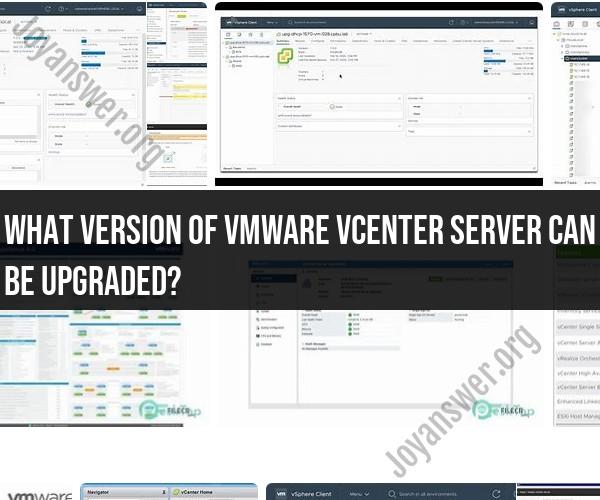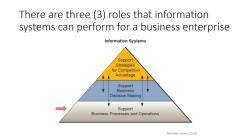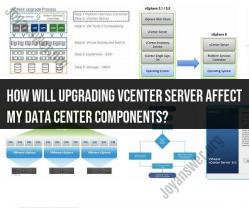What version of VMware vCenter Server can be upgraded?
The compatibility of VMware vCenter Server upgrades depends on several factors, including the version you are currently running, your existing infrastructure components (such as ESXi hosts and vSphere products), and the version to which you want to upgrade. Here are some general guidelines for vCenter Server upgrade compatibility:
Supported Upgrade Paths:
- VMware provides documented upgrade paths that outline which versions of vCenter Server can be directly upgraded to newer versions. It's essential to consult VMware's official documentation for the specific version and edition you are using to determine the supported upgrade paths.
Upgrade Planning Tools:
- VMware offers tools like the "VMware Product Interoperability Matrices" and the "VMware Compatibility Guide" to help you assess the compatibility of your current environment and plan your vCenter Server upgrade. These tools provide information about supported product versions and any known interoperability issues.
Compatibility with ESXi Hosts:
- Your vCenter Server version should be compatible with the ESXi hosts in your environment. Ensure that the ESXi hosts can be upgraded to a version that aligns with the chosen vCenter Server version.
vSphere Licensing and Editions:
- Check the licensing and edition requirements for the desired vCenter Server version. Some features and capabilities may be tied to specific licensing levels.
VMware Tools and Add-Ons:
- Ensure that any VMware tools, plugins, or third-party integrations you are using are compatible with the target vCenter Server version. Some may require updates or replacements.
Hardware and Software Requirements:
- Review the hardware and software requirements for the new vCenter Server version to ensure that your infrastructure meets the prerequisites.
Third-Party Integrations:
- If you have third-party integrations or solutions that interact with vCenter Server, check whether they are compatible with the upgraded version. You may need to update or reconfigure these integrations.
Database Compatibility:
- Verify that the database version used by your current vCenter Server instance is compatible with the target version. You may need to upgrade or migrate the database as part of the upgrade process.
Testing and Validation:
- Before performing the actual upgrade in your production environment, conduct thorough testing and validation in a non-production or staging environment to identify and address any issues.
Backup and Rollback Plan:
- Implement a robust backup strategy for your vCenter Server and associated components. Develop a rollback plan in case the upgrade encounters unexpected issues.
Documentation and Support:
- Ensure that you have access to relevant documentation and support resources, such as VMware's official documentation and technical support, to assist with the upgrade process.
Keep in mind that the specific compatibility requirements may change with each new release of vCenter Server and related products. Therefore, it is essential to refer to VMware's official documentation, release notes, and compatibility matrices for the most up-to-date information regarding vCenter Server upgrade compatibility for your specific environment. Additionally, consider engaging with VMware support or consulting services for guidance on planning and executing the upgrade.
VMware vCenter Server Upgrades: Which Versions Are Eligible?
The following versions of VMware vCenter Server are eligible for upgrade:
- vCenter Server 6.0 to 6.7
- vCenter Server 6.5 to 6.7
- vCenter Server 6.7 to 7.0
- vCenter Server 7.0 to 7.0u3
- vCenter Server 7.0u3 to 8.0
Upgrading VMware vCenter Server: Compatibility Considerations
When upgrading VMware vCenter Server, there are a few compatibility considerations to keep in mind:
- ESXi hosts: vCenter Server upgrades require ESXi hosts to be updated to a compatible version. You can check the VMware Compatibility Guide to see which versions of ESXi are compatible with each version of vCenter Server.
- Virtual machines: vCenter Server upgrades can affect virtual machines in a number of ways. For example, the upgrade may require you to install new tools or drivers on your virtual machines. You can check the VMware Compatibility Guide to see which versions of ESXi and VMware Tools are compatible with each version of vCenter Server.
- Third-party applications: vCenter Server upgrades can also affect third-party applications. For example, some backup and monitoring applications may need to be updated to support the new version of vCenter Server. You should check with the vendors of your third-party applications to make sure that they are compatible with the new version of vCenter Server before you upgrade.
Ensuring Compatibility: Which vCenter Server Versions Can Be Upgraded?
To ensure compatibility, you should use the VMware Compatibility Guide to check which versions of ESXi, VMware Tools, and third-party applications are compatible with the version of vCenter Server that you are upgrading to.
You should also test the upgrade on a small group of virtual machines before upgrading your entire production environment. This will help you to identify and resolve any potential problems.
If you have any questions or concerns about upgrading vCenter Server, you should contact VMware support for assistance.