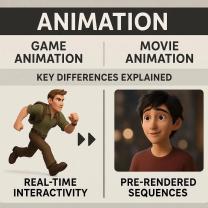What is the best way to convert MP4 to MP3 online?
Converting an MP4 video file to an MP3 audio file online is a straightforward process, and there are several reliable online tools that can help you do this. The "best" way can depend on your specific preferences and requirements, but here is a general guide on how to convert MP4 to MP3 online efficiently:
Choose a Trusted Online Converter:Start by selecting a reputable online converter tool. Some popular options include Online UniConverter (formerly Media.io), Zamzar, CloudConvert, and Convertio. These tools are known for their ease of use and reliability.
Upload Your MP4 File:Once you've chosen an online converter, visit its website. Most online converters have a user-friendly interface. Look for an option to upload your MP4 file. This is typically done by clicking a "Upload" or "Choose File" button on the website.
Select MP3 as the Output Format:After uploading your MP4 file, you will usually be prompted to choose the desired output format. In this case, select "MP3" as the output format. Some converters may offer options for customizing the quality or bitrate of the MP3 file.
Start the Conversion:After specifying the output format, click a "Convert" or "Start" button to begin the conversion process. The online converter will process your MP4 file and convert it into an MP3 file. This may take a few moments, depending on the size of the video.
Download the MP3 File:Once the conversion is complete, the online converter will typically provide a download link for the converted MP3 file. Click the link to download the MP3 to your computer or device.
Check the Quality:Before closing the online converter, it's a good practice to play the downloaded MP3 file and ensure that the quality meets your expectations. Some converters allow you to adjust the quality settings before conversion.
Optional: Delete the Source MP4 File:If you no longer need the original MP4 file, you can delete it from your device to save space.
Store and Organize Your MP3 Files:Finally, store and organize your MP3 files in a location of your choice on your computer or device for easy access.
Remember to be cautious when using online converters, especially with sensitive or copyrighted material. Ensure that you have the right to convert and use the content you're working with, and be mindful of any terms of service provided by the converter website.
Additionally, the specific features and user interface of online converters can vary, so you may want to explore a few options to find the one that best suits your needs and preferences.