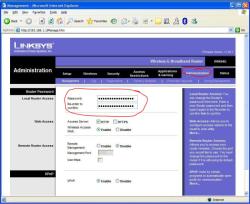How to choose the best smartphone for a senior citizen?
Choosing a smartphone for a senior citizen involves considering factors that cater to their needs for simplicity, accessibility, and usability. Here are some tips:
Simplified Interface: Look for phones with straightforward interfaces and larger icons. Some smartphones have "senior modes" or simplified layouts designed for easy navigation.
Accessibility Features: Check for phones with accessibility options like larger text sizes, high contrast display modes, and easy-to-use touch settings. Some phones offer voice commands for various functions, aiding those with limited dexterity.
User-Friendly Operating System: Consider smartphones with user-friendly operating systems. Both iOS (Apple) and certain Android phones offer simpler interfaces that might be easier for seniors to navigate.
Physical Design: Choose a phone with larger buttons, tactile feedback, and easy-to-press keys. Phones with physical buttons for main functions (like Home or Back) can be beneficial.
Battery Life and Durability: Opt for phones with long battery life and durable builds. Seniors might not remember to charge their phones frequently, so longer battery life can be advantageous.
Assistive Technologies: Some smartphones have built-in assistive technologies, such as hearing aid compatibility or features that read out texts and notifications aloud.
Customer Support and Assistance: Consider brands that offer good customer support and assistance, as seniors may need help setting up or troubleshooting their devices.
Familiarity: If the senior is already comfortable with a particular brand or operating system, sticking with that familiarity might ease the transition to a new smartphone.
Trial Periods and Return Policies: Some companies offer trial periods or generous return policies. This can be helpful if the phone doesn't meet the senior's needs or preferences.
Before purchasing, it might be helpful to involve the senior in the decision-making process or allow them to test the phone if possible. Consider their comfort level with technology and their specific needs to find the most suitable smartphone for them.
What considerations should be taken into account when selecting the best smartphone for elderly users?
Choosing the right smartphone for elderly users requires careful consideration of their specific needs and limitations. Here are some key factors to keep in mind:
Accessibility:
- Large display: A larger screen with clear fonts and high brightness is essential for users with impaired vision.
- Simplified interface: Look for phones with user-friendly interfaces that are easy to navigate and understand, with large icons and minimal clutter.
- Voice commands and dictation: Features like voice search, voice typing, and voice control can be highly beneficial for users with dexterity issues or difficulty typing.
- Hearing aid compatibility: If the user wears hearing aids, ensure the device is compatible and offers features like volume booster and clear audio output.
Physical Factors:
- Size and weight: Choose a lightweight phone with a comfortable grip and non-slip surface for easy handling.
- Durable design: Opt for a phone with a robust build and reinforced corners to withstand potential drops and bumps.
- Physical buttons: Some elderly users might prefer physical buttons for essential functions like volume control and power buttons, as they can be easier to operate than touch controls.
Functionality:
- Emergency features: Look for phones with built-in emergency buttons or apps that can quickly connect to emergency services.
- GPS tracking: This feature can be beneficial for ensuring the user's safety and providing peace of mind for caregivers.
- Medical apps: Consider pre-installing relevant apps for health monitoring, medication reminders, or communication with healthcare providers.
- Connectivity: Ensure the phone supports reliable cellular network coverage and offers Wi-Fi connectivity for data access.
Additional factors:
- Battery life: Choose a phone with a long-lasting battery to avoid frequent charging and potential anxieties.
- Camera: A simple camera with features like facial recognition can be helpful for capturing memories and staying connected with loved ones.
- Cost: Consider the budget and choose a phone that offers good value for the features and functionality required.
- User preferences: Ultimately, the best choice depends on the individual's specific needs, preferences, and comfort level with technology. Consulting with the user and involving them in the decision-making process is crucial.
Here are some examples of smartphones specifically designed for seniors:
- Jitterbug Smart4: This phone offers a simplified interface, large display, and voice control features, making it ideal for users with limited technical experience.
- Doro 8080: This phone features a large screen, physical buttons, and a built-in emergency button for enhanced accessibility and safety.
- Emporia Smart 5: This phone boasts a robust design, long-lasting battery life, and pre-installed apps for health and safety, making it suitable for active seniors.
By considering these factors and exploring available options, you can choose the best smartphone that empowers elderly users, enhances their daily lives, and provides peace of mind for everyone involved.