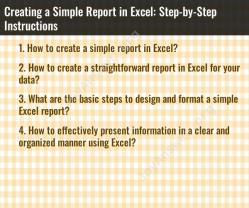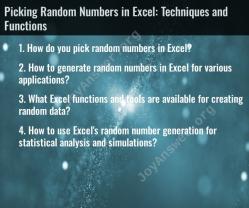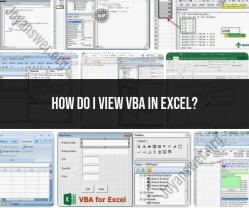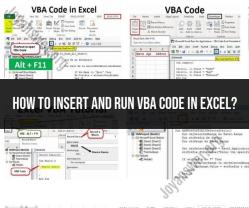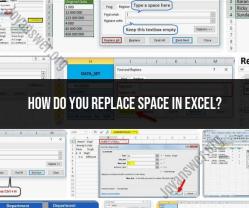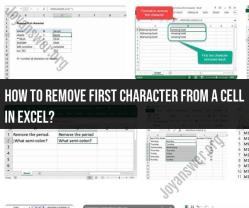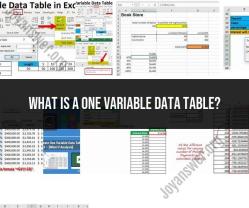Adding a Solver Table to Excel: Step-by-Step Guide
Learn how to create a Solver Table in Excel to analyze and display the results of optimization models. Follow this step-by-step guide for a detailed walkthrough.
 Michael Chen
Michael Chen