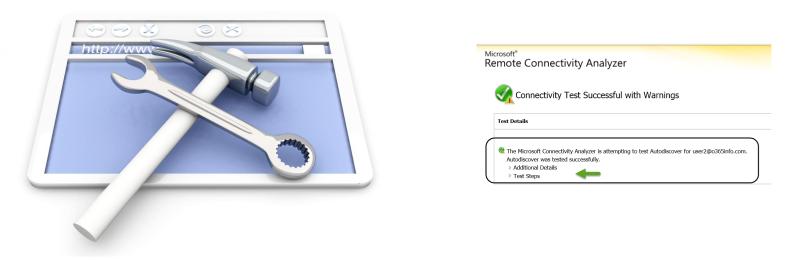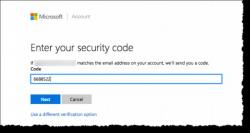What is Autodiscover service in Exchange Server?
The Autodiscover service in Microsoft Exchange Server is a feature that automates the configuration of email clients by providing them with the necessary settings and information required to connect to the Exchange server. It simplifies the process of setting up email profiles for users and ensures a seamless experience when configuring email accounts on various devices and applications. The Autodiscover service is crucial for users of Microsoft Outlook and other email clients that support Autodiscover functionality.
Purpose of Autodiscover Service:
Automated Configuration:
- The primary purpose of the Autodiscover service is to automate the configuration of email clients, reducing the need for users to manually enter server settings, such as server names, connection protocols, and security options.
Ease of Use:
- Autodiscover enhances the user experience by making it easier to set up and manage email accounts. Users only need to provide their email address and password, and the Autodiscover service takes care of the rest.
Multi-Device Support:
- With Autodiscover, users can easily configure their email accounts on multiple devices, such as desktop computers, laptops, smartphones, and tablets, without having to remember or enter complex server details for each device.
Security and Encryption:
- Autodiscover ensures that secure and encrypted connections are used for communication between email clients and the Exchange server. It typically employs HTTPS (Hypertext Transfer Protocol Secure) to secure the Autodiscover communication.
Centralized Management:
- The Autodiscover service supports centralized management of email configuration settings. Administrators can update and manage Autodiscover settings from the Exchange server, ensuring consistency across the organization.
Operation of Autodiscover Service:
DNS Service Location Records (SRV):
- The Autodiscover service relies on DNS Service Location (SRV) records to advertise its location. These records specify the Autodiscover service URL for a domain.
Autodiscover URL Construction:
- The Autodiscover URL is constructed based on the user's email address. For example, if the email address is [email protected], the Autodiscover URL might be https://autodiscover.example.com/Autodiscover/Autodiscover.xml.
HTTPS Connectivity:
- Autodiscover communication occurs over HTTPS, providing a secure and encrypted channel for transmitting configuration information between the email client and the Exchange server.
Client Query:
- When an email client (e.g., Microsoft Outlook) is configured for a user's email account, it queries DNS for Autodiscover SRV records for the domain associated with the email address.
Connection to Autodiscover Service:
- The email client connects to the Autodiscover service using the Autodiscover URL obtained from the SRV records.
XML Response:
- The Autodiscover service responds with an XML (Extensible Markup Language) file that contains the necessary configuration details for the email client. This includes information such as server names, connection settings, and authentication methods.
Automatic Configuration:
- The email client uses the information from the XML file to automatically configure the email account settings, making it a seamless and user-friendly process.
The Autodiscover service plays a crucial role in modern Exchange Server environments, especially in organizations using Microsoft's email solutions. It simplifies the onboarding process for new users, ensures consistent and secure email configuration, and facilitates a smooth experience across various devices and email clients.
What role does the Autodiscover service play in an Exchange Server environment?
In an Exchange Server environment, the Autodiscover service plays a crucial role in simplifying client configuration and streamlining server communication. Here's a breakdown of its key functions:
1. Client Configuration:
- Automatic configuration: The Autodiscover service provides clients like Outlook with all the necessary settings to connect to Exchange Server. This includes server addresses, protocols, ports, authentication credentials, and mailbox location information. Clients automatically retrieve this information without manual configuration, saving users time and effort.
- Reduced errors: Manual configuration often leads to typos and incorrect settings, causing connection issues. Autodiscover eliminates these errors by providing accurate and consistent configuration data.
- Scalability: For large organizations with many users, Autodiscover simplifies mass deployment and configuration of client applications.
2. Server Communication:
- Client-to-server redirection: The Autodiscover service helps redirect client requests to the appropriate Exchange server in multi-server environments. It identifies the user's mailbox location and directs them to the server hosting their data, ensuring optimal performance and resource allocation.
- Load balancing: In environments with multiple servers, Autodiscover helps distribute client requests evenly across the server pool. This prevents overloading individual servers and ensures efficient mail flow.
- Client updates and notifications: The service can be used to push updates and notifications to clients regarding changes in server configuration, new features, or security warnings.
3. Additional benefits:
- Improved user experience: By simplifying client configuration and ensuring seamless server communication, Autodiscover enhances the overall user experience with Exchange Server.
- Reduced IT workload: Autodiscover automates many tasks traditionally handled by IT admins, such as manual client configuration and troubleshooting connection issues.
- Flexibility: The service can be configured to support various client applications and protocols beyond just Outlook.
Overall, the Autodiscover service is a vital component of an Exchange Server environment, providing significant advantages for both users and IT administrators. Its ability to automate client configuration, optimize server communication, and improve user experience makes it a valuable asset for any organization relying on Exchange Server for email communication.
I hope this explanation clarifies the role of the Autodiscover service in an Exchange Server environment. Feel free to ask if you have further questions or need more information on specific aspects of its functionality.