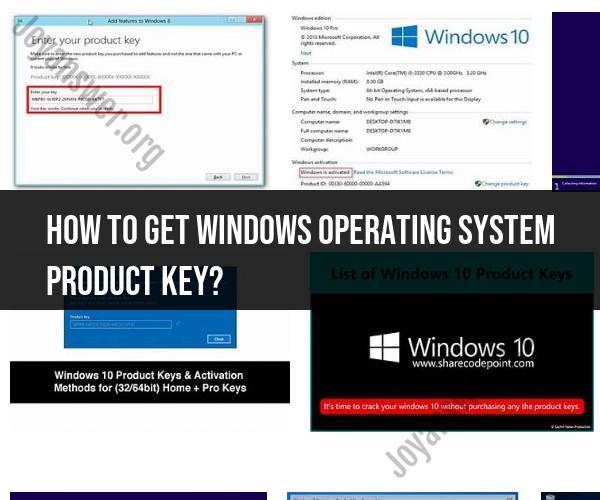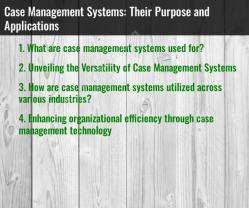How to get Windows operating system product key?
You can obtain a Windows operating system product key through several methods and procedures, depending on how you acquired Windows. Here are some common ways to get a Windows product key:
Product Key Sticker (Retail Purchase):
- If you purchased a physical copy of Windows (e.g., Windows 10) from a retail store, the product key is often included on a sticker inside the DVD or on a card that comes with the package. Look for a 25-character alphanumeric code.
Email or Packaging (Online Purchase):
- If you purchased a digital download of Windows online, the product key may be sent to you via email or displayed on the purchase confirmation page. Be sure to check your email inbox for any messages from the retailer.
OEM Sticker (Preinstalled on a PC):
- If Windows came preinstalled on your computer from a reputable manufacturer, the product key is typically on a sticker attached to your computer. It's usually located on the side or bottom of a laptop or on the back or side of a desktop tower. Ensure you have the right product key for the specific version of Windows that came with your PC.
Windows Settings (Windows 10 and 8.1):
- For Windows 10 and Windows 8.1, you can sometimes find the product key in the computer's settings:
- Go to "Settings" > "Update & Security" > "Activation."
- If Windows is activated with a digital license (linked to your Microsoft account), you won't see a product key. Instead, it will say "Windows is activated with a digital license."
- For Windows 10 and Windows 8.1, you can sometimes find the product key in the computer's settings:
Product Key Retrieval Software:
- There are third-party software tools available, such as "ProduKey" and "Belarc Advisor," that can help you retrieve the Windows product key from your system. Download and run one of these tools to view your product key.
Contact the Manufacturer or Retailer:
- If you are having trouble locating your product key and you have a legitimate copy of Windows, you can contact the manufacturer of your computer or the retailer where you purchased Windows for assistance.
Retrieve from Microsoft Account (Windows 10 Digital License):
- If you upgraded to Windows 10 for free during the promotional period and linked your Microsoft account to the digital license, you can reinstall Windows 10 on the same PC and it will automatically activate without requiring a product key.
Remember to keep your product key in a safe and accessible place, as it is essential for reinstallation or activation if you need to perform a clean install of Windows or transfer your license to a new computer. Be cautious when using third-party software to retrieve product keys, and ensure you're obtaining software from reputable sources to avoid potential security risks.
Retrieving Your Windows Operating System Product Key
There are a few ways to retrieve your Windows operating system product key.
- Certificate of Authenticity: If you have the original packaging for your Windows operating system, the product key should be printed on the Certificate of Authenticity (COA) sticker. The COA sticker is usually located on the back or bottom of your computer.
- Product key card: If you purchased a physical copy of your Windows operating system, the product key should be printed on a product key card.
- Digital license: If you purchased a digital copy of your Windows operating system from the Microsoft Store, the product key is linked to your Microsoft account. You can find your product key by signing in to your Microsoft account and going to the Devices & services page.
- Command Prompt: You can use the Command Prompt to retrieve your Windows operating system product key. To do this, open the Command Prompt as an administrator and type the following command:
wmic path softwarelicensingproduct get OA3xOriginalProductKey
This command will display your Windows operating system product key.
- Third-party software: There are a number of third-party software programs that can retrieve your Windows operating system product key. Some of these programs are free, while others require a purchase.
Finding Your Windows OS Product Key: Methods and Tips
Here are some tips for finding your Windows OS product key:
- If you have the original packaging for your Windows operating system, check the Certificate of Authenticity (COA) sticker.
- If you purchased a physical copy of your Windows operating system, check the product key card.
- If you purchased a digital copy of your Windows operating system from the Microsoft Store, sign in to your Microsoft account and go to the Devices & services page.
- If you can't find your product key using any of the above methods, you can try using a third-party software program to retrieve it.
Windows Product Key Recovery: How to Locate It
If you have lost your Windows product key, there are a few ways to recover it.
- Check your Microsoft account: If you purchased a digital copy of your Windows operating system from the Microsoft Store, your product key is linked to your Microsoft account. You can find your product key by signing in to your Microsoft account and going to the Devices & services page.
- Use a third-party software program: There are a number of third-party software programs that can recover your Windows product key. Some of these programs are free, while others require a purchase.
If you are unable to recover your Windows product key, you will need to purchase a new product key from Microsoft.
Here are some additional tips for recovering your Windows product key:
- If you have a backup of your computer, check the backup for a copy of your product key.
- If you have recently installed or uninstalled any software, check the installation or uninstallation logs for a copy of your product key.
- If you are unable to recover your product key using any of the above methods, you can contact Microsoft support for assistance.