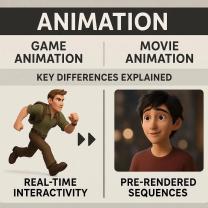How do I access my AOL email inbox?
To access your AOL email inbox, you can follow these user-friendly instructions:
Open Your Web Browser:
- Launch your preferred web browser (e.g., Google Chrome, Mozilla Firefox, Microsoft Edge, Safari).
Go to the AOL Website:
- In the address bar of your browser, enter the AOL website URL: https://www.aol.com.
Sign In to Your AOL Account:
- On the AOL homepage, locate the "Sign In" option. Click on it.
- You will be directed to the AOL Sign-In page.
Enter Your AOL Email Address:
- In the provided field, enter your full AOL email address (e.g., [email protected]).
Enter Your Password:
- Below the email address field, enter your AOL account password. Ensure that you type it correctly, as passwords are case-sensitive.
Click "Sign In":
- Once you've entered your email address and password, click the "Sign In" or "Log In" button.
Access Your Inbox:
- After successfully signing in, you will be taken to your AOL email account's dashboard.
- To access your inbox, look for a tab or link labeled "Mail," "Email," or "Inbox." Click on it, and you will be directed to your AOL email inbox.
Read and Manage Your Emails:
- In your inbox, you can read, send, receive, and manage your emails. You can also organize your emails into folders, mark them as read or unread, and perform various other email-related tasks.
Remember to sign out of your AOL account when you're done to ensure the security of your emails and personal information. Additionally, it's a good practice to use a secure and unique password for your AOL account to protect your email account from unauthorized access.