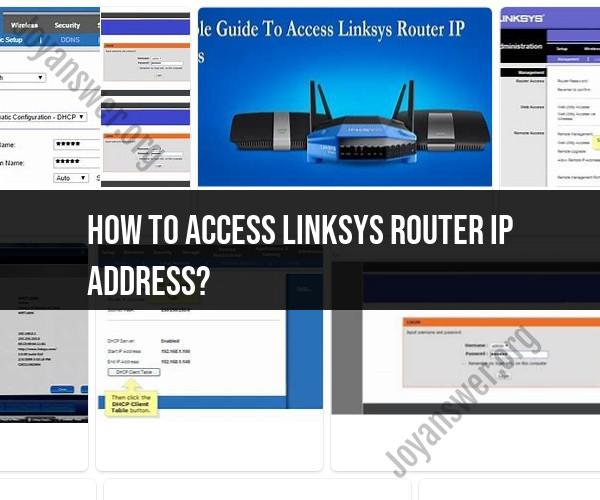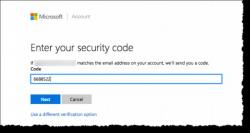How to access Linksys router IP address?
To access your Linksys router's IP address and configure its settings, you can follow these steps:
Note: Before you begin, make sure you are connected to the router's network, either via a wired (Ethernet) connection or a Wi-Fi connection.
Open a Web Browser:
- Open a web browser on your computer or mobile device. Common browsers like Google Chrome, Mozilla Firefox, Microsoft Edge, or Safari should work.
Enter the Router's IP Address:
In the address bar of your web browser, type the default IP address for Linksys routers, which is often one of the following:
- 192.168.1.1
- 192.168.0.1
- 192.168.2.1
Press Enter after typing the IP address.
Enter Login Credentials:
- You will be prompted to enter a username and password to log in to the router's web-based interface. By default, Linksys routers often use the following credentials:
- Username: admin
- Password: admin
- However, if you have changed these login details in the past or if your router has a different default login, use the correct username and password.
- You will be prompted to enter a username and password to log in to the router's web-based interface. By default, Linksys routers often use the following credentials:
Access the Router's Dashboard:
- After entering the correct login credentials, you should be able to access the router's web-based dashboard or configuration page.
Configure Router Settings:
- Once you are logged in, you can configure various router settings, including Wi-Fi network names (SSID), Wi-Fi passwords, security settings, port forwarding, and more. The specific options and layout of the dashboard may vary depending on your Linksys router model.
Save Changes:
- After making any desired changes to your router's settings, be sure to save the changes within the router's dashboard. Look for a "Save" or "Apply" button, and follow the on-screen instructions to save your settings.
Logout:
- For security reasons, it's a good practice to log out of the router's dashboard when you are done configuring your settings. Look for a "Logout" or "Sign Out" option, and click it to log out.
Remember that making changes to your router's settings can affect your network's functionality, so be cautious when configuring options that you are not familiar with. If you are unsure about any specific configuration, consult the router's user manual or seek assistance from Linksys customer support or a knowledgeable technician.
Additionally, it's a good idea to change the default login credentials to something more secure to prevent unauthorized access to your router's settings.
Accessing Your Linksys Router's IP Address: A Quick Tutorial
To access your Linksys router's IP address, you can follow these steps:
- Open a web browser on your computer or mobile device.
- In the address bar, type
192.168.1.1. This is the default IP address for most Linksys routers. - Press
Enter. - You will be prompted to enter your router's username and password. The default username and password for most Linksys routers are
adminandadmin. - Once you have entered your username and password, click
Log In.
You will now be logged into your router's admin page.
How to Locate and Use the IP Address of Your Linksys Router
If you are not sure what your router's IP address is, you can follow these steps to locate it:
- On a Windows computer:
- Click the Start button and type
cmd. - In the Command Prompt window, type
ipconfigand pressEnter. - Look for the line that says
Default Gateway. This is your router's IP address.
- Click the Start button and type
- On a Mac computer:
- Click the Apple menu and select
System Preferences. - Click
Network. - Select the network that you are connected to and click
Advanced. - Click the
TCP/IPtab. - Look for the line that says
Router. This is your router's IP address.
- Click the Apple menu and select
Once you have located your router's IP address, you can use it to access the router's admin page.
Connecting to Your Linksys Router's Admin Page
To connect to your Linksys router's admin page, follow these steps:
- Open a web browser on your computer or mobile device.
- In the address bar, type your router's IP address.
- Press
Enter. - You will be prompted to enter your router's username and password. The default username and password for most Linksys routers are
adminandadmin. - Once you have entered your username and password, click
Log In.
You will now be logged into your router's admin page.
From your router's admin page, you can manage a variety of settings, such as your Wi-Fi password, parental controls, and guest network.