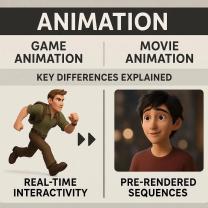What is a WEDO program string?
A WEDO program string, in the context of robotics and programming, typically refers to a series of instructions or code written in a specific programming language or environment to control and operate a LEGO WeDo 2.0 robotics kit. The LEGO WeDo 2.0 is an educational platform designed for teaching children about robotics, coding, and engineering concepts in a fun and hands-on way.
Here are some key points about a WEDO program string:
LEGO WeDo 2.0: The LEGO WeDo 2.0 kit includes a set of LEGO bricks, sensors, and motors, which can be combined to build various robotic creations. It is commonly used in educational settings to teach students, especially children, fundamental principles of robotics and programming.
Programming Language: To control the LEGO WeDo 2.0, you typically use a programming language specifically designed for this platform. LEGO provides visual programming software, often referred to as the LEGO WeDo 2.0 software or app, where you can create a sequence of commands and actions using a graphical interface.
Programming Blocks: In the programming software, you use programming blocks or modules to create your program. These blocks represent specific actions or operations, such as moving a motor, waiting for a sensor input, or playing a sound. You arrange these blocks to create a sequence of actions, which forms the WEDO program string.
Drag-and-Drop Interface: The programming environment for LEGO WeDo 2.0 typically features a drag-and-drop interface. You can drag the programming blocks and snap them together to define the behavior of your robot.
Synchronization with Hardware: Once you've created your program, you can upload it to the WeDo 2.0 hub (the central control unit in the kit). The hub will then execute the program, causing the connected motors and sensors to perform the specified actions.
Educational Purpose: WEDO program strings are often used in educational contexts to teach children programming concepts, problem-solving skills, and the basics of robotics in a hands-on and engaging manner.
WEDO program strings are typically simple and designed to be accessible to beginners, especially children. They provide an excellent entry point for learning about robotics and programming in a playful and interactive way. These programs can be used to create various robotic projects, such as moving vehicles, simple machines, or interactive models, and they serve as a foundation for more advanced robotics and programming concepts as students progress in their learning.
Understanding the WEDO Program String: An Introduction
A WEDO program string is a sequence of programming blocks that tells a WEDO robot what to do. Program strings are created in the WEDO software and can be used to control the robot's motors, sensors, and lights.
Programming with WEDO: Exploring Program Strings
To program with WEDO, students first need to build a model. Once the model is built, they can connect it to the WEDO Smart Hub and start programming.
To create a program string, students drag and drop programming blocks from the palette onto the canvas. The programming blocks represent different actions that the robot can perform, such as moving forward, turning, and turning on lights.
Students can connect programming blocks together to create more complex programs. For example, they could create a program that makes the robot move forward until it bumps into an obstacle, and then turn around and move in the other direction.
Writing and Manipulating WEDO Program Strings
Once students have created a program string, they can test it by clicking the run button. If the program does not work as expected, they can edit the program string and try again.
Students can also manipulate program strings in a number of ways. For example, they can copy and paste program blocks, create and use loops, and define variables.
Examples of Program Strings in WEDO
Here are a few examples of program strings in WEDO:
- Move forward until an obstacle is detected:
Start
Move forward
If bump sensor = pressed
Stop
- Turn around and move in the other direction:
Start
Move forward
If bump sensor = pressed
Turn 180 degrees
Move forward
- Make the robot dance:
Start
Play sound
Turn 360 degrees
Move forward
Turn 360 degrees
Move backward
Troubleshooting and Debugging WEDO Program Strings
If a WEDO program is not working as expected, students can troubleshoot the problem by checking the following:
- Make sure that the WEDO Smart Hub is connected to the computer and the robot.
- Make sure that the programming blocks are connected together correctly.
- Make sure that the program string is logical and does not contain any errors.
- If the program is still not working, try debugging it by running it step-by-step.
Students can also use the WEDO software's debugging tools to help them troubleshoot their programs.
Conclusion
WEDO program strings are a powerful tool that students can use to create and control robots. By understanding how to write and manipulate program strings, students can learn the basics of programming and computational thinking.