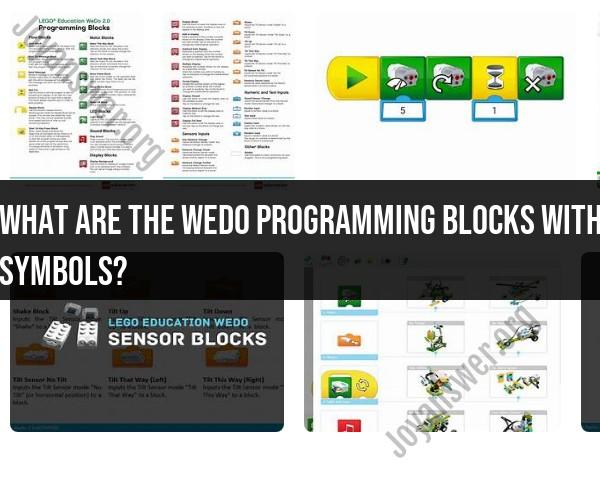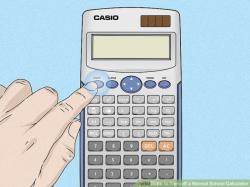What are the WEDO programming blocks with symbols?
The WEDO programming blocks with symbols are part of the LEGO Education WeDo platform, which is designed for teaching young students (typically aged 7-12) about robotics, programming, and engineering concepts in a fun and interactive way. These blocks use a visual programming language with icons and symbols that represent different programming commands and actions. The WeDo programming environment is typically used in combination with the LEGO WeDo robotics kits.
Here are some of the common programming blocks with symbols used in the WeDo programming environment:
Start Block: This block typically starts the program's execution.
Loop Block: This block is used to create loops, allowing for the repetition of certain actions or commands.
Motor Block: This block controls the movement of motors, specifying their speed and direction.
Sensor Block: This block is used to read data from sensors (e.g., distance, tilt, color) and make decisions based on that data.
Wait Block: This block causes the program to pause or wait for a specified amount of time or until a certain condition is met.
Sound Block: This block allows for the generation of sounds or tones through the WeDo kit's speaker.
Light Block: This block controls the lights or LEDs on the WeDo kit.
Stop Block: This block is used to stop the execution of the program or a specific action.
Data Blocks: These blocks are used for variables and data manipulation.
Control Blocks: These blocks help control the flow of the program, including conditional statements and branching.
The programming blocks with symbols in the WeDo environment are designed to be intuitive and user-friendly, making it easy for children to learn the basics of programming and robotics. Users typically drag and drop these blocks into a workspace and connect them to create sequences of commands that control the behavior of the robot built with the LEGO WeDo set. It's a great educational tool for introducing kids to STEM (Science, Technology, Engineering, and Mathematics) concepts in a playful and engaging manner.
WEDO Programming Blocks with Symbols: An Overview
WEDO programming blocks with symbols are a visual programming language used in the LEGO Education WeDo 2.0 robotics platform. The blocks are designed to be easy to understand and use, even for young children. Each block represents a specific action, such as moving the robot forward, turning left, or playing a sound.
The symbols on the blocks make it easy for students to identify what each block does, even if they cannot read. For example, the block with the arrow pointing up represents moving the robot forward. The block with the arrow pointing left represents turning left. And the block with the music note represents playing a sound.
The Language of Symbols in WEDO Programming
The symbols on the WEDO programming blocks are based on a common set of symbols used in programming languages. For example, the arrow pointing up is also used in the Python programming language to represent addition. The arrow pointing left is also used in Python to represent subtraction. And the music note is also used in Python to represent playing a sound.
This means that students who learn to program with WEDO will be able to transfer their skills to other programming languages more easily.
Navigating and Interpreting WEDO Programming Blocks
The WEDO programming blocks are organized into different categories, such as Motion, Sound, and Sensors. This makes it easy for students to find the block they need.
To create a program, students simply drag and drop the blocks from the palette onto the canvas. The blocks can be connected together to create a sequence of actions.
When a program is running, the WEDO hub will execute the blocks in the order in which they are connected.
Creating Visual Code with Symbolic WEDO Blocks
The WEDO programming blocks are a great way to introduce students to the basics of coding. The blocks are visual and easy to understand, which makes them ideal for young learners.
Once students have a basic understanding of coding, they can start to create more complex programs with the WEDO blocks. For example, they can create programs that control the robot to move in a specific pattern or perform a specific task.
Advanced Symbolic Programming in WEDO for Enhanced Functionality
In addition to the basic programming blocks, WEDO also offers a number of advanced blocks that can be used to enhance the functionality of robots. For example, there are blocks that can be used to control the robot's sensors, motors, and lights.
There are also blocks that can be used to create loops and conditional statements. These advanced blocks allow students to create more complex and sophisticated programs.
Overall, the WEDO programming blocks with symbols are a great way for students of all ages to learn about coding and robotics. The blocks are easy to use and understand, yet they offer enough power and flexibility to create complex and sophisticated programs.
Here are some examples of how to use the advanced WEDO programming blocks with symbols to enhance the functionality of robots:
- Use a loop to make the robot move in a square or triangle pattern.
- Use a conditional statement to make the robot turn left if it encounters an obstacle.
- Use a sensor to make the robot stop when it detects a person or object.
- Use a motor to control a fan or other device.
- Use a light to create a traffic light or other signaling system.
The possibilities are endless! With the WEDO programming blocks with symbols, students can create robots that can do almost anything they can imagine.