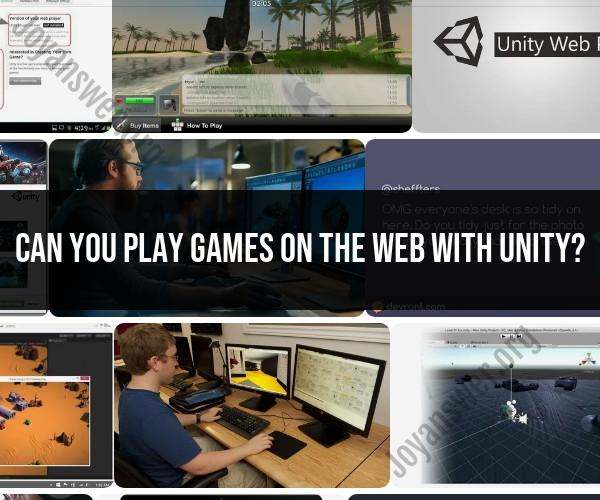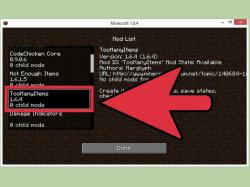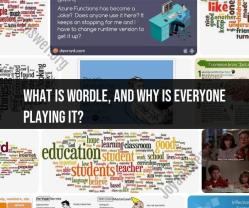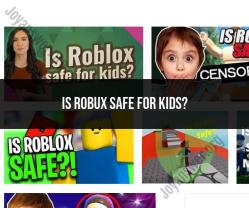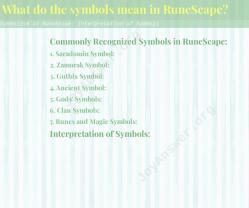Can you play games on the web with unity?
Yes, you can play games on the web using Unity. Unity is a powerful game development platform that allows developers to create games for various platforms, including web browsers. Here are some possibilities and advantages of web gaming with Unity:
Possibilities:
Browser-Based Games: Unity enables the creation of games that can be played directly in web browsers without the need for users to download or install additional software. This accessibility makes it easy for players to enjoy games on various devices.
Cross-Platform Compatibility: Unity supports exporting games to different platforms, including web browsers. This means you can develop a game once and have it run on Windows, macOS, Linux, and even mobile devices through a web browser.
3D and 2D Games: Unity is versatile and supports the development of both 3D and 2D games for the web. This flexibility allows game developers to create a wide range of gaming experiences.
Interactive Web Content: Besides games, Unity can be used to develop interactive web content, such as simulations, educational experiences, virtual tours, and more.
Multiplayer Games: Unity offers networking capabilities, making it possible to create multiplayer web games where players can interact with each other in real-time.
Advantages:
Wide Reach: Web-based Unity games can be easily accessed by a large audience. Players can enjoy games on various web browsers without the need for additional plugins or installations.
Frequent Updates: Unity is a continuously evolving platform with regular updates and improvements. Game developers can take advantage of these updates to enhance their web games.
Community Support: Unity has a large and active community of developers, which means there are extensive resources, tutorials, and forums available to help developers troubleshoot issues and learn new techniques.
Cross-Platform Development: Unity's ability to export to multiple platforms allows developers to reach a broader audience, including users on different operating systems and devices.
Performance Optimization: Unity provides tools and features for optimizing the performance of web games, ensuring smooth gameplay experiences even in web browsers.
Integration: Unity can be integrated with various web technologies, including WebGL for web rendering and HTML5 for web-based user interfaces. This integration allows for a seamless gaming experience within web applications.
Monetization: Game developers can implement various monetization strategies, such as in-game advertisements, microtransactions, and subscription models, for their web-based Unity games.
In summary, Unity is a versatile game development platform that empowers developers to create web-based games and interactive content that can be enjoyed by a wide audience. Its cross-platform capabilities and extensive features make it a popular choice for web gaming development.