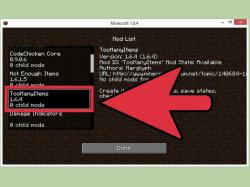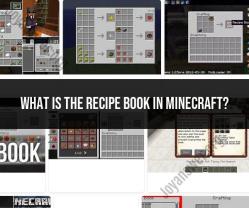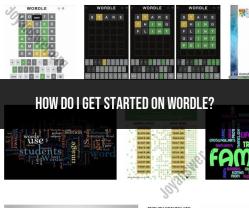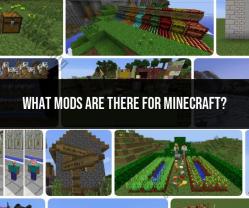How to install Red Dead Redemption 2 on PC?
Installing Red Dead Redemption 2 on a PC involves a series of steps. Here's a step-by-step guide on how to install the game:
System Requirements Check:
- Before you begin, ensure that your PC meets the system requirements for Red Dead Redemption 2. The game can be demanding on hardware, so it's essential to make sure your computer can handle it.
Purchase and Download:
- If you haven't already purchased the game, you can buy it from authorized online stores or the official Rockstar Games website.
- Once purchased, you may receive a game key or access to a game launcher depending on where you bought it.
Install a Game Launcher (if required):
- Red Dead Redemption 2 is available on different PC game platforms, such as Rockstar Games Launcher and Steam. Depending on where you purchased the game, you may need to install the respective game launcher.
- Download and install the launcher from the official website.
Log In (if required):
- Launch the game launcher and log in with your account or create a new one if necessary.
Redeem the Game Key (if required):
- If you received a game key with your purchase, you may need to redeem it within the game launcher. Look for an option to activate the game using your key.
Locate Red Dead Redemption 2:
- Within the game launcher, locate Red Dead Redemption 2 in your library or store.
- If you're using a physical copy of the game, insert the installation disc into your PC's disc drive.
Download and Install the Game:
- Click on the game's icon and select the option to download and install the game.
- Follow the on-screen prompts to choose the installation location and confirm your settings.
- The game will begin downloading and installing. The time it takes depends on your internet connection speed and the size of the game files, which can be quite large.
Updates and Patches:
- After the initial installation, the game may require updates and patches. Ensure that your game launcher is set to automatically download and install updates.
Launch the Game:
- Once the game is installed and updated, you can launch it from the game launcher.
- You may need to log in with your game launcher account again or use any in-game account credentials as required.
Configure Game Settings:
- Before playing, configure your in-game settings, such as graphics, audio, and control options, to suit your preferences and system capabilities.
Enjoy the Game:
- Once you've completed these steps, you can start playing Red Dead Redemption 2 on your PC.
Remember that the installation and setup process may vary slightly depending on the specific platform and launcher you're using. Be sure to follow the instructions provided by the platform or launcher to ensure a smooth installation experience.
Installing Red Dead Redemption 2 on PC: Step-by-Step Guide
To install Red Dead Redemption 2 on PC, you will need to follow these steps:
- Make sure your PC meets the system requirements for the game.
- Purchase the game from Rockstar Games or another authorized retailer.
- Download the Rockstar Games Launcher.
- Create a Rockstar Social Club account or sign in to your existing account.
- Install the Rockstar Games Launcher.
- Launch the Rockstar Games Launcher and sign in to your Social Club account.
- Click on the Red Dead Redemption 2 tile and click "Install."
- Select a location to install the game and click "Install."
- The game will now download and install.
- Once the game is installed, you can launch it and start playing.
Getting Your PC Game On: How to Install Red Dead Redemption 2
To get your PC game on and install Red Dead Redemption 2, you will need to have a few things ready:
- A PC that meets the system requirements for the game.
- A Rockstar Social Club account.
- The Rockstar Games Launcher.
- A fast and reliable internet connection.
Once you have all of the necessary requirements, you can follow the steps above to install the game.
Gaming Bliss: Installing RDR2 on Your Windows Computer
Installing Red Dead Redemption 2 on your Windows computer is a relatively straightforward process. Simply follow the steps above and you will be up and running in no time.
Here are a few additional tips for installing the game:
- Make sure you have enough free disk space on your computer to install the game. The game requires at least 150 GB of free space.
- If you are using a laptop, make sure it is plugged in and charging.
- If you are having problems installing the game, try restarting your computer.
- If you are still having problems, contact Rockstar Games support for assistance.
Once the game is installed, you can launch it and start playing. Red Dead Redemption 2 is a vast and immersive game, so be prepared to spend hours exploring the world and completing missions.