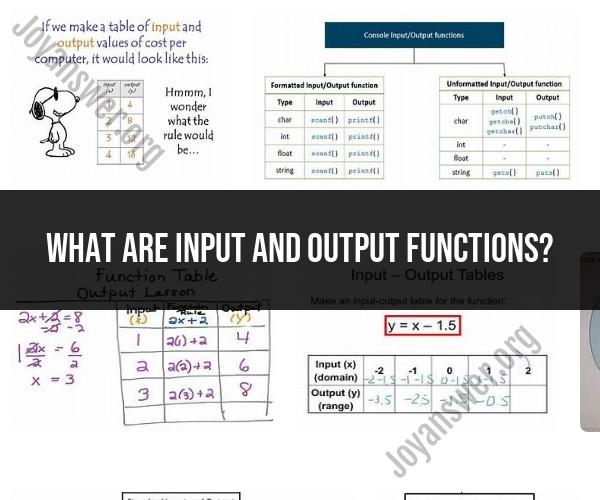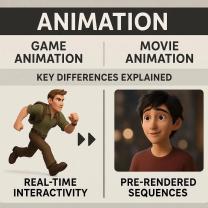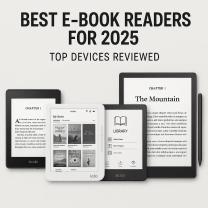What are input and output functions?
Input and output (I/O) functions in computing are essential operations that involve the transfer of data between a computer and external devices or between different parts of a computer system. These functions enable the computer to interact with the user, process data, and communicate with peripherals or external systems. Here's a breakdown of input and output functions:
Input Functions:Input functions are responsible for receiving data or instructions from external sources and delivering them to the computer for processing. Some common examples of input devices and their associated input functions include:
Keyboard Input: When you type on a computer keyboard, the input function captures the keystrokes and transfers them to the computer's central processing unit (CPU) for interpretation and processing.
Mouse Input: A computer mouse provides input by tracking its movement and registering button clicks. This input is used for controlling the cursor and interacting with graphical user interfaces (GUIs).
Touchscreen Input: Touchscreens on devices like smartphones and tablets detect and transmit touch gestures as input, allowing users to interact with applications and software.
Scanners: Scanners input physical documents or images by converting them into digital data that can be processed and displayed on a computer.
Microphones: Input functions associated with microphones capture audio signals and convert them into digital data for tasks like voice recognition or audio recording.
Sensors: Various sensors, such as temperature sensors, motion sensors, and GPS receivers, provide input data to computers for monitoring and control purposes.
Output Functions:Output functions, on the other hand, involve sending processed data or information from the computer to external devices or displays for presentation or further action. Common output devices and their associated output functions include:
Monitors/Displays: Output functions deliver visual information to computer monitors or displays, allowing users to view text, graphics, videos, and other content.
Printers: Printers produce hard copies of documents or images from digital data stored in the computer.
Speakers: Output functions associated with speakers convert digital audio data into audible sound, allowing users to listen to music, watch videos, or receive audio feedback.
Projectors: Projectors are used to display computer-generated content on larger screens or surfaces, such as during presentations.
LED/LCD Indicators: Small LED or LCD indicators on devices provide visual output, such as status notifications, without the need for a full display.
Motors and Actuators: In robotics and automation systems, output functions control motors and actuators to perform physical actions, like moving robot arms or opening doors.
Network Interfaces: Output functions enable the computer to send data over network connections, such as Ethernet or Wi-Fi, to communicate with other devices or access online resources.
Storage Devices: Output functions write data to storage devices like hard drives, solid-state drives (SSDs), or external storage media.
In summary, input and output functions are fundamental aspects of computing that facilitate the exchange of data between a computer system and its external environment. Input functions bring data into the computer for processing, while output functions deliver processed data or information to external devices for presentation or further use. These functions enable computers to interact with users, process data, and perform a wide range of tasks across various applications and industries.
Input and Output Functions: Explained and Illustrated
Input and output functions are essential to any computer program. They allow the program to communicate with the outside world and to interact with users.
Input functions allow the program to receive data from the user or from other devices, such as a keyboard, mouse, or scanner. Output functions allow the program to send data to the user or to other devices, such as a monitor, printer, or speaker.
Here are some examples of input and output functions:
- Input functions:
read(): Reads a line of text from the user.get_user_input(): Gets the user's input from a graphical user interface (GUI).scan_image(): Scans an image from a scanner.
- Output functions:
print(): Prints a line of text to the console.display_image(): Displays an image on the screen.play_sound(): Plays a sound through the speakers.
Input and output functions can be used in a variety of ways. For example, a program might use input functions to read data from a file or to get the user's input. It might use output functions to write data to a file or to display output to the user.
Understanding Data Transfer: Input and Output Functions in Computing
Input and output functions are used to transfer data between a computer program and the outside world. This data can be in a variety of forms, such as text, images, and sounds.
When a program uses an input function, it is reading data from an input device. This data is then stored in the computer's memory.
When a program uses an output function, it is writing data to an output device. This data is then sent from the computer's memory to the output device.
Managing Data Flow: The Role of Input and Output Functions
Input and output functions play an important role in managing the flow of data through a computer program. By controlling how data is read and written, input and output functions can help to ensure that data is processed efficiently and accurately.
For example, a program might use input functions to read data from a file and then use output functions to write the processed data to another file. This allows the program to process the data in a step-by-step manner and to save the results at each step.
Input and output functions can also be used to manage the flow of data between different parts of a computer program. For example, a program might use input functions to get the user's input and then use output functions to display the output to the user. This allows the program to create a user-friendly interface that is easy to use.
Conclusion
Input and output functions are essential to any computer program. They allow the program to communicate with the outside world and to interact with users. By understanding how input and output functions work, programmers can create more efficient and effective programs.