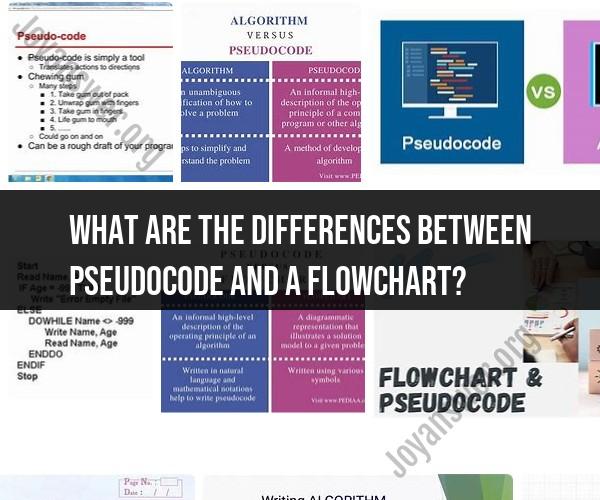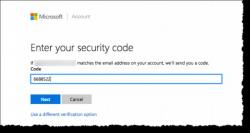What are the differences between pseudocode and a flowchart?
Pseudocode and flowcharts are both tools used in the early stages of designing and planning algorithms or processes, but they have distinct differences in terms of representation and application. Here are the key differences between pseudocode and flowcharts:
Pseudocode:
Representation:
- Pseudocode is a textual representation of an algorithm or program. It uses natural language or simplified programming language-like statements to describe the logic of the algorithm.
Language Flexibility:
- Pseudocode is not bound to any specific programming language syntax. It provides a high-level description of the algorithm's logic, making it easier for programmers to understand and translate into code later.
Readability:
- Pseudocode is generally more readable for people who are familiar with programming concepts. It uses common programming constructs like loops, conditionals, and variables.
Application:
- Pseudocode is often used during the planning and design phase of a program or algorithm. It helps programmers and designers outline the steps and logic without getting bogged down in specific coding details.
Advantages:
- Pseudocode allows for a quick, abstract representation of the algorithm's logic, making it easy to revise and modify as needed. It can be an excellent communication tool among team members.
Flowchart:
Representation:
- A flowchart is a graphical representation of an algorithm or process. It uses symbols and shapes to illustrate the flow of logic, decisions, and actions in a visual manner.
Visual Clarity:
- Flowcharts excel in visual clarity and are often used in situations where a step-by-step visual representation is essential. Symbols like rectangles (for processes), diamonds (for decisions), and arrows (for flow) make the logic flow clear.
Universal Language:
- Flowchart symbols have a universal meaning, which makes flowcharts language-independent. They can be understood by people from various backgrounds and programming knowledge.
Application:
- Flowcharts are commonly used for process modeling, algorithm design, and documentation. They are valuable in industries such as engineering, business, and software development to represent complex processes.
Advantages:
- Flowcharts are excellent for representing complex processes and decision trees. They provide a visual overview that can aid in identifying bottlenecks, inefficiencies, and areas for improvement.
When to Use Each:
- Use pseudocode when you want a quick, text-based representation of an algorithm during the planning and design phase of programming.
- Use flowcharts when you need a visual representation of a process, especially for documenting complex workflows, decision trees, or procedures that involve multiple steps and branches.
In practice, many software development projects use a combination of both pseudocode and flowcharts, with pseudocode outlining the logic and flowcharts providing a visual representation of key processes within a system. The choice between pseudocode and flowcharts often depends on the specific needs of a project and the preferences of the individuals involved.
Pseudocode vs. Flowchart: Understanding the Differences
Pseudocode and flowcharts are both tools that can be used to design and document algorithms. However, there are some key differences between the two.
Pseudocode is a text-based representation of an algorithm. It uses plain language and programming-like constructs to describe the steps of the algorithm. Flowcharts are graphical representations of algorithms. They use symbols and arrows to show the flow of logic through the algorithm.
One of the main differences between pseudocode and flowcharts is that pseudocode is linear, while flowcharts are not. Pseudocode is written as a sequence of steps, while flowcharts can contain branches and loops.
Another difference between pseudocode and flowcharts is that pseudocode is more concise than flowcharts. Pseudocode can be used to describe complex algorithms in a relatively short amount of space. Flowcharts can be more difficult to read and understand, especially for complex algorithms.
Visualizing Algorithms: Pseudocode and Flowcharts Compared
Pseudocode and flowcharts can both be used to visualize algorithms. However, flowcharts are generally considered to be more visual than pseudocode.
Flowcharts use symbols and arrows to show the flow of logic through the algorithm. This can make it easier to understand how the algorithm works and to identify potential errors.
Pseudocode is a text-based representation of an algorithm. This can make it more difficult to visualize the flow of logic through the algorithm. However, pseudocode can be more concise than flowcharts, and it can be easier to write and edit.
Coding Preparations: Choosing Between Pseudocode and Flowchart
Both pseudocode and flowcharts can be used to prepare for coding. However, there are some factors to consider when choosing between the two.
If you are working on a simple algorithm, then pseudocode may be sufficient. However, if you are working on a complex algorithm, then a flowchart may be more helpful.
Flowcharts can be especially helpful for complex algorithms with multiple branches and loops. Flowcharts can help you to identify potential errors and to ensure that the algorithm is correct.
Another factor to consider is your own personal preference. Some people prefer to use pseudocode, while others prefer to use flowcharts. Ultimately, the best way to decide which tool to use is to experiment and see what works best for you.
Here are some tips for choosing between pseudocode and flowcharts:
- Consider the complexity of the algorithm. If you are working on a simple algorithm, then pseudocode may be sufficient. However, if you are working on a complex algorithm, then a flowchart may be more helpful.
- Consider your own personal preference. Some people prefer to use pseudocode, while others prefer to use flowcharts. Experiment with both tools to see what works best for you.
- Use both tools together. You can use pseudocode to describe the overall flow of the algorithm, and then use a flowchart to show the details of how the algorithm works.
Both pseudocode and flowcharts can be valuable tools for designing, documenting, and visualizing algorithms. By choosing the right tool for the job, you can improve your understanding of algorithms and make your coding work easier.