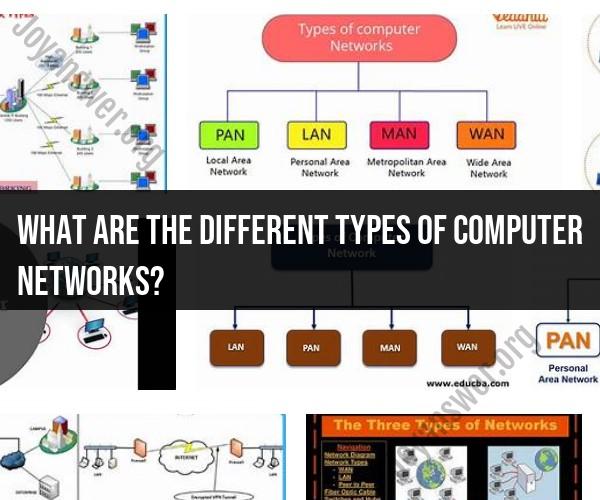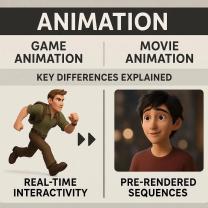What are the different types of computer networks?
Computer networks come in various types, each designed for specific purposes and applications. Here are some of the most common types of computer networks:
Local Area Network (LAN): A LAN is a network that spans a small geographic area, such as a home, office, or campus. LANs typically use Ethernet cables or Wi-Fi to connect devices within close proximity. They are commonly used for sharing resources like printers and files.
Wide Area Network (WAN): WANs cover a larger geographical area and connect LANs that are far apart. The internet is the most extensive WAN in existence. WANs often use leased lines, satellites, or internet service providers to establish connections between remote locations.
Metropolitan Area Network (MAN): MANs cover a city or a large campus and provide high-speed connectivity between multiple LANs. They are often used by businesses or universities with multiple branches or campuses within a city.
Virtual Private Network (VPN): A VPN is a secure network that uses encryption to connect remote users or branch offices to a private network over the internet. It's commonly used for secure remote access to corporate resources.
Intranet: An intranet is a private network based on internet technologies. It's used within an organization to share information and resources among employees. Intranets are accessible only to authorized users.
Extranet: An extranet is similar to an intranet but extends access to authorized external users, such as business partners or customers. It's used for secure collaboration and sharing of specific information.
Client-Server Network: In this type of network, multiple clients or user devices (such as computers or smartphones) connect to central servers. Servers provide resources and services, such as file storage, email, and web applications, to the clients.
Peer-to-Peer Network (P2P): In a P2P network, devices are connected directly to one another without the need for a central server. Each device can act as both a client and a server, allowing for decentralized sharing of resources and files.
Wireless Local Area Network (WLAN): WLANs use wireless communication protocols like Wi-Fi to connect devices within a specific area. They are prevalent in homes, offices, and public spaces.
Campus Area Network (CAN): A CAN is larger than a LAN but smaller than a MAN. It typically covers multiple buildings within a university campus or corporate campus.
Storage Area Network (SAN): A SAN is a specialized network dedicated to providing access to consolidated, block-level storage devices. It's commonly used in data centers to connect servers to storage arrays.
Home Area Network (HAN): HANs connect devices within a home, allowing for the sharing of resources like printers and internet access among family members.
These are some of the main types of computer networks, each tailored to meet specific communication and data-sharing needs. The choice of network type depends on factors such as the size of the area to be covered, the number of users, security requirements, and the intended applications.