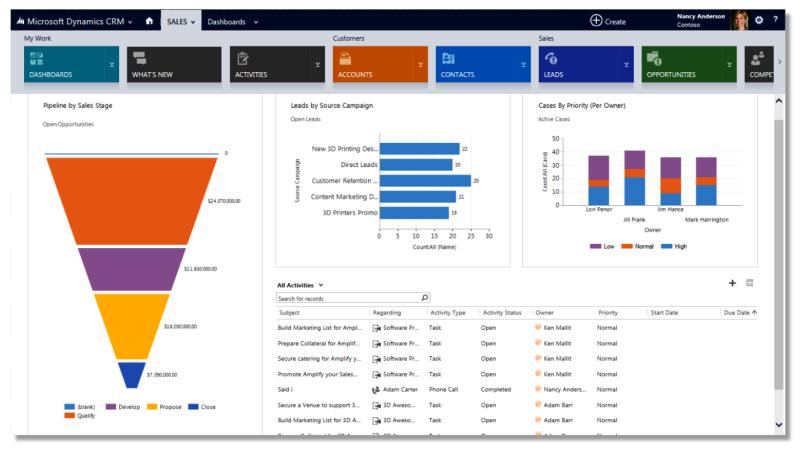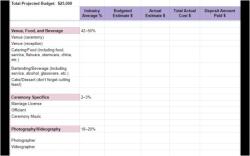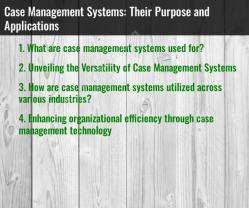How long will it take to implement Microsoft Dynamics CRM?
The duration of a Microsoft Dynamics CRM (now known as Microsoft Dynamics 365 Customer Engagement or CE) implementation can vary widely based on several factors. Implementing a CRM system involves various stages, including planning, customization, data migration, testing, and user training. The complexity of the implementation, the size of the organization, and the specific requirements can all influence the timeline. Here are some key factors that can impact the duration of a Microsoft Dynamics CRM implementation:
Scope of Implementation:
- The breadth and depth of the CRM implementation project significantly influence the timeframe. If the implementation involves multiple modules (sales, marketing, customer service, etc.) and extensive customization, it may take longer.
Customization Requirements:
- The level of customization needed to align the CRM system with specific business processes can impact the timeline. Extensive customization, including the creation of custom entities, workflows, and business rules, may extend the implementation duration.
Data Migration Complexity:
- The complexity of migrating data from existing systems to Microsoft Dynamics CRM can affect the timeline. Data cleansing, mapping, and migration efforts can take considerable time, especially if the organization has a large volume of historical data.
Integration with Other Systems:
- If integration with other systems (such as ERP systems, marketing automation platforms, or third-party applications) is required, the implementation timeline may be extended to ensure seamless data flow and functionality across the integrated systems.
User Training and Adoption:
- Adequate time must be allocated for user training and change management activities. The success of a CRM implementation depends on user adoption, so organizations often invest time in training to ensure that users are comfortable with the new system.
Project Complexity:
- The overall complexity of the project, including the number of stakeholders involved, the organizational structure, and the level of coordination required, can impact the implementation timeline.
Resource Availability:
- The availability of resources, both from the organization and the implementation team (consultants, developers, etc.), can influence the project timeline. Delays may occur if key team members are not available when needed.
Project Management Approach:
- The chosen project management approach, whether agile or traditional waterfall, can influence the speed and flexibility of the implementation. Agile methodologies may allow for more adaptability during the project.
Testing and Quality Assurance:
- Rigorous testing is essential to ensure that the CRM system functions as expected. Adequate time should be allocated for testing and quality assurance activities to identify and address any issues before deployment.
Vendor and Consultant Expertise:
- The expertise of the Microsoft Dynamics CRM implementation team, including both internal staff and external consultants or vendors, can impact the efficiency and speed of the implementation process.
Given these variables, it's challenging to provide a one-size-fits-all estimate for the duration of a Microsoft Dynamics CRM implementation. Small to medium-sized implementations may take a few months, while larger and more complex projects can span several months to over a year. Organizations should work closely with their implementation team to define realistic timelines based on their specific needs and objectives.
Implementation timeline: How long will it take to implement Microsoft Dynamics CRM?
The time it takes to implement Microsoft Dynamics CRM varies depending on a number of factors, including:
- The size and complexity of the organization
- The number of users and modules being implemented
- The level of customization required
- The experience of the implementation team
In general, however, most Microsoft Dynamics CRM implementations can be completed within 3-6 months.
Factors influencing the duration of Microsoft Dynamics CRM implementation and key considerations for businesses
Some of the key factors that can influence the duration of a Microsoft Dynamics CRM implementation include:
- The size and complexity of the organization: Larger and more complex organizations typically have longer implementation timelines. This is because they have more data to migrate and more users to train.
- The number of users and modules being implemented: The more users and modules being implemented, the longer the implementation timeline will be. This is because it takes time to configure the system for each user and module.
- The level of customization required: If the organization requires a high level of customization, the implementation timeline will be longer. This is because customization requires additional time and effort from the implementation team.
- The experience of the implementation team: An experienced implementation team can typically complete an implementation more quickly than a team with less experience.
Here are some key considerations for businesses when planning a Microsoft Dynamics CRM implementation:
- Set realistic expectations: It is important to set realistic expectations for the implementation timeline. Businesses should factor in all of the factors listed above when estimating how long the implementation will take.
- Communicate with stakeholders: It is important to communicate with stakeholders throughout the implementation process. This will help to keep everyone informed and on track.
- Be prepared for change: Implementing a new CRM system can be a major change for an organization. Businesses should be prepared for the change and take steps to minimize disruption.
Tips for planning and managing a successful Microsoft Dynamics CRM implementation timeline
Here are some tips for planning and managing a successful Microsoft Dynamics CRM implementation timeline:
- Create a detailed project plan: The project plan should include all of the tasks that need to be completed, as well as the estimated time and resources required for each task.
- Identify and mitigate risks: It is important to identify and mitigate any potential risks to the implementation timeline. This could include things like unexpected delays in data migration or user training.
- Track progress and make adjustments as needed: It is important to track the progress of the implementation and make adjustments to the timeline as needed. This will help to ensure that the project stays on track and on budget.
By following these tips, businesses can plan and manage a successful Microsoft Dynamics CRM implementation timeline.