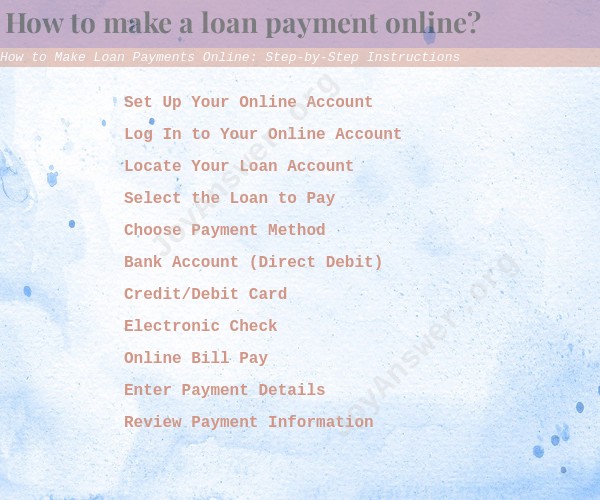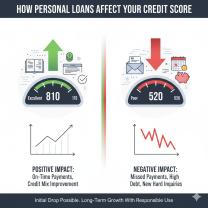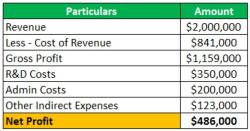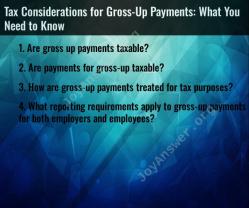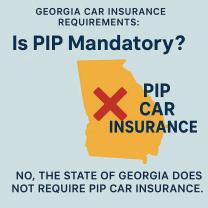How to make a loan payment online?
Making loan payments online is a convenient and straightforward process, but the exact steps may vary depending on your lender and their online payment system. Here's a general step-by-step guide on how to make loan payments online:
Set Up Your Online Account:
- If you haven't already, create an online account with your lender or financial institution. This typically involves providing your personal information and creating a username and password.
Log In to Your Online Account:
- Visit the official website of your lender or financial institution.
- Log in to your online account using your username and password.
Locate Your Loan Account:
- Once you're logged in, navigate to the section of your online account where you can manage your loan(s). This section is often labeled as "Loan Accounts," "My Loans," or something similar.
Select the Loan to Pay:
- If you have multiple loans with the lender, select the specific loan you want to make a payment for.
Choose Payment Method:
- Look for the option to make a payment and choose your preferred payment method. Common methods include:
- Bank Account (Direct Debit): You can link your bank account for automatic deductions.
- Credit/Debit Card: You can enter your card information for a one-time payment.
- Electronic Check: Some systems allow you to provide your bank's routing and account numbers for an electronic check payment.
- Online Bill Pay: You can set up payments through your bank's bill pay service.
- Look for the option to make a payment and choose your preferred payment method. Common methods include:
Enter Payment Details:
- Provide the necessary payment details, which may include the payment amount, the source account (if not pre-selected), and the payment date.
Review Payment Information:
- Double-check all the payment information to ensure it's accurate. Be especially careful with the payment amount and date.
Confirm and Submit Payment:
- Confirm the payment, and submit it for processing. Some systems may also provide the option to schedule future payments or set up recurring payments.
Receive Confirmation:
- After making the payment, you should receive a confirmation of the transaction. This confirmation may include a payment receipt and reference number.
Check Your Loan Account:
- Verify that the payment has been applied to your loan account. The loan balance should reflect the payment made.
Keep Records:
- Keep a record of the payment confirmation for your records. This can be helpful for tracking your payment history.
Always ensure that you are using a secure and reputable website or online payment portal when making loan payments online. If you encounter any issues or have questions about the online payment process, don't hesitate to contact your lender's customer support for assistance.
Making Online Loan Payments: A Step-by-Step Guide
Step 1: Registering for an Online Loan Payment Account
To make online loan payments, you will need to register for an online account with your lender. Most lenders offer this option on their website. To register, you will typically need to provide your name, address, date of birth, and Social Security number. You will also need to create a username and password.
Step 2: Navigating Your Lender's Online Payment Portal
Once you have registered for an online account, you will need to navigate to your lender's online payment portal. This portal is typically located on the lender's website. To log in, you will need to enter your username and password.
Step 3: Selecting Payment Amount and Method
Once you are logged in to your lender's online payment portal, you will need to select the loan that you want to make a payment on. Then, you will need to enter the amount that you want to pay and select the payment method that you want to use. Most lenders accept debit cards, credit cards, and bank transfers.
Step 4: Confirming and Recording Your Online Loan Payment
Before you submit your payment, be sure to review all of the information carefully. Once you are satisfied with the information, you can click the "Submit" button. Your payment will be processed immediately.
Once your payment has been processed, you will receive a confirmation message. It is a good idea to save or print this confirmation message for your records.
Additional Tips for Making Online Loan Payments
- Set up recurring payments. Most lenders allow you to set up recurring payments, so you don't have to worry about forgetting to make your payment on time.
- Schedule payments in advance. You can also schedule payments in advance, so you don't have to worry about making them at the last minute.
- Keep your account information up to date. Make sure that your name, address, and phone number are up to date in your online account. This will help ensure that you receive your payment confirmations and other important information.
- Review your payment history regularly. Log in to your online account regularly to review your payment history. This will help you identify any errors and ensure that your payments are being applied correctly.
By following these tips, you can make online loan payments safely and conveniently.